About channels in audio clips – Adobe Premiere Pro CS4 User Manual
Page 202
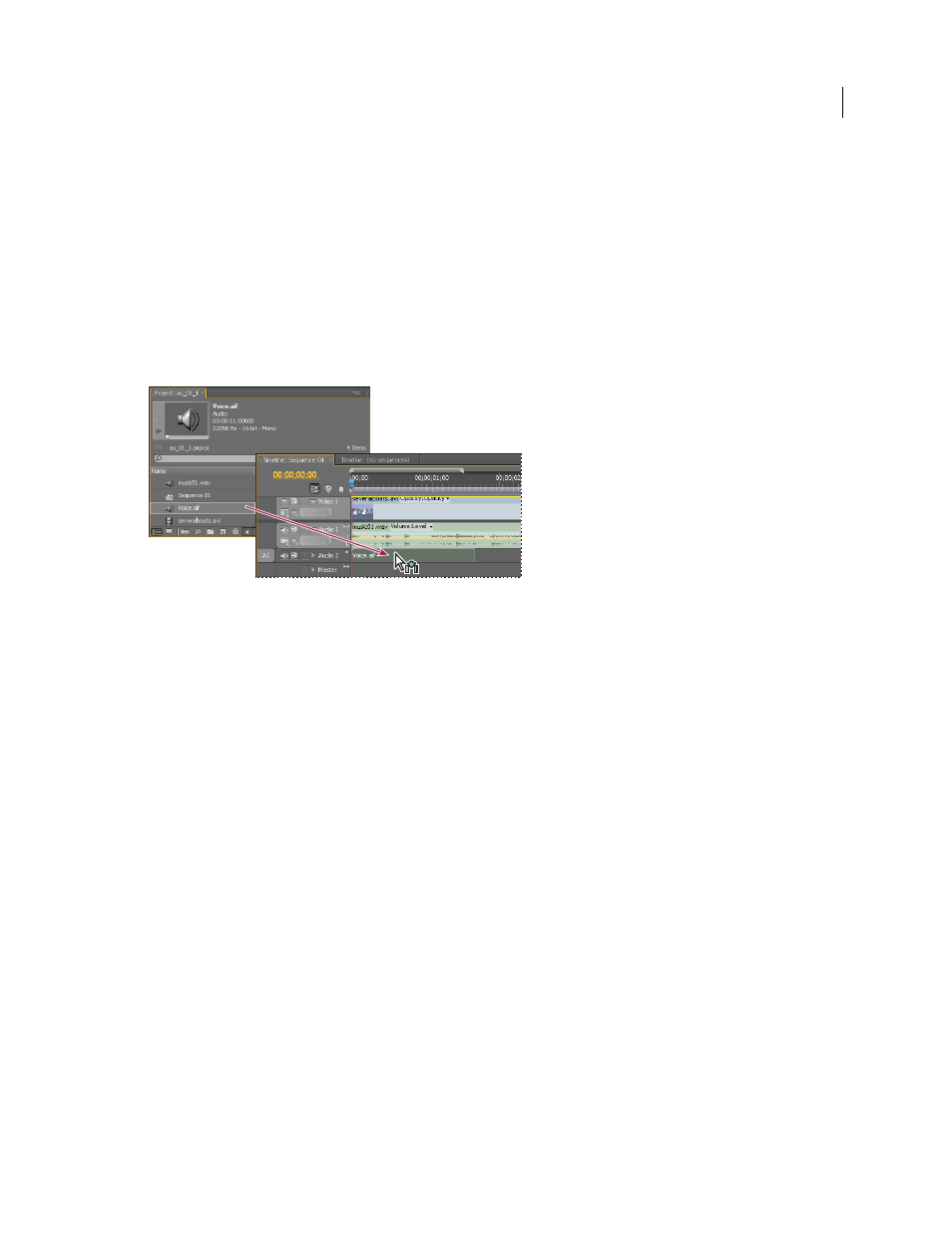
196
USING ADOBE PREMIERE PRO CS4
Editing Audio
Last updated 11/6/2011
track’s format, the number of audio tracks in a sequence, and the number of channels in the audio tracks is specified
in the Tracks panel of the New Sequence dialog box.
A sequence can contain two types of audio tracks. Regular audio tracks contain actual audio. Submix tracks output the
combined signals of tracks or sends routed to it. Submix tracks are useful for managing mixes and effects.
Although each sequence is created with the designated number of audio tracks in a Timeline panel, Premiere Pro
automatically creates new audio tracks when you drop an audio clip below the last audio track in a Timeline panel.
This feature is useful if the number of audio clips that you’re stacking exceeds the number of available tracks in a
sequence, or if the number of channels in an audio clip doesn’t match the number of channels in the default audio
tracks. You can also add tracks by right-clicking a track header and choosing Add Tracks, or by choosing Sequence >
Add Tracks.
Premiere Pro creates new audio track to match channel format of clip dragged to Timeline panel.
More Help topics
About channels in audio clips
Clips can contain one audio channel (mono), two audio channels—left and right (stereo), or 5 audio surround
channels with a low-frequency effects audio channel (5.1 surround). Although a sequence can accommodate any
combination of clips, all the audio is mixed to the track format (mono, stereo, or 5.1 surround) of the master track.
Premiere Pro lets you change the track format (the grouping of audio channels) in an audio clip. For example,
sometimes you may want to apply audio effects differently to the individual channels in a stereo or 5.1 surround clip.
You can change the track format in stereo or 5.1 surround clips so that the audio is placed on separate mono tracks
when the clips are added to a sequence.
Note: You can change a master clip’s track format only before you add an instance of the clip to a sequence.
Premiere Pro also lets you remap the output channels or tracks for a clip’s audio channels. For example, you can remap
the left channel audio in a stereo clip so that it’s output to the right channel.
More Help topics
