Adobe Premiere Pro CS4 User Manual
Page 426
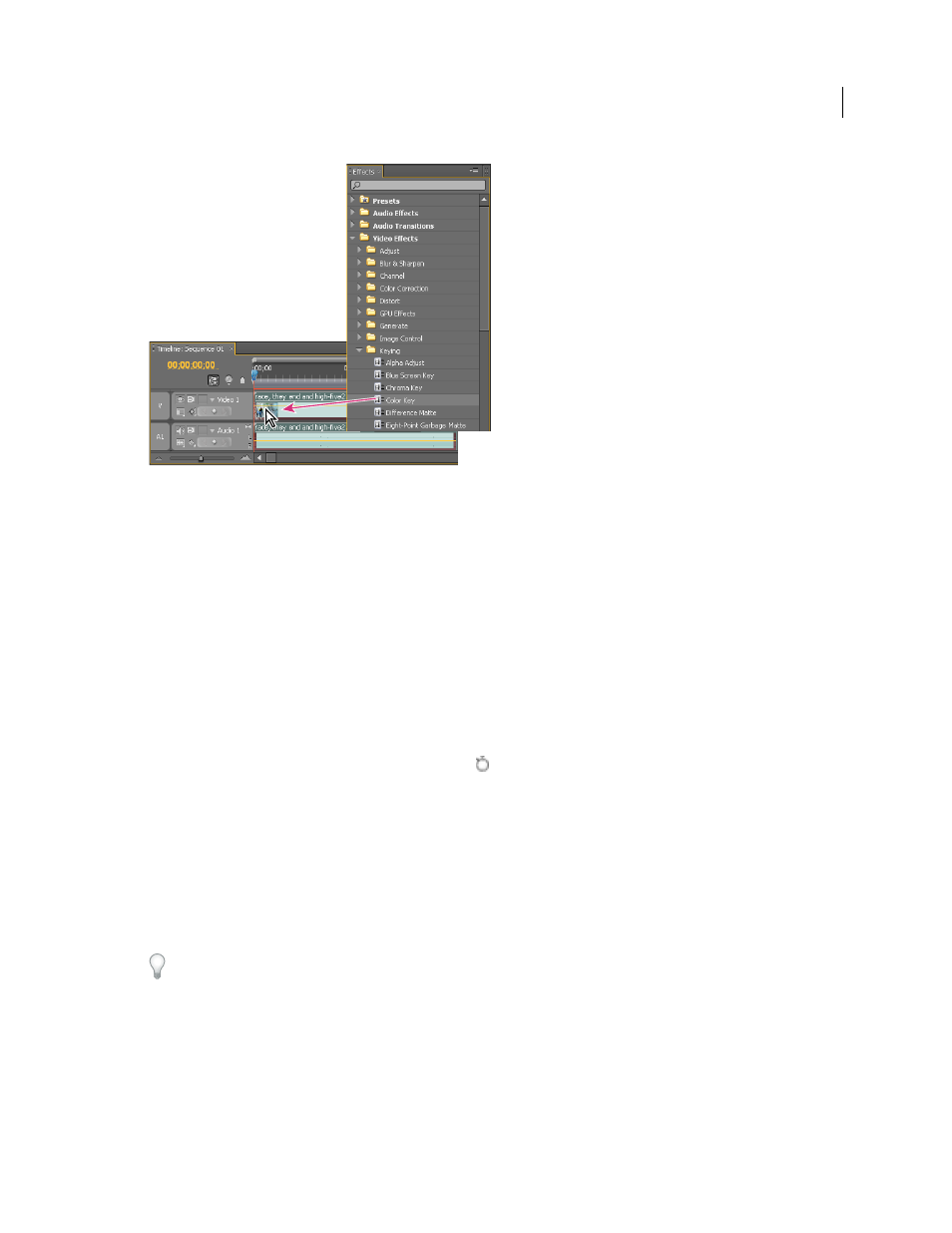
420
USING ADOBE PREMIERE PRO CS4
Compositing
Last updated 11/6/2011
Dragging a key from the Effects panel to a clip in a Timeline panel
3
In the Video Effects section of the Effect Controls panel, click the triangle next to the key effect name to expand its
settings.
4
(Optional) If you’re applying the Chroma Key or the RGB Difference Key, make sure the Color setting option shows
and do any of the following to select a color to define clip transparency:
•
Click the color swatch and use the Adobe Color Picker to select a color, and then click OK to close the Color Picker.
•
Select the Eyedropper icon and click anywhere on your computer’s desktop to select a color.
The selected color for the Chroma Key or Difference Key appears in the swatch next to the Eyedropper icon.
5
Adjust the key’s settings. If you’re not animating the keying effect over time, you can skip steps 6 and 7.
Note: For information about key settings, see the topic for the specific key.
6
(Optional) If you’re animating the keying effect over time, make sure the current-time indicator is at the position
you want and then click the Toggle Animation icon
for the setting you’re changing over time. A keyframe
appears in the Effect Controls timeline.
7
(Optional) Move the current-time indicator again and do any of the following to make an adjustment:
•
Enter a value for the setting.
•
Click the triangle next to the setting name to expand its settings and drag the slider to specify a value. You can also
drag a point in the graph in the Effect Controls panel.
A new keyframe appears in the Effect Controls panel when you adjust the setting. You can also adjust the interpolation
between keyframes by editing the keyframe graph in the Effect Controls panel. Repeat step 7 as needed.
To more effectively evaluate the settings of a key effect, view the clip’s composite view and the clip’s alpha channel
simultaneously. Choose New View from the Program Monitor menu, and then choose Alpha from the new Program
Monitor menu.
More Help topics
