Adobe Premiere Pro CS4 User Manual
Page 58
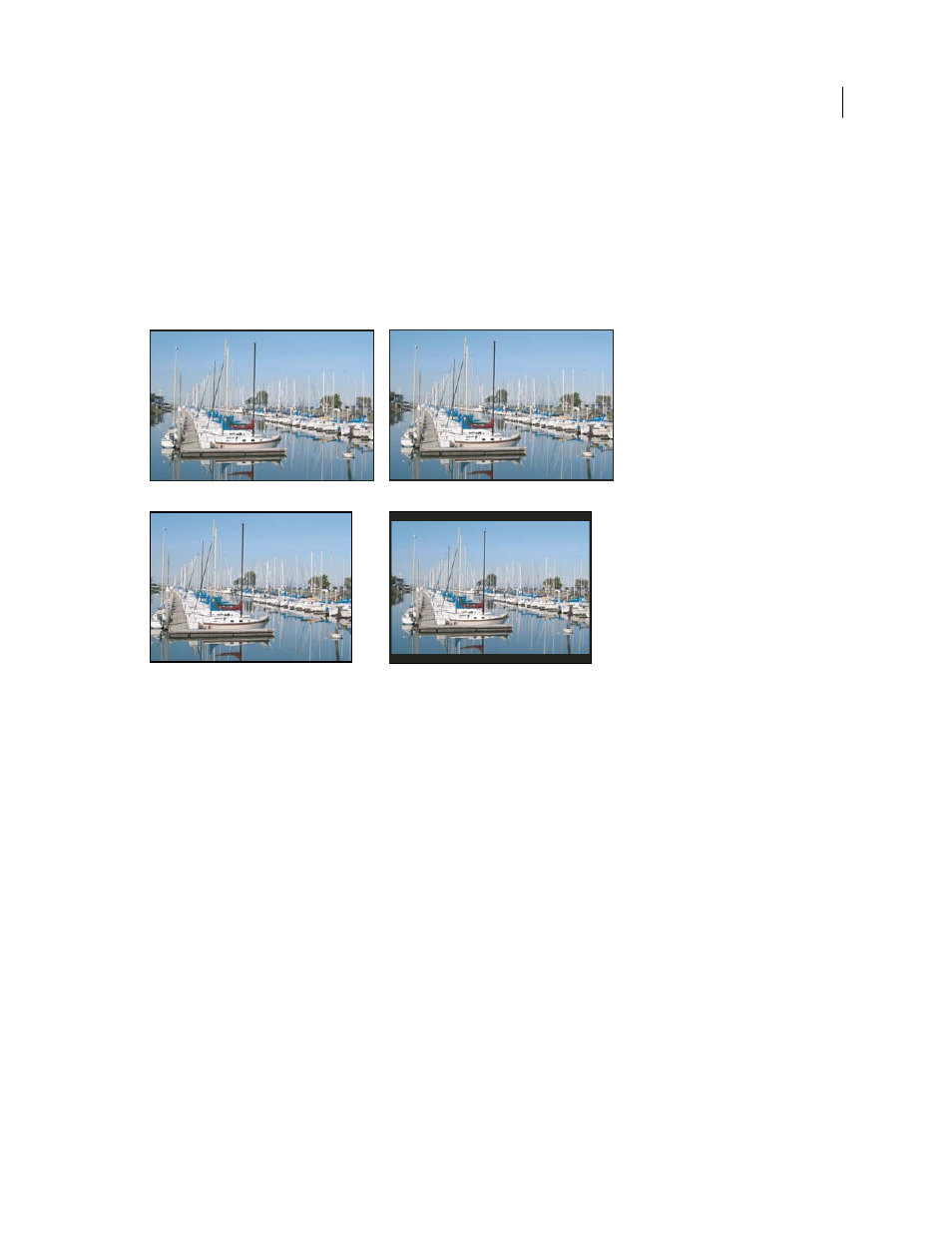
52
USING ADOBE PREMIERE PRO CS4
Project setup
Last updated 11/6/2011
When you import clips shot in one frame aspect ratio into a project that uses another frame aspect ratio, you decide
how to reconcile the different values. For example, two common techniques are used for showing a 16:9 movie on a
4:3 standard television. You can fit the entire width of the 16:9 movie frame within the 4:3 television frame. This
placement leaves black bands above and below the movie frame, called letterboxing. Alternatively, you can fill the 4:3
frame vertically with the entire height of the 16:9 frame. Then, you pan the horizontal position of the 16:9 frame within
the narrower 4:3 frame so that important action always remains inside the 4:3 frame. This techniques is called pan &
scan. In Premiere Pro, you can implement either technique by using Motion effect properties such as Position and
Scale.
NTSC displays
A. 16:9 NTSC footage B. DVD player display using original widescreen format on widescreen TV screen C. 16:9 image on a 4:3 TV screen
cropped using automatic pan and scan
D. 16:9 image on a 4:3 TV screen using automatic letterboxing to reduce overall frame size and display
entire image
Pixel aspect ratio
Pixel aspect ratio describes the ratio of width to height of a single pixel in a frame. Pixel aspect ratios vary because
different video systems make various assumptions about the number of pixels required to fill a frame. For example,
many computer video standards define a 4:3 aspect ratio frame as 640 pixels wide by 480 pixels high, which results in
square pixels. Video standards such as DV NTSC define a 4:3 aspect ratio frame as 720x480 pixels, which results in
narrower, rectangular pixels because where more pixels lie within the same frame width. The computer video pixels in
this example have a pixel aspect ratio of 1:1 (square). The DV NTSC pixels have a pixel aspect ratio of 0.91 (nonsquare).
DV pixels, which are always rectangular, are vertically oriented in systems producing NTSC video and horizontally
oriented in systems producing PAL video. Premiere Pro displays clip pixel aspect ratio next to the clip image
thumbnail in the Project panel.
If you display rectangular pixels on a square-pixel monitor without alteration, images appear distorted; for example,
circles distort into ovals. However, when displayed on a broadcast monitor, the images appear correctly proportioned
because broadcast monitors use rectangular pixels. Premiere Pro can display and output clips of various pixel aspect
ratios without distortion. Premiere Pro attempts to automatically reconcile them with the pixel aspect ratio of your
project.
A
B
C
D
