Compound blur effect, Directional blur effect, Fast blur effect (windows only) – Adobe Premiere Pro CS4 User Manual
Page 350
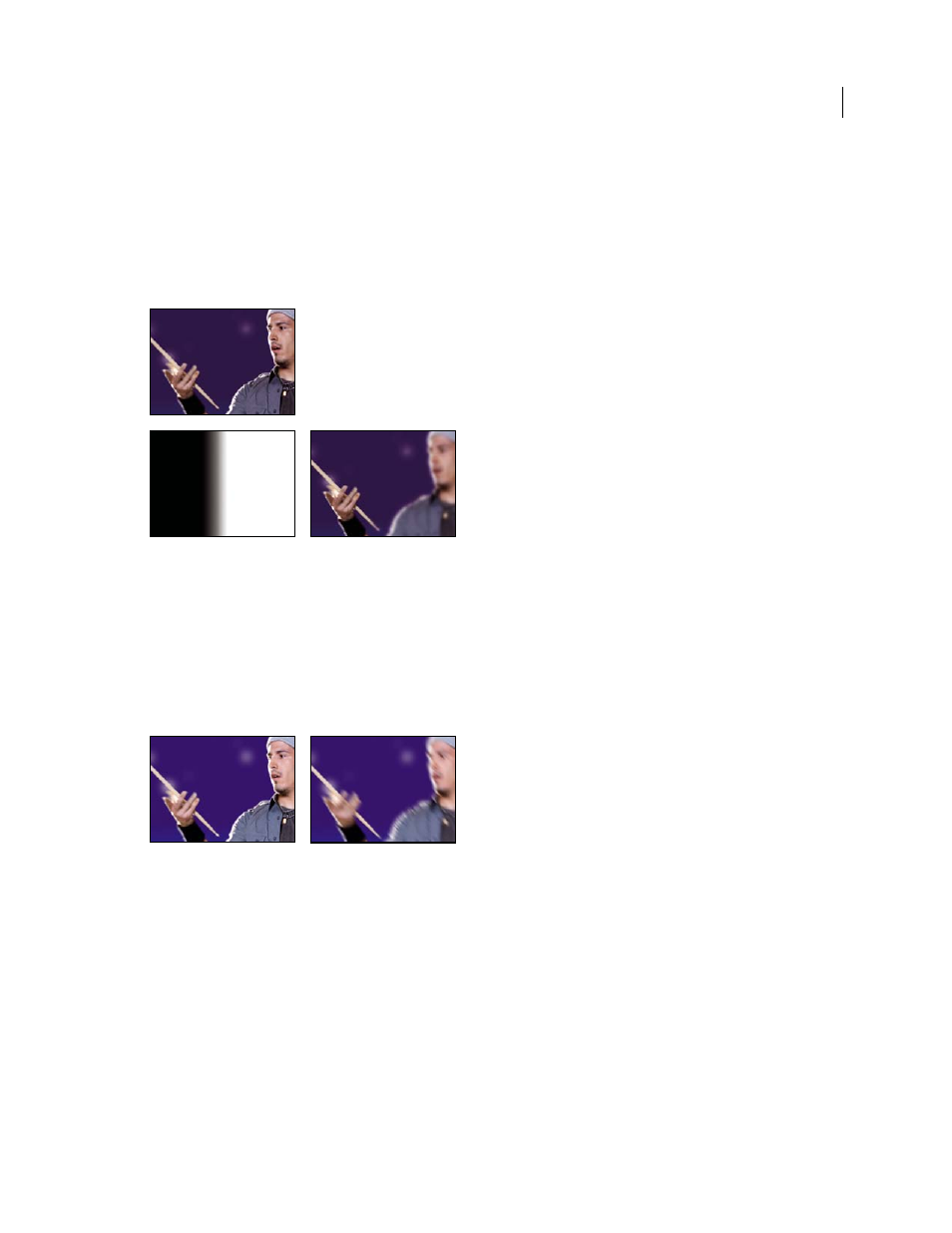
344
USING ADOBE PREMIERE PRO CS4
Effects and transitions
Last updated 11/6/2011
Compound Blur effect
The Compound Blur effect blurs pixels in the effect clip based on the luminance values of a control clip, also known
as a blur layer or blurring map. By default, bright values in the blur layer correspond to more blurring of the effect clip,
while dark values correspond to less blurring; select Invert Blur for light values to correspond to less blurring.
This effect is useful for simulating smudges and fingerprints, or changes in visibility caused by atmospheric conditions
such as smoke or heat, especially with animated blur layers.
Original (left), blur layer (center), and result (right)
Maximum Blur
The maximum amount, in pixels, that any part of the affected clip can be blurred.
Stretch Map To Fit
Stretches the control clip to the dimensions of the clip to which it is applied; otherwise, the control
clip is centered on the effect clip.
Directional Blur effect
The Directional Blur effect gives a clip the illusion of motion.
Original (left), and with effect applied (right)
Direction
The direction of the blur. The blur is applied equally on either side of a pixel’s center; therefore, a setting of
180° and a setting of 0° look the same.
Fast Blur effect (Windows only)
Fast Blur is a close approximation of Gaussian Blur, but Fast Blur blurs large areas more quickly.
