Exporting for the web, About exporting for the web, Types of web delivery – Adobe Premiere Pro CS4 User Manual
Page 471: Export a file for web delivery, Dreamweaver. (see
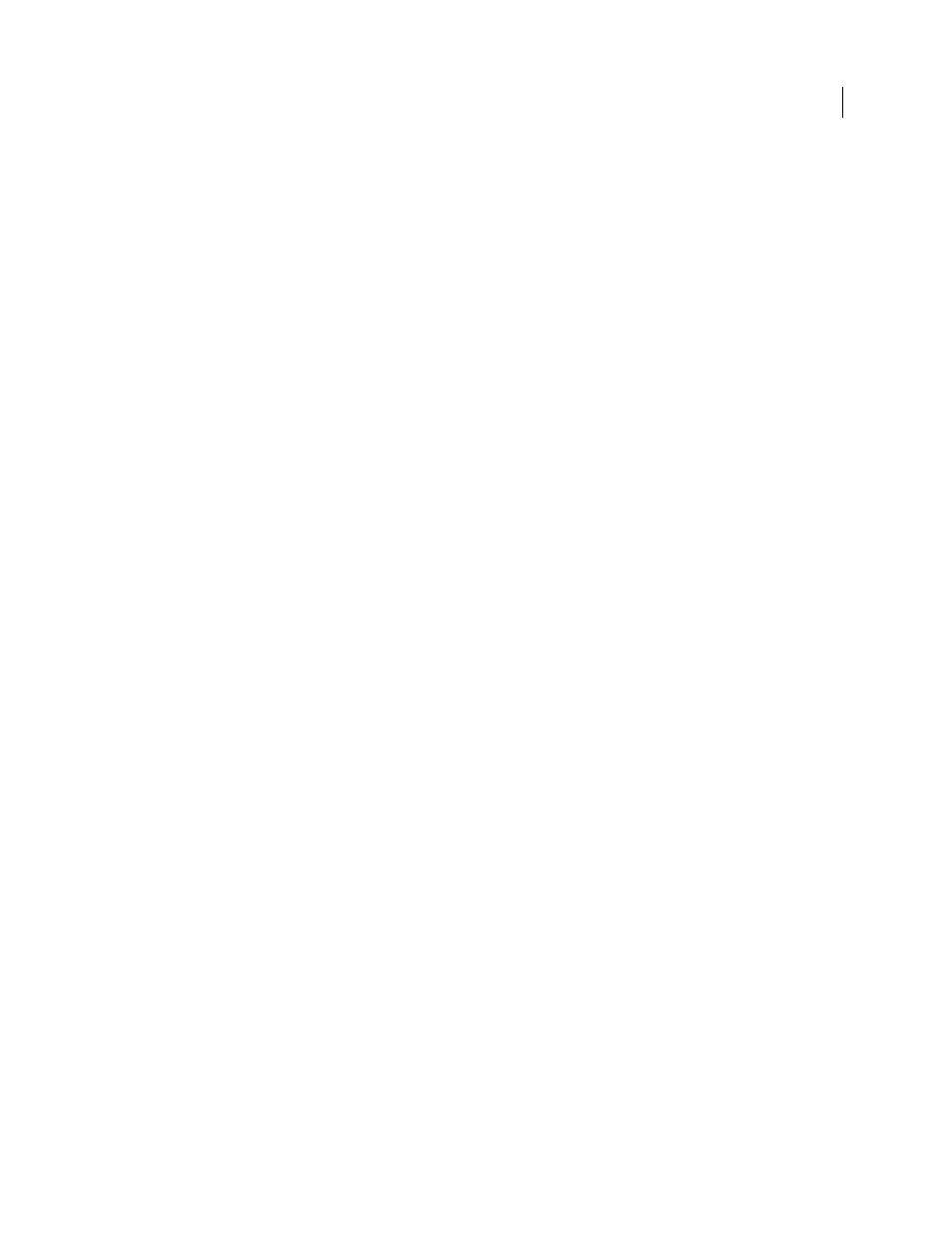
465
USING ADOBE PREMIERE PRO CS4
Exporting
Last updated 11/6/2011
Choose carefully the acquisition format that best suits your needs, both for production and post-production. Post-
production tools sometimes require you to acquire your footage in specific formats, or to convert your footage to them.
When exporting from post-production software, you can determine the settings appropriate to the film stock you’ll
use. Alternatively, you can decide how to best translate your editing decisions to film. If you choose to transfer video
to film, you can employ a facility that can make the transfer. The facility can use a film recorder, a device that prints
video frames to motion picture film frames. To determine the best course, consult the production and post-production
facilities before you begin.
Exporting for the web
About exporting for the web
In contrast to broadcast media or storage-based delivery media such as DVD or videotape, the web accommodates a
wider variety of video and audio standards and devices. While a growing number of viewers have a broadband Internet
connection that can support relatively high-quality content, others may use equipment that supports only low data
rates and, therefore, lower-quality content. For this reason, it’s often necessary to export your project in a variety of
formats, each tailored to different audience viewing capabilities. The process is analogous to exporting to various
physical media types, such as VHS and DVD, except that the choices are more varied.
The Premiere Pro and Adobe After Effects export settings contain presets for many bandwidth scenarios so that you
can more easily match your output files with the viewing capabilities of your audience.
Types of web delivery
Compared with other delivery media, web standards for delivering video and audio content are varied and
inconsistent. Audiences view content over the web using a variety of software and hardware configurations that
support a wide range of data bandwidths. For this reason, there are numerous codecs designed to make video web-
friendly. With its export settings, Premiere Pro includes a number of presets that aid in formatting a movie suited for
particular audiences, according to their system’s capabilities. Many formats employ the following technologies:
Progressive downloadable video
A progressive download movie can begin playing before it is completely downloaded.
The movie player software (such as QuickTime Player, Windows Media Player, or Real Player) calculates how long it
will take to download the entire movie, and then begins playback once enough of the movie has been downloaded so
that it can play back uninterrupted.
Streaming video
Streaming media delivers video over the web or other network without downloading a file to a hard
disk, comparable to the way a traditional broadcast works. The bitrate—and therefore the quality—of streaming video
is constrained by the bandwidth of the network or modem. When streaming video over the web, you can specify a
higher bitrate if you know your audience has broadband Internet access, such as DSL or cable modem service. To
provide versions tailored to the bitrate limits of different viewing scenarios, you can use the encoder’s Audiences or
Alternates feature. Streaming video is most effectively deployed over an office’s intranet, where high-speed
bandwidths are more common and consistent. FLV, QuickTime, Windows Media, and RealMedia file types include
streaming media formats.
Export a file for web delivery
You can export a sequence or portion of a sequence into a file in any of the major formats used for transmitting video
across the web.
❖
In the Export Settings dialog box, specify the following options:
