Others export settings, Formats exported directly from premiere pro – Adobe Premiere Pro CS4 User Manual
Page 452
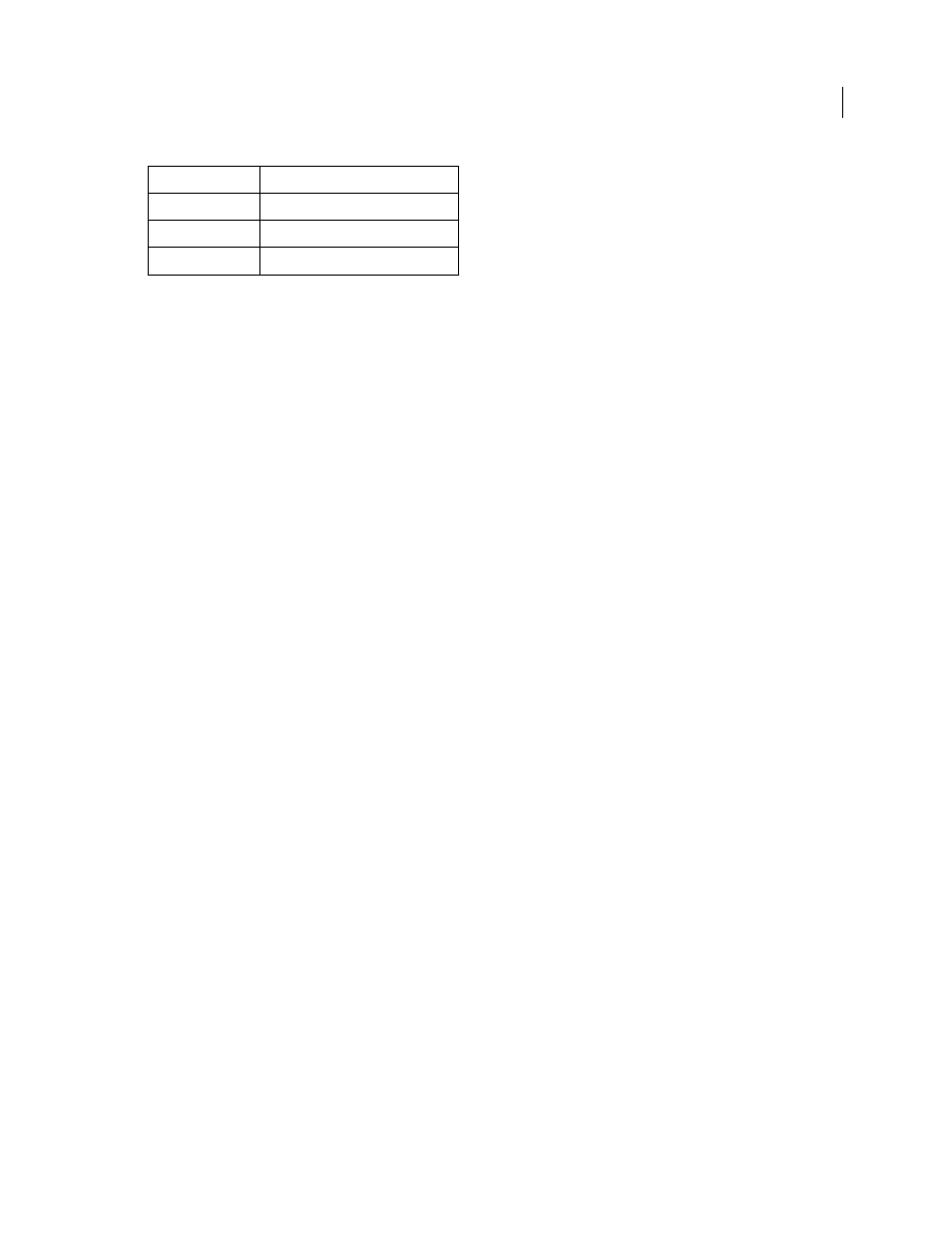
446
USING ADOBE PREMIERE PRO CS4
Exporting
Last updated 11/6/2011
For more information on the options available, see the official website of the MPEG organization at
Others export settings
The Others tab of the Export Settings dialog box allows you to upload the exported file to a File Transfer Protocol
(FTP) server that has storage space allocated for file sharing. FTP is a common method for transferring files over a
network and is especially useful for sharing relatively large files using an Internet connection. The server’s
administrator can provide you with the details for connecting to the server.
The Others tab includes the following options:
Server Name
Enter the DNS or IP address of the server on which the FTP site is located.
Port
Specify the number assigned to the FTP server’s command port, which is 21 by default.
Remote Directory
Enter the location on the FTP server to access, expressed as a file path.
User Login
Enter the user’s identity, as designated by the server’s administrator.
Password
Enter the password to a password-protected server.
Retries
Specify the number of attempts to contact the server if a connection isn’t established.
Send Local File To Recycle Bin (Windows) or Send Local File To Trash (Mac
OS)
Deletes the local copy of the exported
file once it’s been uploaded to the FTP server.
Test
Verifies the connection with the FTP server.
Formats exported directly from Premiere Pro
In addition to the file formats exported by Adobe Media Encoder, Premiere Pro exports several file formats directly.
•
AAF (Advanced Authoring Format)
•
EDL (Edit Decision List)
•
OMF (Open Media Format)
MPEG format
ISO/IEC standard
MPEG-4
ISO/IEC 14496
MPEG-2
ISO/IEC 13818
MPEG-1
ISO/IEC 11172
