Leave color effect – Adobe Premiere Pro CS4 User Manual
Page 359
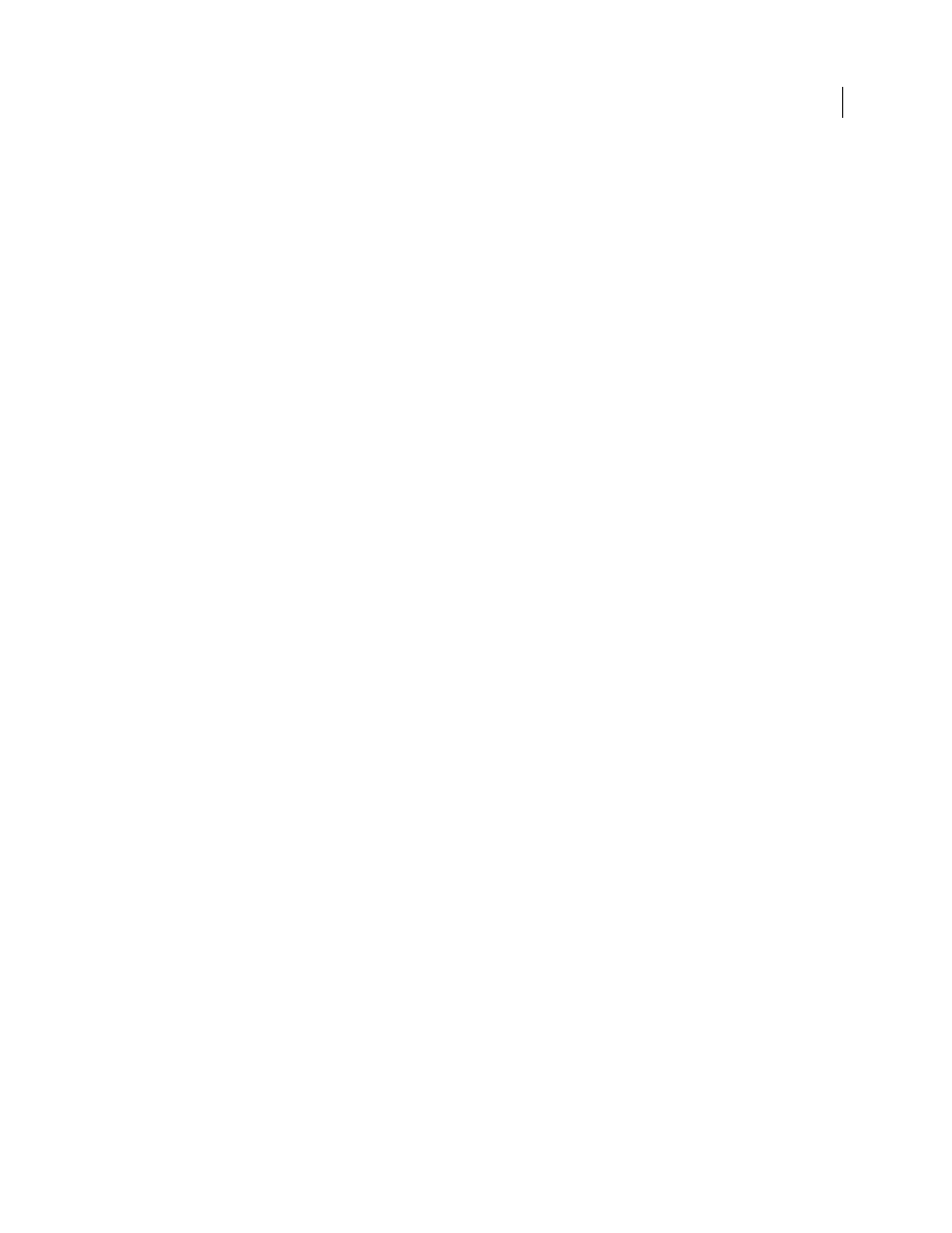
353
USING ADOBE PREMIERE PRO CS4
Effects and transitions
Last updated 11/6/2011
Balance Angle
Controls the selection of desired hue value.
Saturation
Adjusts the image’s color saturation. The default value is 100, which doesn’t affect the colors. Values less
than 100 decrease saturation, with 0 completely removing any color. Values greater than 100 produce more saturated
colors.
Auto Black Level
Raises the black levels in a clip so the darkest levels are above 7.5 IRE (NTSC) or 0.3v (PAL). A
portion of the shadows is clipped and the intermediate pixel values are redistributed proportionately. As a result, using
Auto Black Level lightens the shadows in an image.
Auto Contrast
Applies both the Auto Black Level and Auto White Level simultaneously. This makes the highlights
appear darker and shadows appear lighter.
Auto White Level
Lowers the white levels in a clip so the lightest levels do not exceed 100 IRE (NTSC) or 1.0v (PAL).
A portion of the highlights is clipped and the intermediate pixel values are redistributed proportionately. As a result,
using Auto White Level darkens the highlights in an image.
Black Level, Gray Level, White Level
Sets the levels for darkest shadow, midtone gray, and lightest highlight using the
different Eyedropper tools to sample a target color in the image or anywhere on your monitor’s desktop. You can also
click the color swatch to open the Adobe Color Picker and select a color to define the black, midtone gray, and white.
Input Levels
The outer two Input Levels sliders map the black point and white point to the settings of the Output
sliders. The middle Input slider adjusts the gamma in the image. It moves the midtone and changes the intensity values
of the middle range of gray tones without dramatically altering the highlights and shadows.
Output Levels
Map the black point and white point input level sliders to specified values. By default, the Output sliders
are at level 0, where the shadows are completely black, and level 255, where the highlights are completely white. So, in
the default position for the Output sliders, moving the black input slider maps the shadow value to level 0, and moving
the white point slider maps the highlight value to level 255. The remaining levels are redistributed between levels 0 and
255. This redistribution decreases the tonal range of the image, in effect reducing the overall contrast of the image.
Input Black Level, Input Gray Level, Input White Level
Adjust the black point, midtone, and white point input levels
for the highlights, midtones, or shadows.
Output Black Level, Output White Level
Adjust the mapped output levels for the input black and input white levels for
the highlights, midtones, or shadows.
More Help topics
Apply the Color Correction effects
Color balance, angle, and saturation controls
Adjust color and luminance using curves
Leave Color effect
The Leave Color effect removes all colors from a clip except those similar to the Color To Leave. For example, a shot
of a basketball game could be decolored except for the orange of the ball itself.
