Circle effect, Eyedropper fill effect – Adobe Premiere Pro CS4 User Manual
Page 375
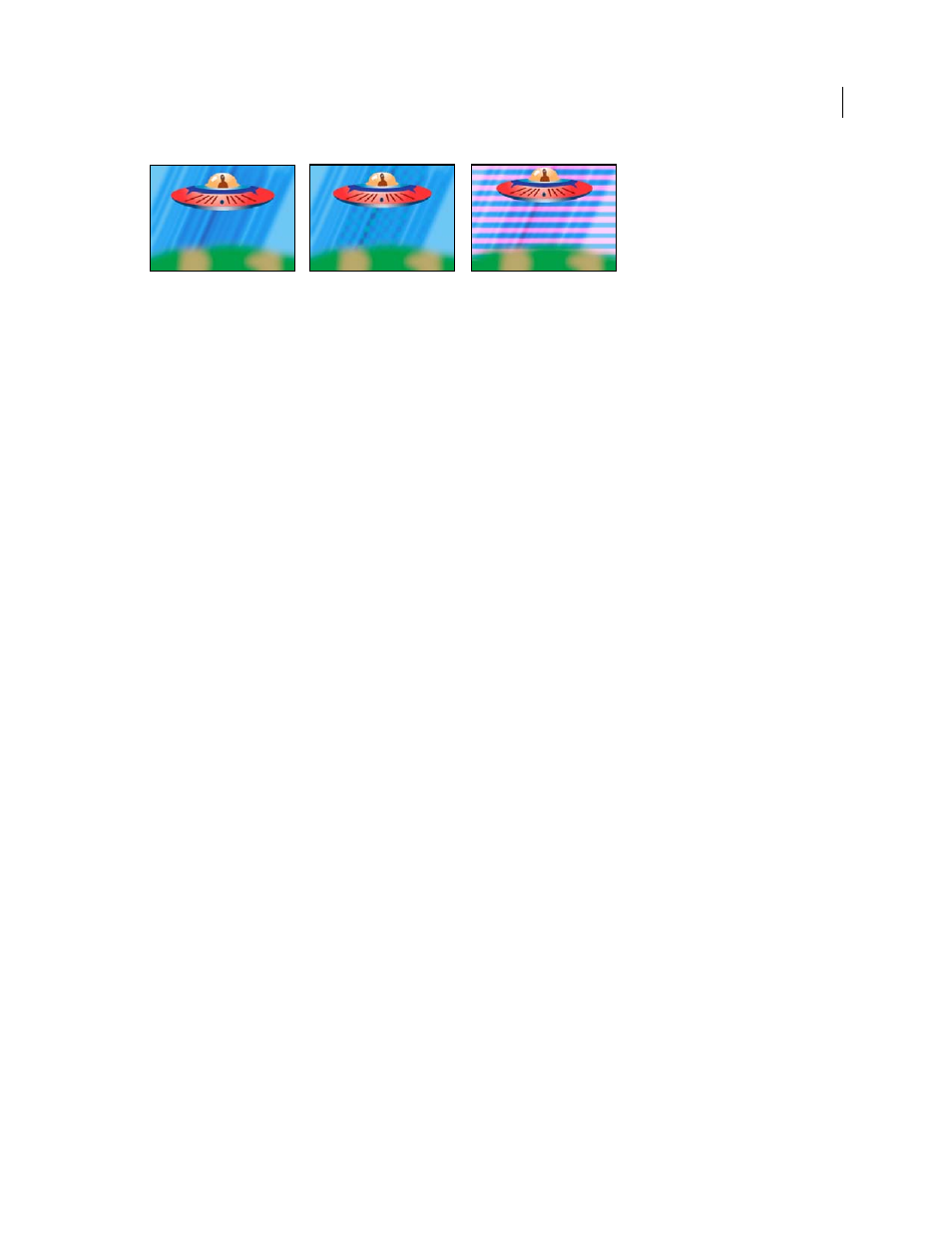
369
USING ADOBE PREMIERE PRO CS4
Effects and transitions
Last updated 11/6/2011
Matching color produces subtle result (center); using red with high Width and low Height settings (right) creates striped result.
Anchor
The point of origin of the checkerboard pattern. Moving this point offsets the pattern.
Size From
How the dimensions of the rectangles are determined:
•
Corner Point
Each rectangle’s dimensions are those of the rectangle with opposite corners defined by the Anchor
and Corner points.
•
Width Slider
A rectangle’s height and width are equal to the Width value, meaning the rectangles are squares.
•
Width & Height Sliders
A rectangle’s height is equal to the Height value. A rectangle’s width is equal to the Width
value.
Feather
Thickness of the edge feather within the checkerboard pattern.
Color
The color of the non-transparent rectangles.
Opacity
The opacity of the colored rectangles.
Blending Mode
The blending mode to use to composite the checkerboard pattern on top of the original clip. The
default None mode renders the checkerboard pattern only.
Circle effect
The Circle effect creates either a customizable solid circle or ring.
Edge
None creates a solid disk. The other options all create rings. Each option corresponds to a different set of
properties that determine the shape and edge treatment of the ring:
•
Edge Radius
The difference between the Edge Radius property and the Radius property is the thickness of the ring.
•
Thickness
The Thickness property sets the ring’s thickness.
•
Thickness * Radius
The product of the Thickness property and the Radius property is the ring’s thickness.
•
Thickness & Feather * Radius
The product of the Thickness property and the Radius property is the ring’s
thickness. The product of the Feather property and the Radius property is the ring’s feather.
Feather
The thickness of the feather.
Invert Circle
Inverts the matte.
Blending Mode
The blending mode used to combine the shape and the original clip. The default None displays only
the shape, without the original clip.
Eyedropper Fill effect
The Eyedropper Fill effect applies a sampled color to the source clip. This effect is useful for quickly picking a solid
color from a sample point on the original clip or picking a color value from one clip and using blending modes to apply
this color to a second clip.
