Load a template for a new title, Import a saved title file as a template, Set or restore a default template – Adobe Premiere Pro CS4 User Manual
Page 247: Rename or delete a template, Create a template from an open title
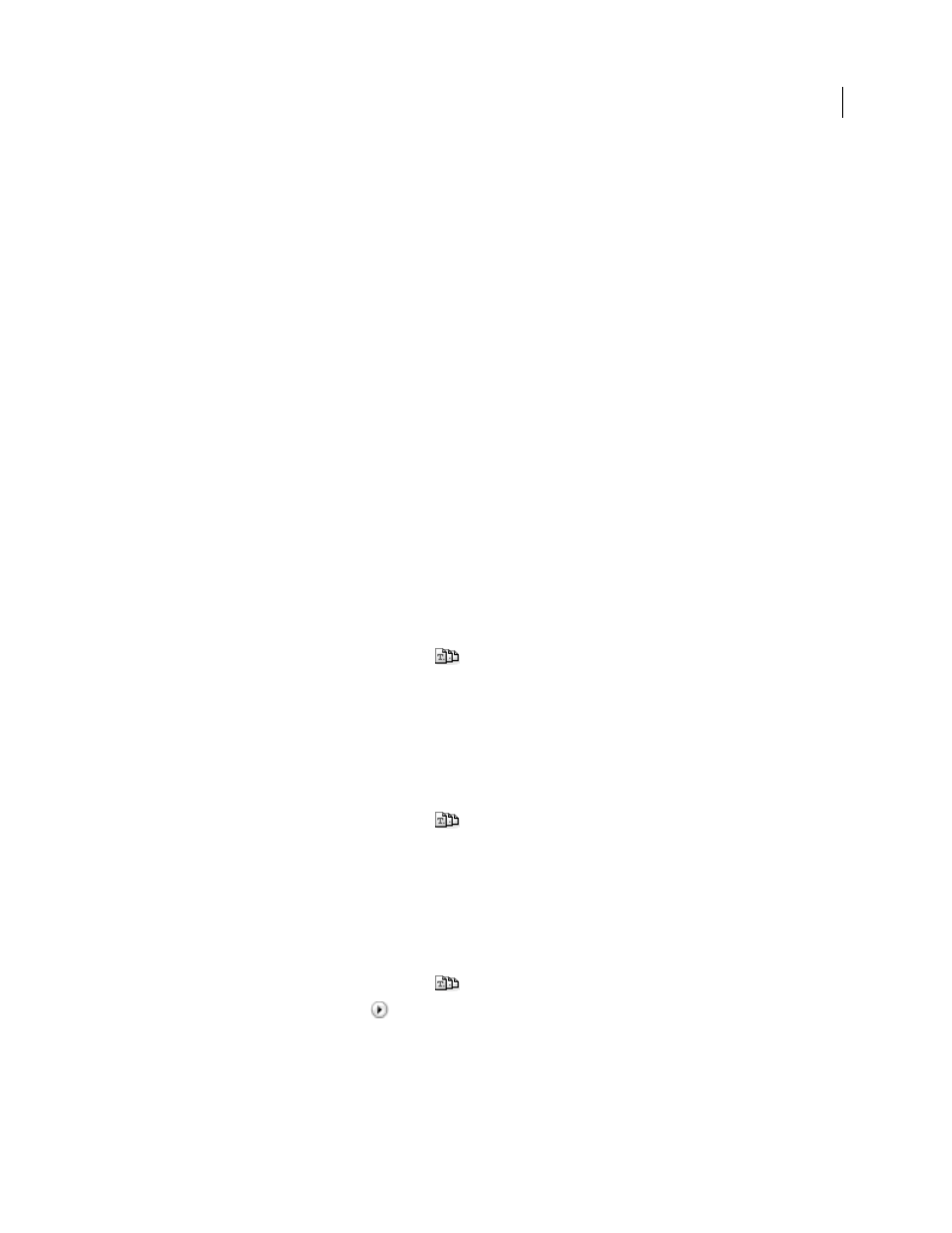
241
USING ADOBE PREMIERE PRO CS4
Titling
Last updated 11/6/2011
You can also import title files from another Premiere Pro project as templates. If you share templates between
computers, make sure that each system includes all the fonts, textures, logos, and images used in the template.
Note: When you apply a new template, its content replaces any content currently in the Titler.
More Help topics
Add a texture for text or object
Load a template for a new title
1
Choose Title > New Title > Based On Template.
2
Click the triangle next to a category name to expand it.
3
Select the template, and then click OK.
Import a saved title file as a template
1
With a title open, choose Title > Templates.
2
Choose Import File As Template from the Templates panel menu.
3
Select a file, and click Open (Windows) or Choose (Mac OS). You can import only Premiere Pro title files (.prtl) as
templates.
4
Give the template a name and then click OK.
Set or restore a default template
1
With a title open, click the Templates button
and select a template.
•
To set the selected template as the default template, choose Set Template As Default Still from the Templates panel
menu. The default template loads each time you open the Titler.
•
To restore the default set of templates, choose Restore Default Templates from the Templates panel menu.
2
Click OK.
Rename or delete a template
❖
With a title open, click the Templates button
and select a template.
•
To rename the selected template, choose Rename Template from the Templates panel menu. Type a name in the
Name box, and click OK.
•
To delete a template, choose Delete Template from the Templates menu, and then click OK.
Note: If you delete a template using this procedure, it is removed from the hard disk.
Create a template from an open title
1
With a title open, click the Templates button
.
2
Click the Templates menu button
. Choose Import Current Title As Template.
3
Enter a name for the title template, and then click OK.
