Trim in the source monitor – Adobe Premiere Pro CS4 User Manual
Page 172
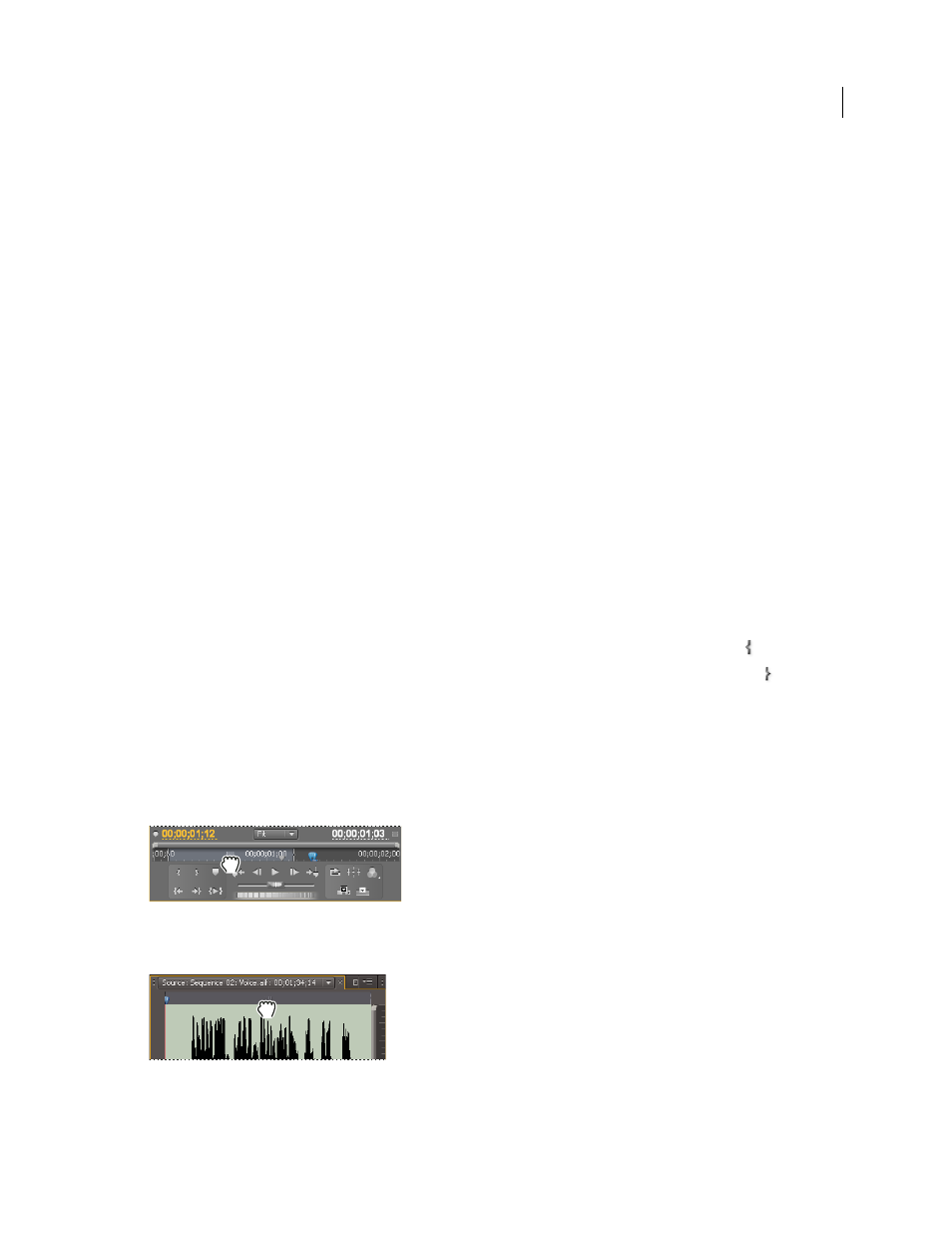
166
USING ADOBE PREMIERE PRO CS4
Editing sequences and clips
Last updated 11/6/2011
Trim in the Source Monitor
The Source Monitor panel holds versatile tools for trimming clips. You can use them to set, move, or remove In and
Out points, cue the current-time indicator to any of these points, or preview the frames at their locations.
More Help topics
Set source In and Out points for a split edit
Open a clip in the Source Monitor
❖
To open a clip in the Source Monitor, do one of the following:
•
Double-click the clip in the Project panel,
•
Double-click the clip in a Timeline panel.
Select a clip to view in the Source Monitor
You can open more than one clip at a time in the Source Monitor. However, you can view only one clip at a time.
1
In the Source Monitor tab, click the downward-pointing triangle to open the tab menu.
2
Select the name of the clip you want to view.
Note: You can assign keyboard shortcuts for selecting and closing clips in the Source Monitor. For more information
about assigning keyboard shortcuts, see “
Set In points and Out points in the Source Monitor
❖
To set an In Point or Out point in the Source Monitor, do any of the following:
•
To mark an In point, drag the playhead to the frame you want. Then click the Set In Point button .
•
To mark an Out point, drag the playhead to the frame you want. Then click the Set Out Point button .
Move In point and Out point together
❖
Do one of the following:
•
For a video or audio clip, in the Source Monitor time ruler, drag the In/Out Grip (textured area at the center of the
shaded span between the In and Out points). Make sure that you drag the textured area; otherwise, you simply cue
the current-time indicator.
Dragging the In/Out Grip for a video clip or track
•
For an audio clip, drag the grey area between the In point and Out point above the waveform to the left or right.
Dragging the audio In/Out Grip for an audio clip or track
The In and Out points move together, keeping the duration between them constant.
