Color key effect, Difference matte effect – Adobe Premiere Pro CS4 User Manual
Page 383
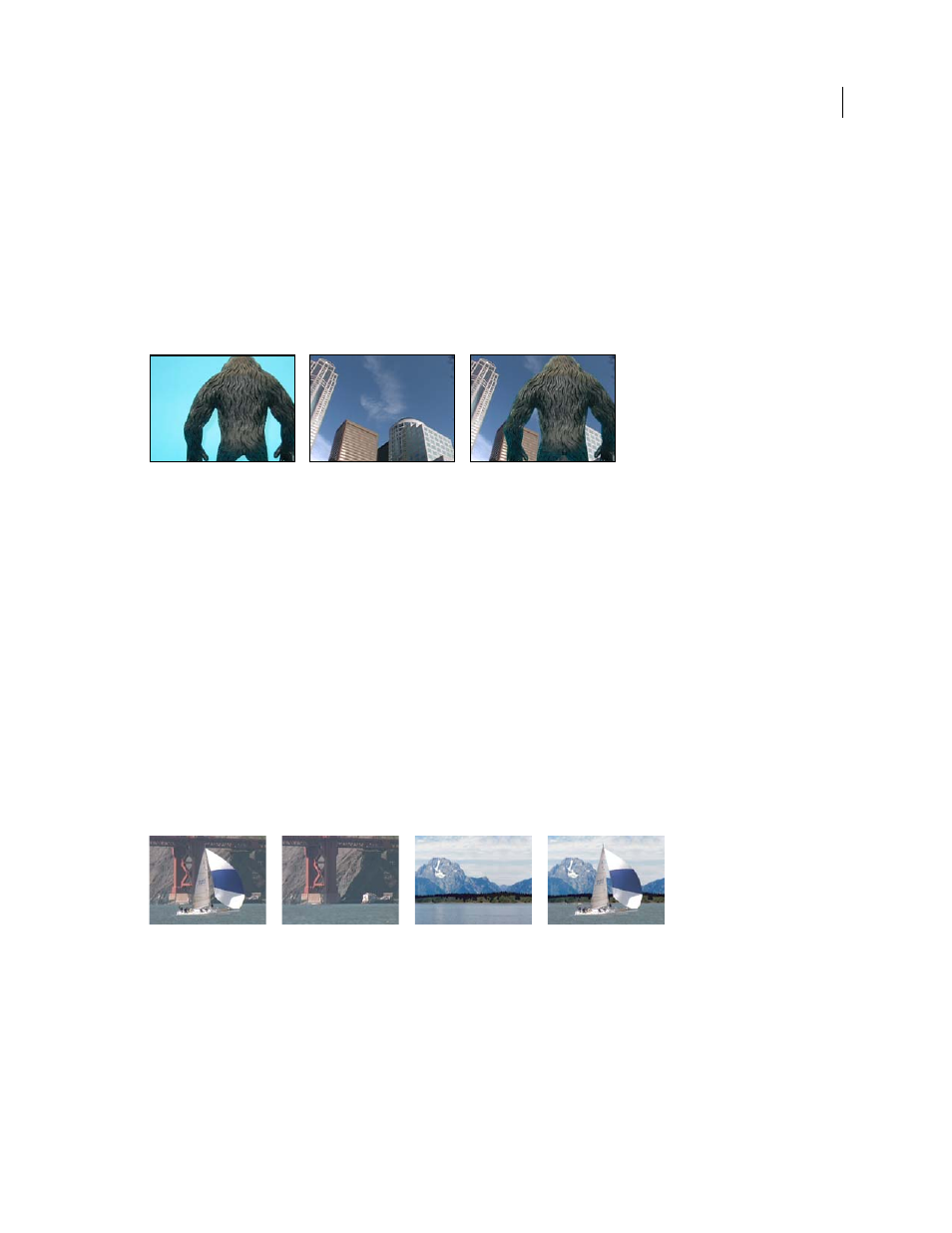
377
USING ADOBE PREMIERE PRO CS4
Effects and transitions
Last updated 11/6/2011
with no anti-aliasing. This option is useful when you want to preserve sharp lines, such as those in titles. Choose Low
or High to produce different amounts of smoothing.
Mask Only
Displays only the clip’s alpha channel. Black represents transparent areas, white represents opaque areas,
and gray represents partially transparent areas.
Color Key effect
The Color Key effect keys out all image pixels that are similar to a specified key color. This effect modifies only the
alpha channel of a clip.
Nonstandard blue screen (left) and background (center) are combined with Color Key effect (right).
When you key out a color value in a clip, that color or range of colors becomes transparent for the entire clip. Control
the range of transparent colors by adjusting the tolerance level. You can also feather the edges of the transparent area
to create a smooth transition between the transparent and opaque areas.
More Help topics
Make a color transparent with Color Key
Difference Matte effect
The Difference Matte effect creates transparency by comparing a source clip with a difference clip, and then keying out
pixels in the source image that match both the position and color in the difference image. Typically, it’s used to key out
a static background behind a moving object, which is then placed on a different background. Often the difference clip
is simply a frame of background footage (before the moving object has entered the scene). For this reason, the
Difference Matte effect is best used for scenes that have been shot with a stationary camera and an unmoving
on the Total
Training website.
Difference Matte effect
A. Original image B. Background image C. Image on second track D. Final composite image
More Help topics
Replace a static background with Difference Matte
A
B
C
D
