Render effects, Ellipse effect (windows only), Stylize effects – Adobe Premiere Pro CS4 User Manual
Page 391: Alpha glow effect
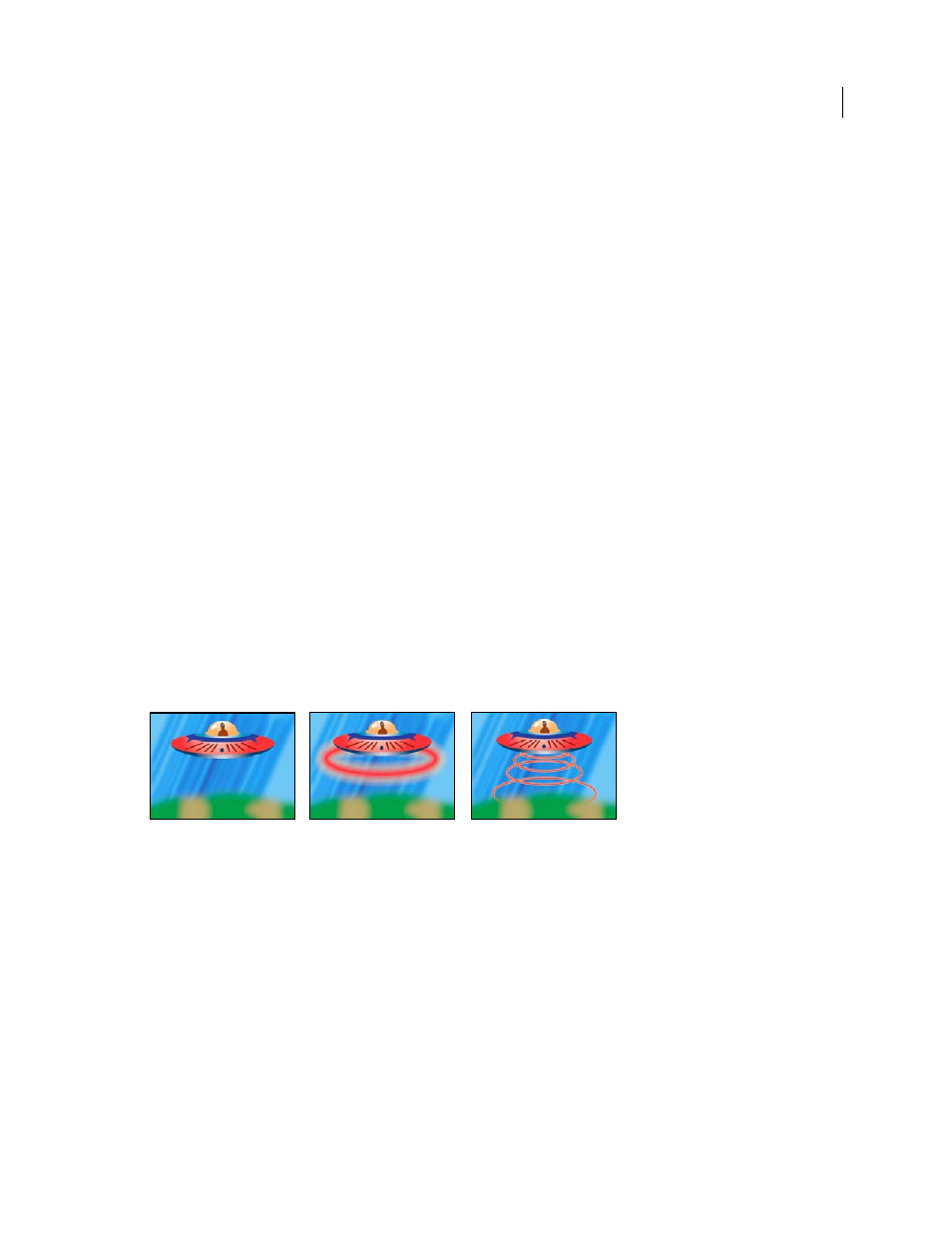
385
USING ADOBE PREMIERE PRO CS4
Effects and transitions
Last updated 11/6/2011
Render
The type of shadow:
•
Regular
Creates a shadow based on the Shadow Color and Opacity values, regardless of semitransparent pixels in
the clip. (If Regular is chosen, the Color Influence control is disabled.)
•
Glass Edge
Creates a colored shadow based on the color and opacity of the clip. If the clip contains semitransparent
pixels, the shadow uses both the color and transparency of the clip, creating the appearance, for example, of sun
shining through stained glass.
The more transparent the pixels in the clip are, the closer the shadow color matches the colors of the clip. If the clip
contains no semitransparent pixels, Glass Edge has little result.
Note: Anti-aliased edges produce colors in a shadow edge if you choose Glass Edge, even if the clip is fully opaque. The
clip’s colors shine through these anti-aliased edges, and the Shadow Color fills the center of the shadow.
Color Influence
The fraction of the clip’s color values that appear in the shadow. At 100%, the shadow takes on the
color of any semitransparent pixels in the clip. If the clip contains no semitransparent pixels, Color Influence has little
result, and the Shadow Color value determines the shadow’s color. Decreasing the Color Influence value blends the
colors of the clip in the shadow with the Shadow Color. Increasing Color Influence reduces the influence of the Shadow
Color.
Shadow Only
Select to render only the shadow.
Resize Layer
Select to allow the shadow to extend beyond the clip’s original boundaries.
Render effects
Ellipse effect (Windows only)
The Ellipse effect draws an ellipse.
Original image (left), with effect applied to the background once (center), and then applied multiple times (right)
Stylize effects
Alpha Glow effect
The Alpha Glow effect adds color around the edges of a masked alpha channel. You can have a single color either fade
out or change to a second color as it moves away from the edge.
Glow
Controls how far the color extends from the alpha channel edge. Higher settings produce larger glows (and can
cause very slow processing before playback or export).
Brightness
Controls the initial opacity of the glow.
Start Color
Shows the current glow color. Click the swatch to choose another color.
