Keys for the trim panel, Keys for effect controls panel – Adobe Premiere Pro CS4 User Manual
Page 488
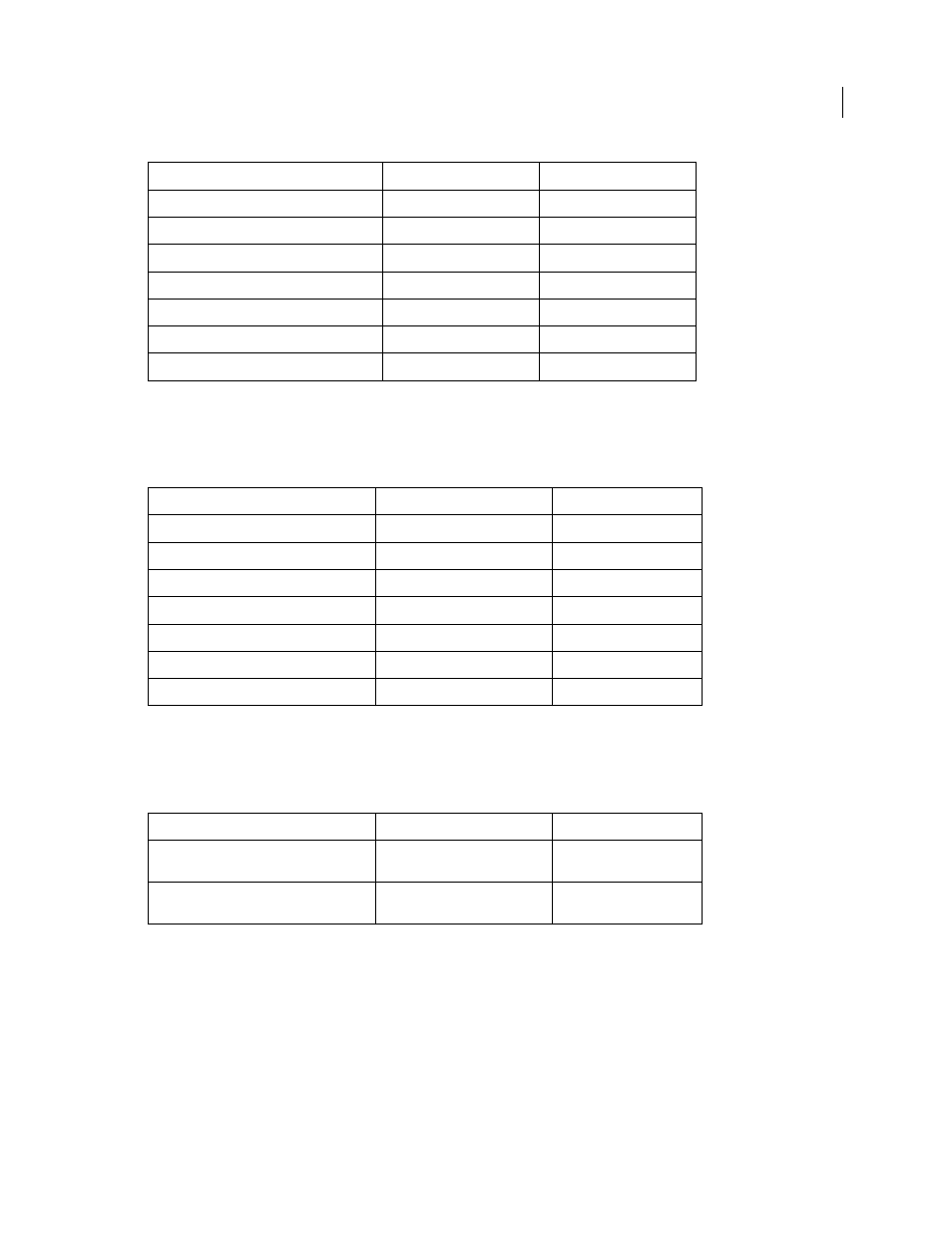
482
USING ADOBE PREMIERE PRO CS4
Keyboard shortcuts
Last updated 11/6/2011
Keys for the Trim panel
To see a complete list of keyboard shortcuts, select Edit >Keyboard Customization. Also, you can find most keyboard
shortcuts in menu commands and tool tips. Commonly-used shortcuts appear in the table.
Keys for Effect Controls panel
To see a complete list of keyboard shortcuts, select Edit >Keyboard Customization. Also, you can find most keyboard
shortcuts in menu commands and tool tips. Commonly-used shortcuts appear in the table.
Position objects to the top title-safe margin
Ctrl + Shift + O
Command + Shift + O
Rectangle tool
R
R
Rotation tool
O
O
Selection tool
V
V
Type tool
T
T
Vertical Type tool
C
C
Wedge tool
W
W
Result
Windows shortcut
Mac OS shortcut
Focus on both Outgoing and Incoming sides
Alt + 1
Option + 1
Focus on Incoming side
Alt + 3
Option + 3
Focus on Outgoing side
Alt + 2
Option + 2
Trim backward by large trim offset
Alt + Shift + Left Arrow
Option + Shift + Left Arrow
Trim backward by one frame
Alt + Left Arrow
Option + Left Arrow
Trim forward by large trim offset
Alt + Shift + Right Arrow
Option + Shift + Right Arrow
Trim forward by one frame
Alt + Right Arrow
Option + Right Arrow
Result
Windows shortcut
Mac OS shortcut
Go to selected clip start (when Effect Controls
panel is active)
Home
Home
Go to selected clip end (when Effect Controls
panel is active)
End
End
Result
Windows shortcut
Mac OS shortcut
