Advanced mixing, Work with submixes, Create a submix in a timeline panel – Adobe Premiere Pro CS4 User Manual
Page 237: Simultaneously create a submix and assign a send, Route a track’s output to a submix
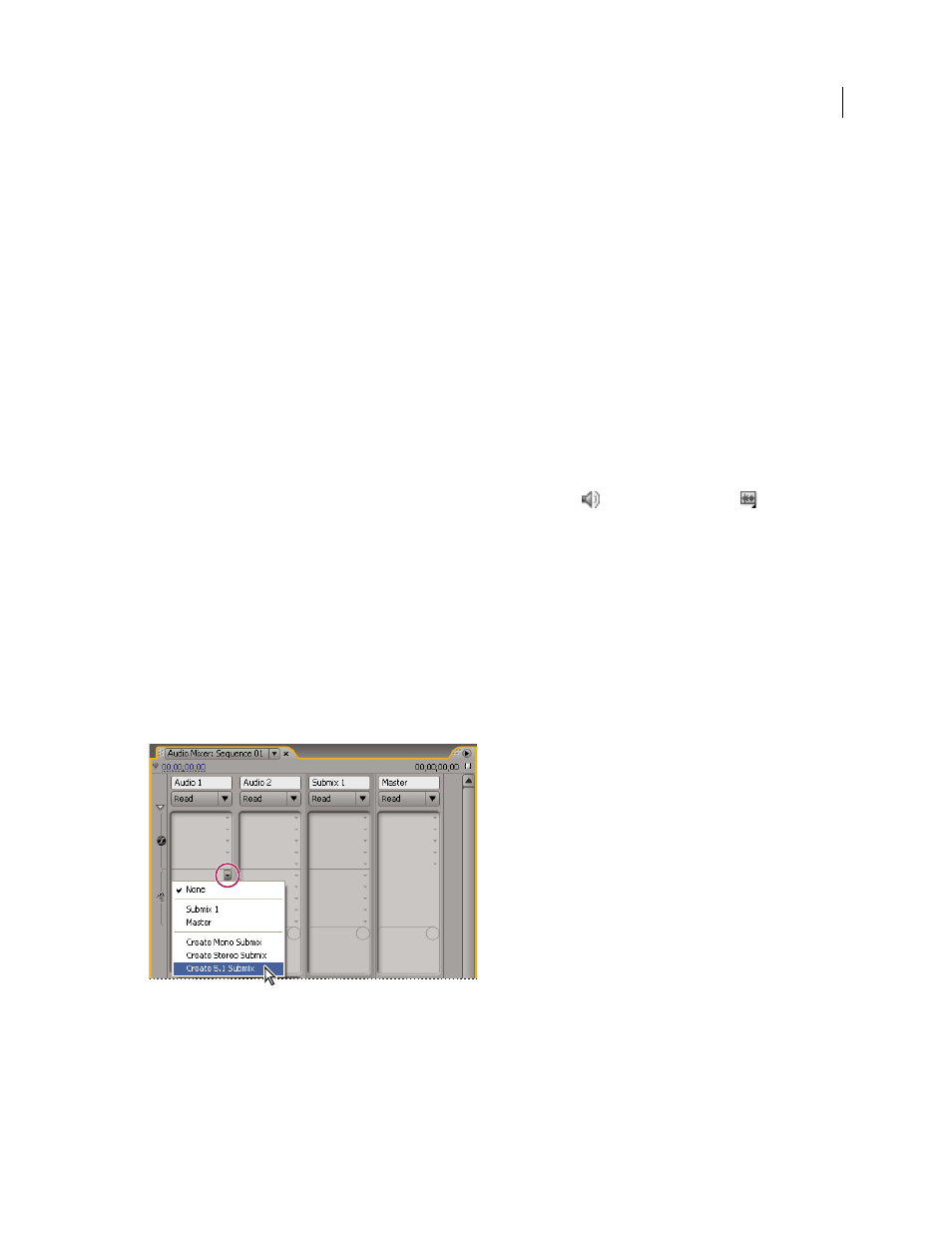
231
USING ADOBE PREMIERE PRO CS4
Editing Audio
Last updated 11/6/2011
Advanced mixing
Work with submixes
A submix is a track that combines audio signals routed to it from specific audio tracks or track sends in the same
sequence. A submix is an intermediate step between audio tracks and the master track. Submixes are useful if you want
to work with a number of audio tracks in the same way. For example, you can use a submix to apply identical audio
and effect settings to three tracks of a five-track sequence. Submixes can help make the best use of your computer’s
processing power by allowing you to apply one instance of an effect instead of multiple instances.
Like audio tracks that contain clips, submixes can be mono, stereo, or 5.1 surround. Submixes appear as fully
functional tracks in both the Audio Mixer and a Timeline panel—you can edit submix track properties just as you edit
a track containing audio clips. However, submixes are different from audio tracks in the following ways:
•
Submix tracks can’t contain clips, so you can’t record to them. Therefore, they don’t contain any recording or
device input options or clip editing properties.
•
In the Audio Mixer, submixes have a darker background than other tracks.
•
In a Timeline panel, submixes don’t have a Toggle Track Output icon
or a Display Style icon
.
Create a submix in a Timeline panel
1
Choose Sequence > Add Tracks.
2
Specify options in the Audio Submix Tracks section, and then click OK.
Simultaneously create a submix and assign a send
1
If necessary, display the effects/sends panel in the Audio Mixer by clicking the triangle to the left of an automation
option’s menu.
2
Choose Create Mono Submix, Create Stereo Submix, or Create 5.1 Submix from any of the five sends list menus in
the Audio Mixer.
Choosing submix type in Audio Mixer
Route a track’s output to a submix
❖
In the Audio Mixer, select the submix name from the track output menu at the bottom of the track.
