Offset effect, Spherize effect, Transform effect – Adobe Premiere Pro CS4 User Manual
Page 370: Turbulent displace effect
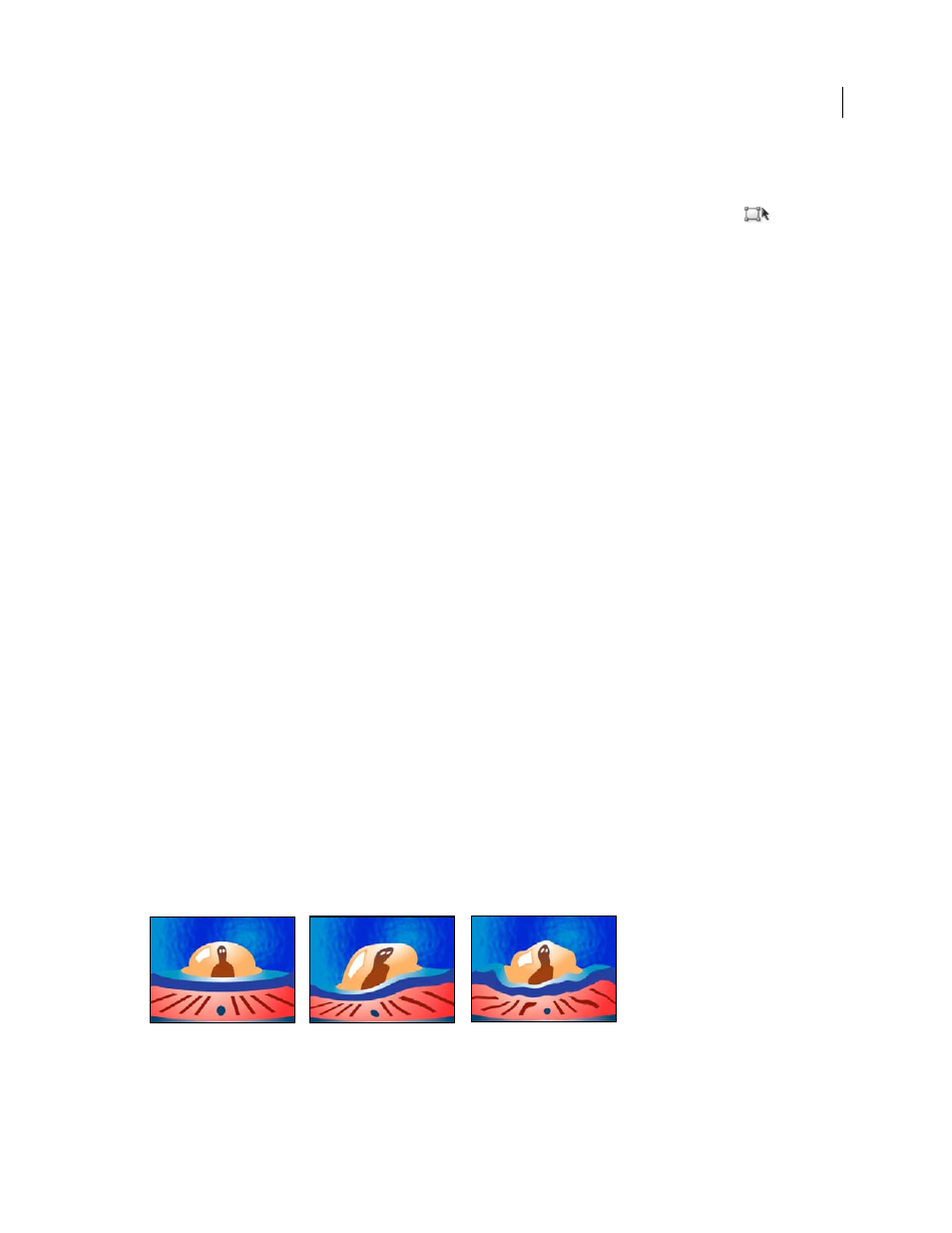
364
USING ADOBE PREMIERE PRO CS4
Effects and transitions
Last updated 11/6/2011
Reflection Angle
The angle of the line about which the reflection occurs. An angle of 0° reflects the left side onto the
right. An angle of 90° reflects the top onto the bottom.
Note: You can directly manipulate the Mirror effect in the Program monitor. Click the Transform icon
and then
drag the adjustment handle.
Offset effect
The Offset effect pans the image within a clip. Visual information pushed off one side of the image appears on the
opposite side.
Shift Center To
The new position of the original image’s center point.
Blend With Original
The effect’s transparency. The result of the effect is blended with the original image, with the effect
result composited on top. The higher you set this value, the less the effect affects the clip. For example, if you set this
value to 100%, the effect has no visible result on the clip; if you set this value to 0%, the original image doesn’t show
through.
Spherize effect
The Spherize effect distorts a layer by wrapping a region of the image onto a sphere.
Transform effect
The Transform effect applies two-dimensional geometric transformations to a clip. Apply the Transform effect instead
of using clip Fixed effects if you want to render clip anchor point, position, scale, or opacity settings before other
Standard effects are rendered. Anchor Point, Position, Rotation, Scale, and Opacity properties function much the same
as the Fixed effects. For more details on the Transform effect, see the topic “How to use other motion effects: Basic 3D,
. For a tutorial demonstrating how to use the
Transform effect to create a picture-in-picture, see Curt Wrigley’s
Skew
Skew amount.
Skew Axis
The axis about which skew occurs.
Note: In Adobe After Effects, the Transform effect includes the Shutter Angle control and Use Composition’s Shutter
Angle option. Both controls are adjusted only in After Effects.
Turbulent Displace effect
The Turbulent Displace effect uses fractal noise to create turbulent distortions in an image. For example, use it to create
flowing water, funhouse mirrors, and waving flags.
Original image (left), and with variations of effect applied (center and right)
Displacement
The type of turbulence used. Turbulent Smoother, Bulge Smoother, and Twist Smoother each perform
the same operations as Turbulent, Bulge, and Twist, except that the Smoother options create smoother warps and take
