Noise effect, Noise alpha effect – Adobe Premiere Pro CS4 User Manual
Page 387
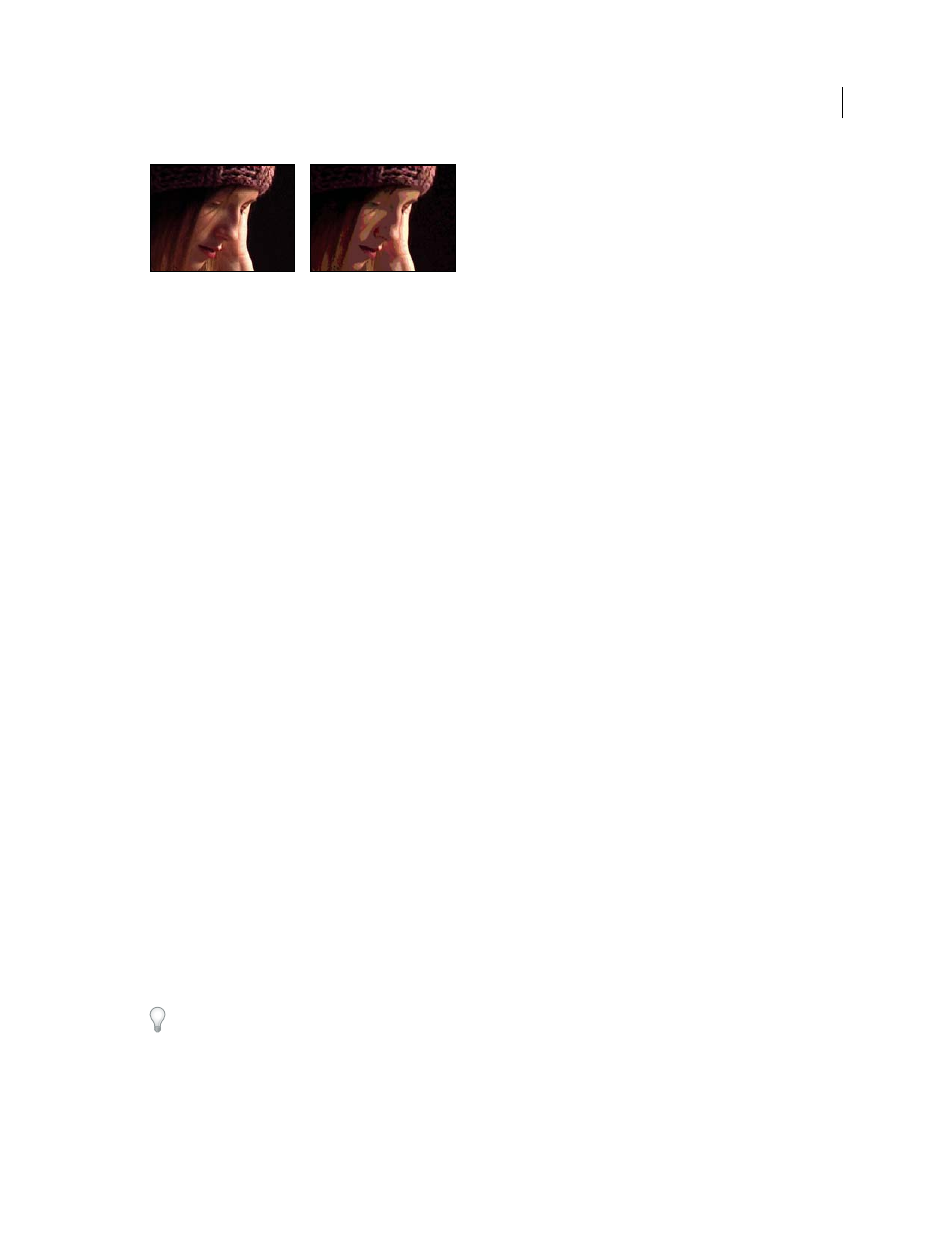
381
USING ADOBE PREMIERE PRO CS4
Effects and transitions
Last updated 11/6/2011
Original (left), and with effect applied (right)
Noise effect
The Noise effect randomly changes pixel values throughout the image.
Amount Of Noise
The amount of noise to add.
Noise Type
Use Color Noise to add random values to the red, green, and blue channels individually. Otherwise, the
same random value is added to all channels for each pixel.
Clipping
Clips color channel values. Deselecting this option causes more apparent noise.
Noise Alpha effect
The Noise Alpha effect adds noise to the alpha channel.
Noise
The type of noise. Unique Random creates equal amounts of black and white noise. Squared Random creates
high-contrast noise. Uniform Animation creates animated noise, and Squared Animation creates animated high-
contrast noise.
Amount
The magnitude of the noise.
Original Alpha
How to apply the noise to the alpha channel:
•
Add
Produces equal amounts of noise in the transparent and opaque areas of the clip.
•
Clamp
Produces noise in the opaque areas only.
•
Scale
Increases the amount of noise proportionate to the level of opacity and produces no noise in 100%
transparent areas.
•
Edges
Produces noise only in partially transparent areas, such as the edge of the alpha channel.
Overflow
How the effect remaps values that fall outside the grayscale range of 0-255:
•
Clip
Values above 255 are mapped to 255. Values below 0 are mapped to 0.
•
Wrap Back
Values above 255 or below 0 are reflected back into the 0-255 range. For example, a value of 258 (255+3)
is reflected to 252 (255-3), and a value of -3 is reflected to 3.
•
Wrap
Values above 255 and below 0 are wrapped back around into the 0-255 range. For example, a value of 258
wraps around to 2, a value of 256 wraps around to 0, and a value of -3 wraps around to 253.
Random Seed
An input value to the random number generator for the noise. This control is active only if you choose
Uniform Random or Squared Random.
To produce flashing noise, animate the Random Seed control. To create smoothly animated noise, animate the Noise
Phase value.
Noise Phase
Specifies the placement of noise. This control is active only if you choose Uniform Animation or Squared
Animation.
