Set capture format, preferences, and tracks – Adobe Premiere Pro CS4 User Manual
Page 63
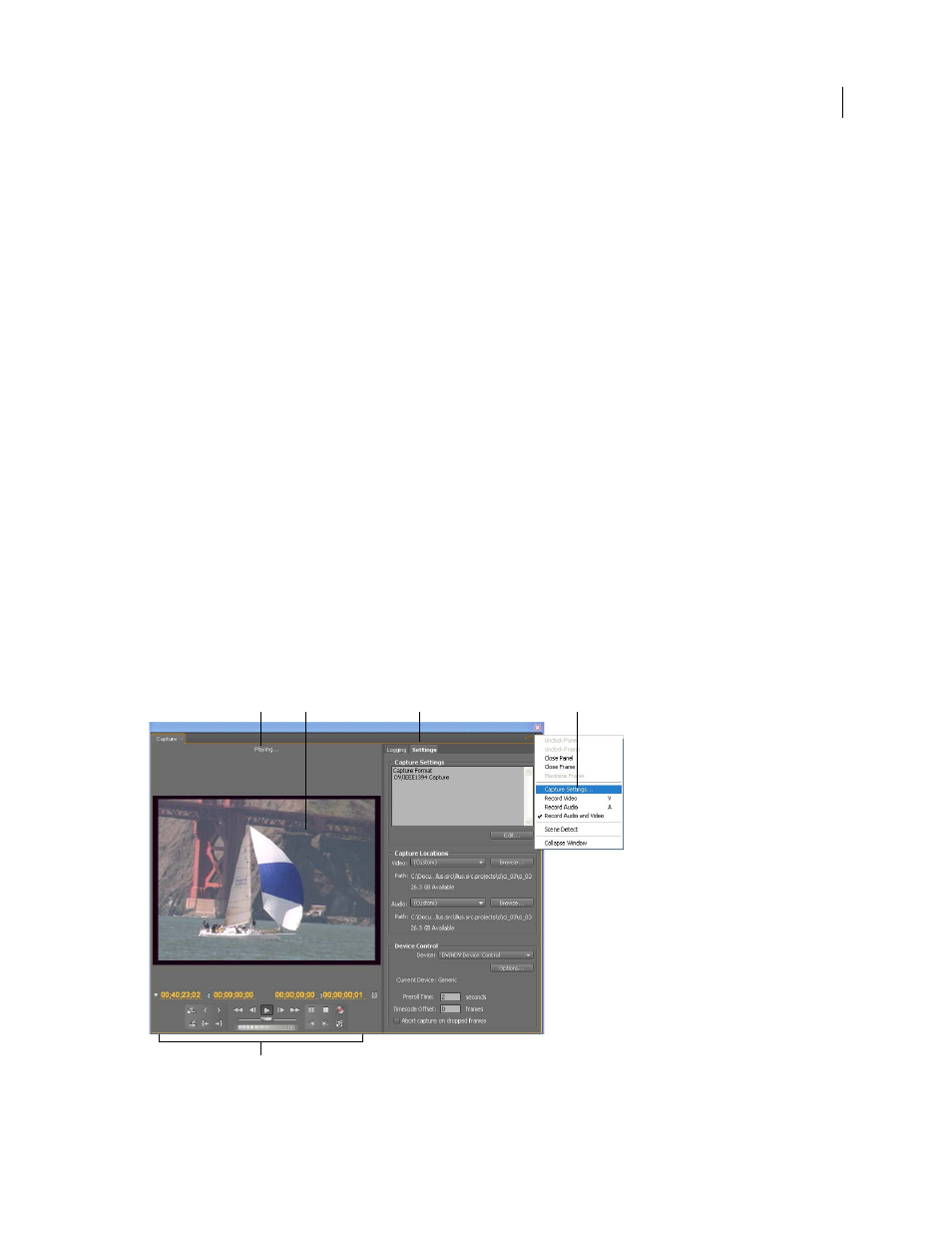
57
USING ADOBE PREMIERE PRO CS4
Capturing, digitizing, transferring, and importing
Last updated 11/6/2011
•
For recording audio from analog sources, a supported audio card with an analog audio input.
•
A codec for the type of footage you want to capture. Premiere Pro has its own codecs for importing DV and HDV
footage. Plug-in software codecs are available for other types. Hardware codecs are built in to some capture cards.
•
A hard disk capable of sustaining the data rate for the type of footage you want to capture.
•
Sufficient disk space for the captured footage.
Note: Your operating system or hard disk format could limit the length of a captured clip.
•
A project that was created using a preset in the New Project dialog box in which all settings match the footage you
plan to capture.
Note: Some DV and HDV camcorders require a connection to their power adapters to activate their IEEE 1394 ports.
Other camcorders go into sleep mode or demo mode if left in the camera mode without tape activity for a period. To avoid
these problems, connect your camcorder to its power adapter when setting it up for capturing or dubbing video. If the
camcorder goes into demo mode with the power adapter connected, disable this feature using the camcorder menu system.
Set capture format, preferences, and tracks
Use the Capture panel (choose File > Capture) to capture digital or analog video and audio. This panel includes a
preview, which displays video being captured, and controls for recording with or without device control. The Capture
panel also contains a Settings pane for editing your capture settings, and a Logging pane for logging clips for batch
capturing. For convenience, some options available in the Capture panel are also available in the Capture panel menu.
You can control certain source devices, such as camcorders and decks, directly from the Capture panel. Your computer
must have an IEEE-1394, RS-232, or RS-422 controller compatible with Premiere Pro. If your source device lacks any
of these interfaces, you still use the Capture panel. You must cue, start, and stop your source device using its controls.
Note: When not capturing in Premiere Pro, close the Capture panel. The Capture panel assumes primary focus, so leaving
it open while editing or previewing video disables output to the source device. This may decrease performance.
Capture panel
A. Status area B. Preview C. Tabs D. Panel menu E. Transport controls
E
A
C
B
D
