Keys for the capture panel, Keys for the multi-camera monitor – Adobe Premiere Pro CS4 User Manual
Page 483
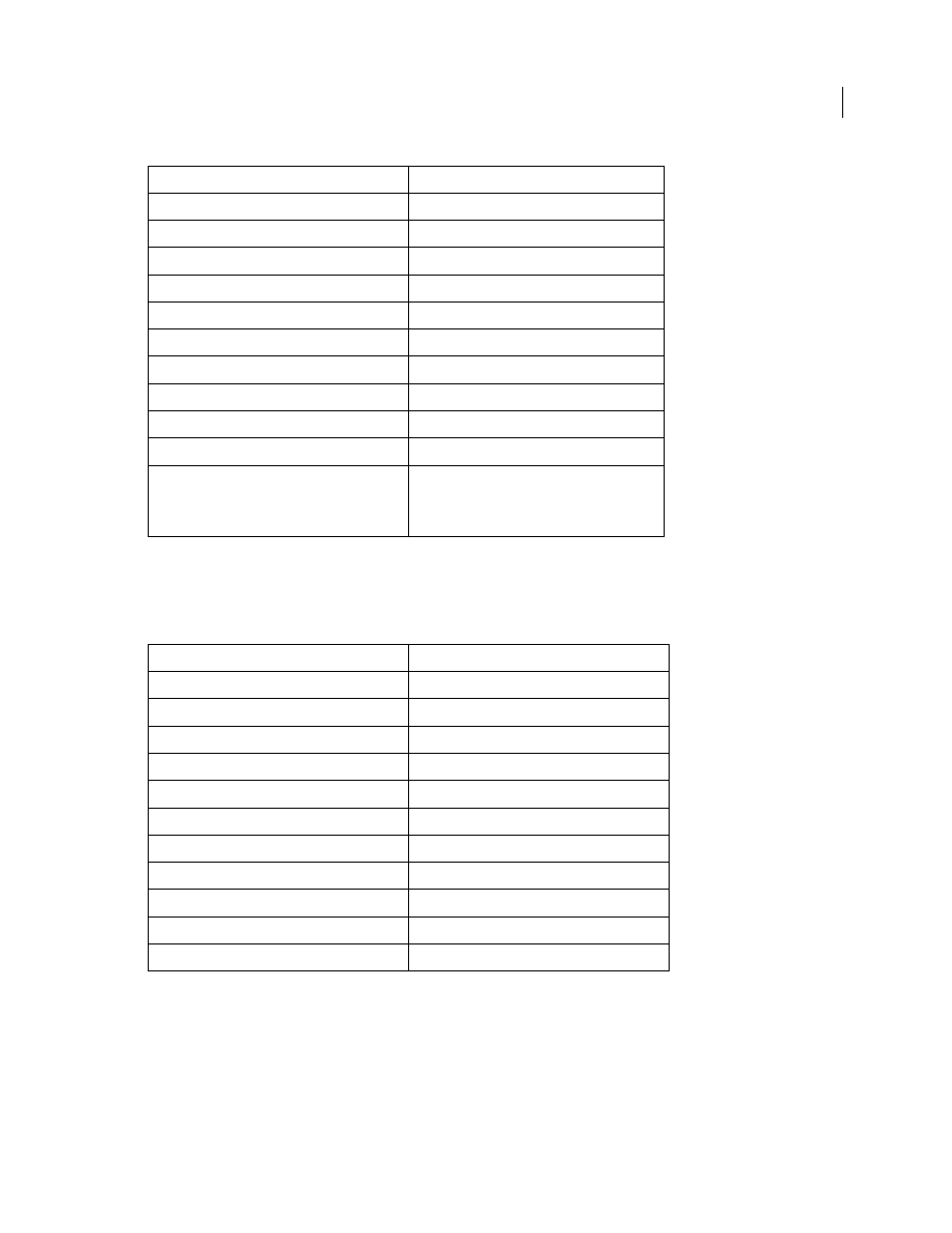
477
USING ADOBE PREMIERE PRO CS4
Keyboard shortcuts
Last updated 11/6/2011
Keys for the Capture panel
To see a complete list of keyboard shortcuts, select Edit >Keyboard Customization. Also, you can find most keyboard
shortcuts in menu commands and tool tips. Commonly-used shortcuts appear in the table.
Keys for the Multi-Camera Monitor
To see a complete list of keyboard shortcuts, select Edit >Keyboard Customization. Also, you can find most keyboard
shortcuts in menu commands and tool tips. Commonly-used shortcuts appear in the table.
Result
Shortcut (Windows and Mac OS)
Activate panels in rotation to left
Ctrl+Shift+<
Activate panels in rotation to right
Ctrl+Shift+>
Audio Mixer panel
Shift + 6
Effect Controls panel
Shift + 5
Effects panel
Shift + 7
Source Monitor panel
Shift + 2
Program Monitor panel
Shift + 4
Project panel
Shift + 1
Timeline panel
Shift + 3
Close active panel
Ctrl + W (Windows), Command + W (Mac OS)
View selected panel full-screen
‘ [grave accent or tilde] (US English keyboards), or
the key to the left of the numeral “1” key (non-US
English keyboards), or the “@” key on Japanese
keyboards
Result
Shortcut (Windows and Mac OS)
Navigate through editable fields
Tab
Cancel capture
Esc
Eject
E
Fast forward
F
Go to In point
Q
Go to Out point
W
Record
G
Rewind
R
Step back
Left Arrow
Step forward
Right Arrow
Stop
S
