Merge, split, and sort events – Apple Final Cut Pro X (10.1.2) User Manual
Page 63
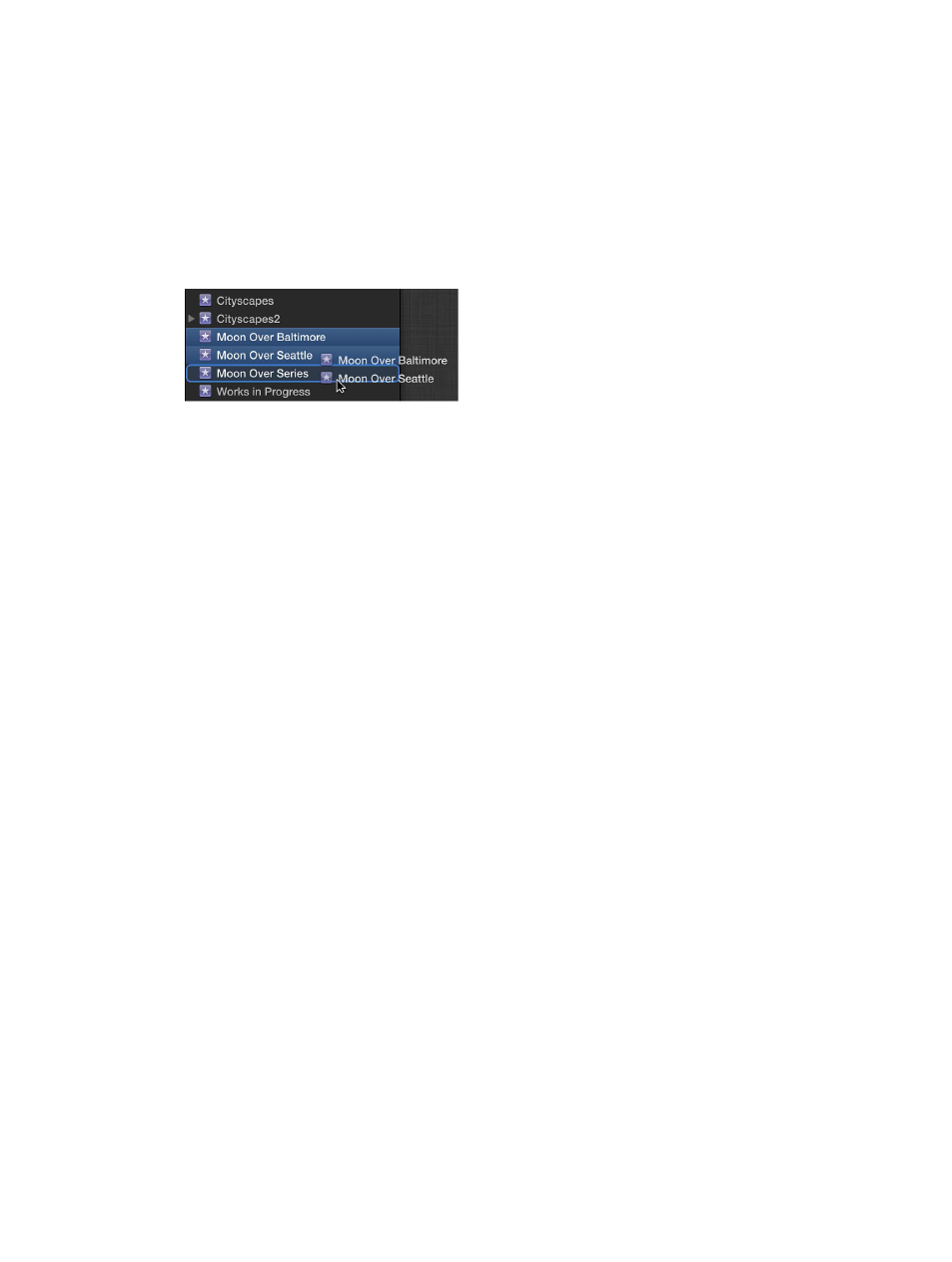
Chapter 5
Organize your library
63
Merge, split, and sort events
You can merge (combine) two or more events in a library (for example, if the media and projects
they contain are very closely related). If you find an event is getting bulky and unmanageable,
you can split it into multiple events.
You can also sort events in the Libraries list by name or date.
Merge multiple events
1
In the Libraries list, do one of the following:
•
Drag one or more events that you want to combine to a new event.
•
Select the events you want to combine, and choose File > Merge Events.
Final Cut Pro merges the selected events into a single event in the library. The corresponding
source media files remain in their original locations: either in the library file or linked from
external folders.
2
Select the merged event and type a new name.
Split an event into multiple events
1
Create the new events you need.
2
Drag the clips and projects you want to relocate from the original event to the new events.
The corresponding source media files remain in their original locations: either in the library file or
linked from external folders.
Sort events by name or date
1
Do one of the following:
•
To sort events by name: Choose View > Sort Events By > Name.
•
To sort events by date: Choose View > Sort Events By > Date.
2
To change the sort order, do one of the following:
•
To set an ascending sort order: Choose View > Sort Events By > Ascending.
This option sorts the events in alphabetical or chronological order.
•
To set a descending sort order: Choose View > Sort Events By > Descending.
This option sorts the events in reverse alphabetical or chronological order.
67% resize factor
