Work with metadata, Display and change clip metadata, 452 work with metadata 452 – Apple Final Cut Pro X (10.1.2) User Manual
Page 452
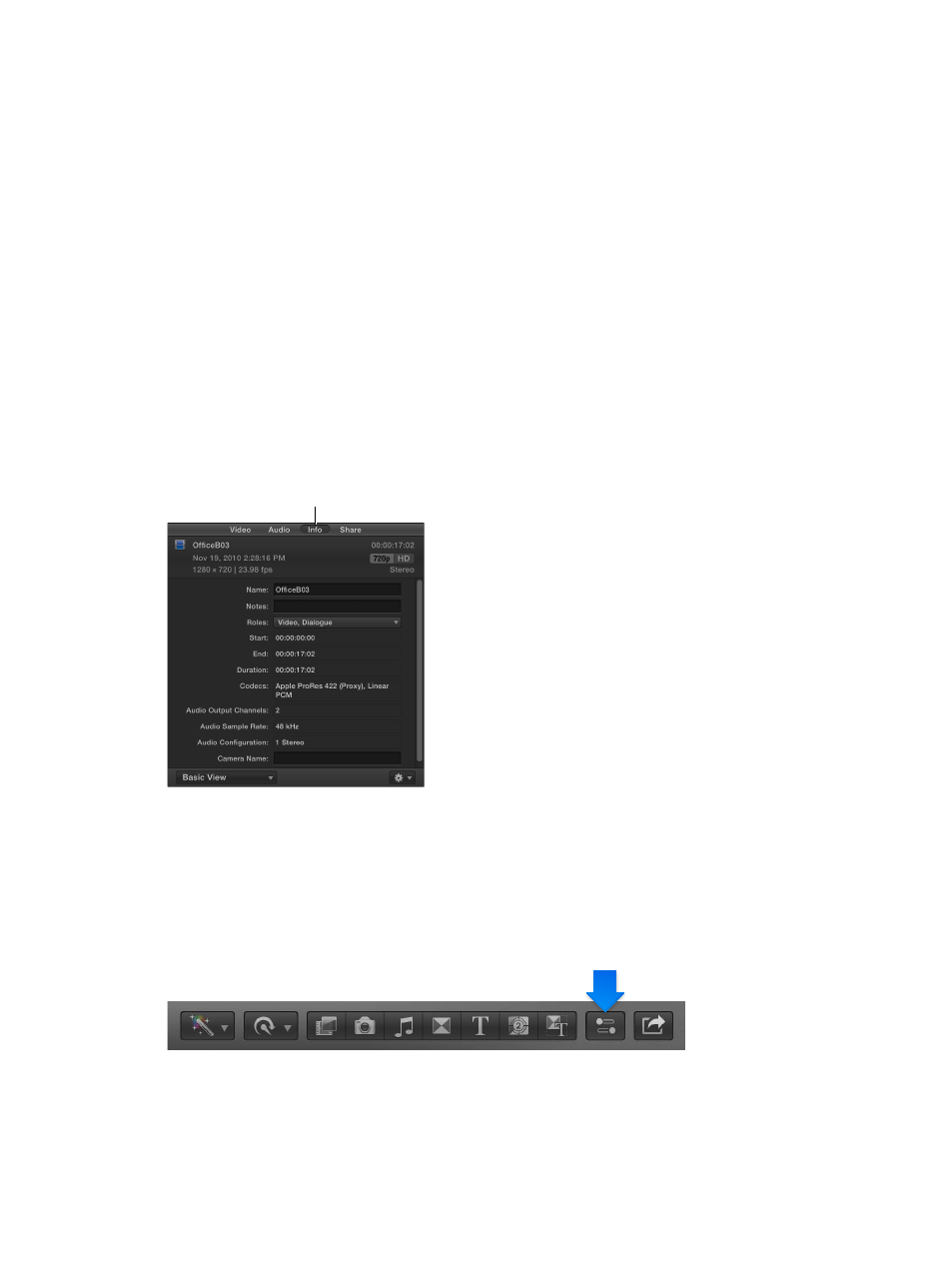
Chapter 15
Preferences and metadata
452
Work with metadata
Display and change clip metadata
Information about your source media files, information recorded by the camera, and descriptive
information about a clip are called metadata. In Final Cut Pro, you can create your own
combinations of metadata to display with your clips, called metadata views. You can either create
new metadata views or modify the ones that come with Final Cut Pro.
In Final Cut Pro, you work with three types of metadata:
•
Exchangeable Image File (EXIF) data: Information recorded by the camera and stored in the
media at the time it was shot, such as camera make and model, file size, color profile, and bits
per sample.
•
International Press Telecommunications Council (IPTC) data: Standardized data used by media
organizations to embed keywords, captions, copyright notices, and other information in the
media files themselves.
•
Final Cut Pro metadata: Data you apply to clips within Final Cut Pro, such as clip name, ratings,
and keywords.
You can use the Info inspector to view and change the metadata for a clip or group of clips
selected in the Browser or Timeline.
Info button
The Share inspector also displays metadata that is exported with a shared clip or project. For
more information, see
on page 409.
View a clip’s metadata
1
Select a clip.
2
To open the Info inspector, click the Inspector button in the toolbar (shown below), and click the
Info button at the top of the pane that appears.
Metadata for the selected clip or group of clips is displayed in fields in the Info inspector.
67% resize factor
