Apple Final Cut Pro X (10.1.2) User Manual
Page 177
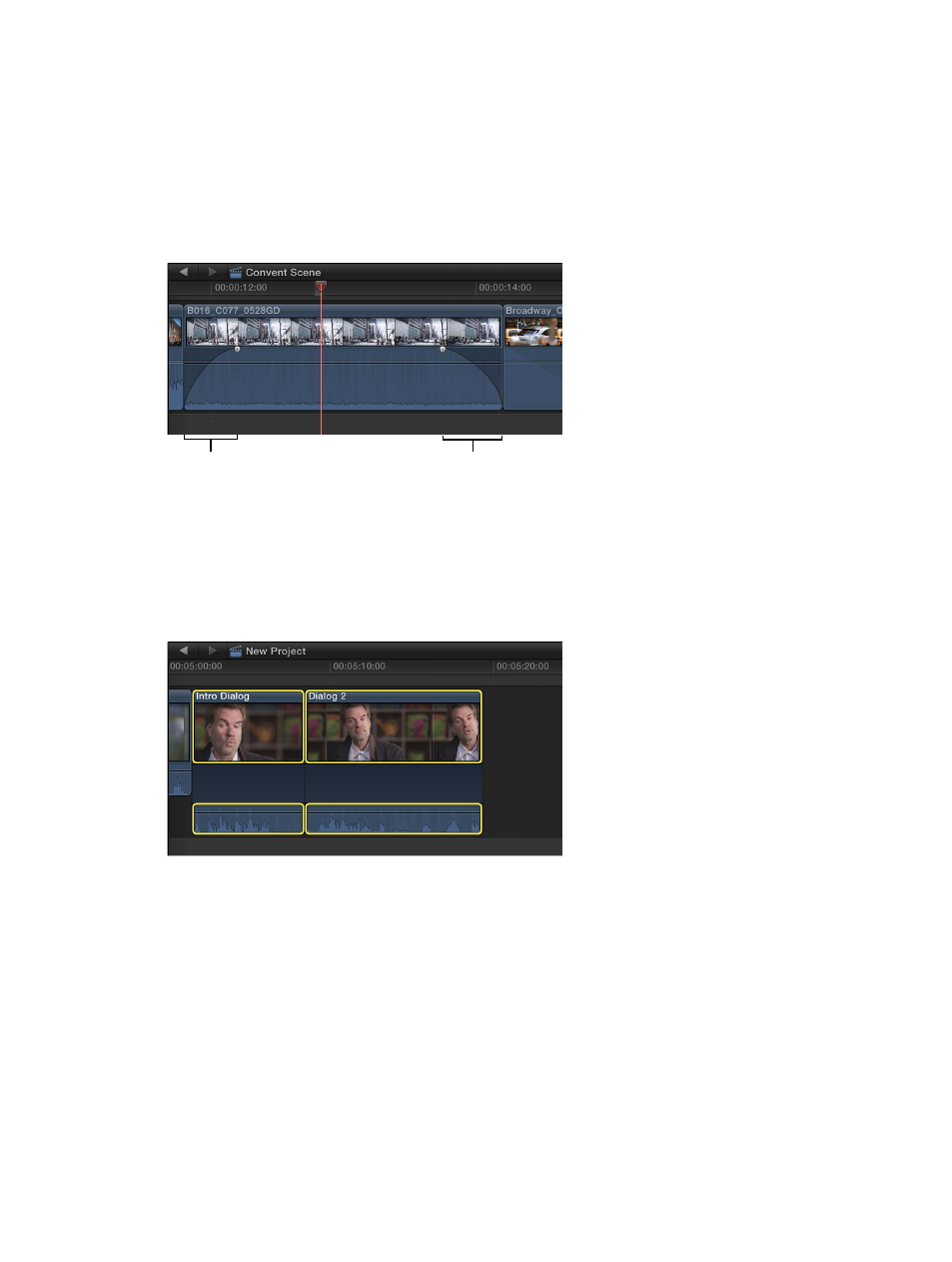
Chapter 8
Edit audio
177
You can also change the fade’s shape by choosing one of several predefined options.
Changing the fade shape changes the sound of the fade.
Note: Fades created using fade handles override crossfades created by a transition.
Create a fade using fade handles
m
Drag the fade handle to the point in the clip where you want the fade to begin or end.
Fade handles from the beginning of a clip create a fade-in, while fade handles at the end of a clip
create a fade-out.
Fade-in
Fade-out
Fades complement any volume adjustments you’ve already made to a clip. For example, if you
previously adjusted the volume lower at the beginning of a clip, the fade-in increases the volume
from silence (–∞ dB) to the level you’ve already specified.
Create a crossfade manually using fade handles
1
Select two adjacent clips in the Timeline, and choose Clip > Expand Audio/Video (or press Control-S).
The clips appear expanded.
2
Drag the end point of the first clip to the right and the start point of the second clip to the left
so that the audio portions of the clips overlap.
67% resize factor
