Apple Final Cut Pro X (10.1.2) User Manual
Page 491
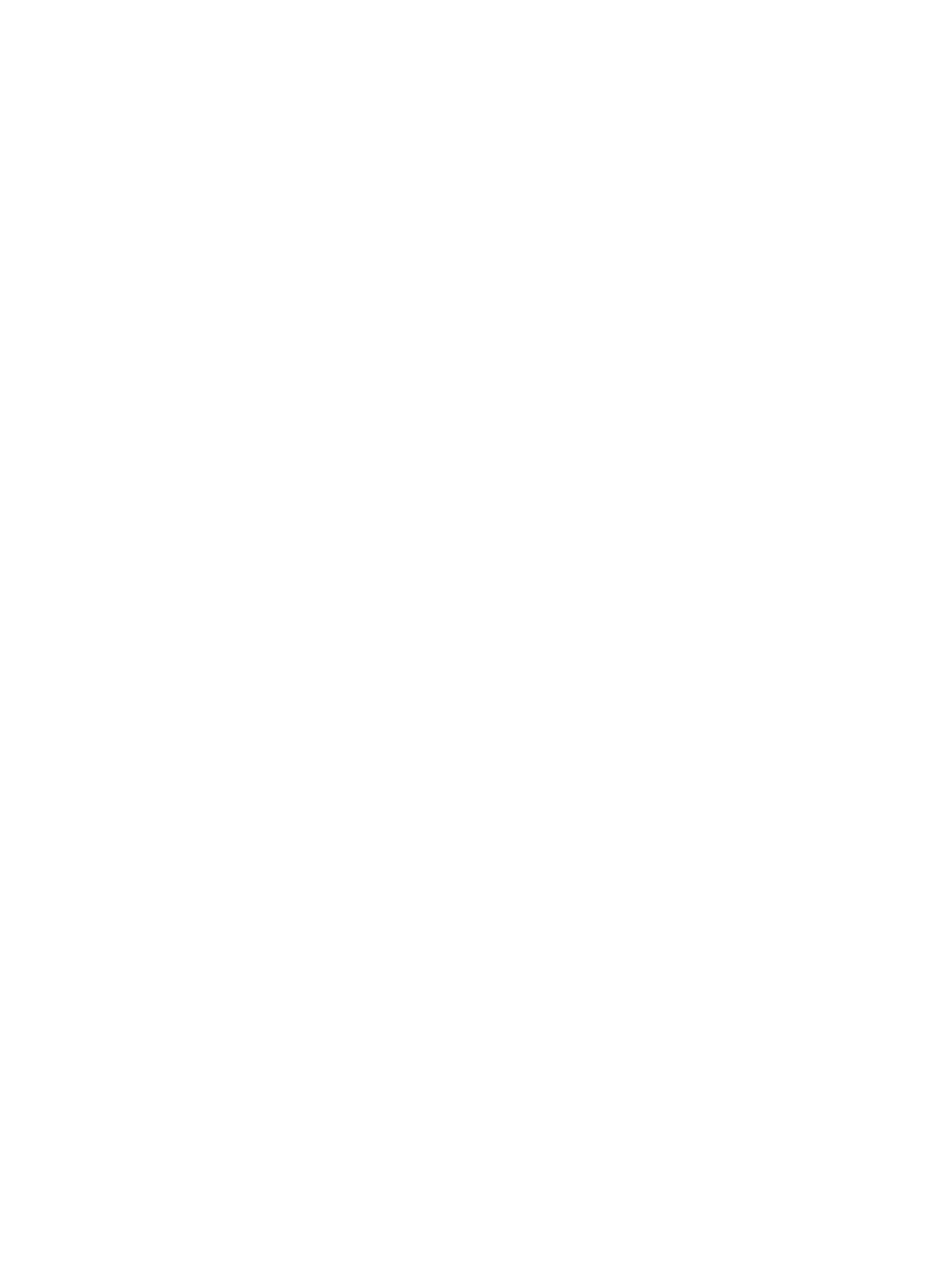
Glossary
491
roles Metadata text labels that you assign to clips in the Browser or the Timeline. Roles provide
a flexible and powerful way to manage your editing workflow. You can use roles in Final Cut Pro
to organize clips in your events and projects, control the appearance of the Timeline, and export
separate video or audio files (also known as media stems) for broadcast delivery, audio mixing, or
post-production.
roll edit An edit that affects two clips that share an edit point. For example, if Clip A cuts to Clip
B, a roll edit simultaneously adjusts the end point of Clip A and the start point of Clip B by the
same amount. The overall duration of the project stays the same.
rough edit The first editing pass. The rough cut is an early version of a movie that pulls together
its basic elements. Often, a rough edit is performed prior to adding transitions, titles, and
other effects.
saturation A measurement of the intensity of color in the video signal.
scene A series of shots that take place at the same time in the same location. A series of scenes
make up a program.
Select tool The default arrow-shaped pointer that allows you to select items in the Timeline. For
example, you use it to select a clip or edit point. You can select the Select tool by pressing the
A key.
sequence See project, Timeline.
shortcut menu A menu you access by holding down the Control key and clicking an item on
the screen, or by pressing the right mouse button. Sometimes called a contextual menu.
shot A segment of continuously recorded video. A shot is the smallest unit of a program.
skimmer The skimmer lets you preview clips in the Timeline and the Browser without affecting
the playhead position. You use the skimmer to skim, or freely move over clips to play back at
the position and speed of the pointer. The skimmer appears as a pink vertical line as you move
the pointer over the area you’re skimming. If you have snapping turned on, the skimmer turns
orange when it snaps to a position.
slate A shot at the beginning of a scene, which identifies the scene with basic production
information such as the take, date, and scene number. A clapper provides an audiovisual cue for
synchronization when video and audio are recorded separately.
slide edit An edit in which an entire clip is moved, along with the edit points on its left and
right. The duration of the clip being moved stays the same, but the clips to the left and right of
it change in length to accommodate the new position of the clip. The overall duration of the
project and of these three clips remains the same.
slip edit An edit in which the location of both start and end points of a project clip are changed
at the same time, without changing the position or duration of the clip. This is referred to as
slipping, because you slip the clip’s start and end points inside the available footage. The portion
of the clip seen in the project changes, but its position in the Timeline stays the same.
Smart Collection When you search for clips in an event using the Filter window, you can save
your results by creating a new Smart Collection that gathers clips matching the search criteria.
Whenever a new clip that matches the Smart Collection’s search criteria is brought into the
event, the new clip is automatically added to the Smart Collection. Clips that appear in Smart
Collections are not duplicates. Smart Collections filter clips in an event to help you focus on the
clips you need to use for a specific task.
67% resize factor
