Apple Final Cut Pro X (10.1.2) User Manual
Page 461
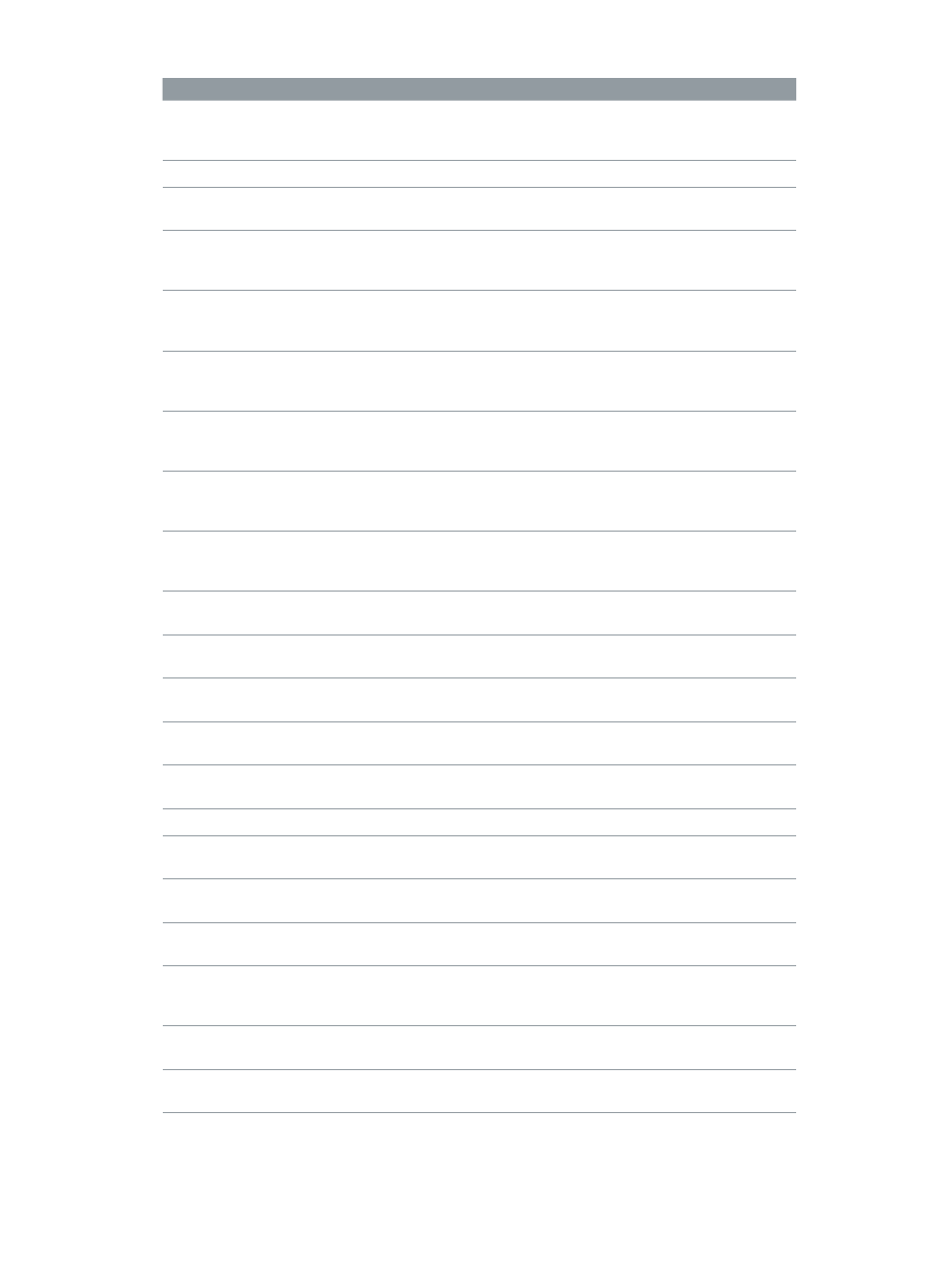
Chapter 16
Keyboard shortcuts and gestures
461
Command
Shortcut
Action
Lift from Storyline
Option–Command–Up Arrow
Lift the selection from the storyline
and connect it to the resulting gap
clips
Lower Volume 1 dB
Control-Hyphen (-)
Lower the audio volume by 1 dB
Move Playhead Position
Control-P
Move the playhead by entering a
timecode value
New Compound Clip
Option-G
Create a new compound clip (if
there’s no selection, create an
empty compound clip)
Nudge Audio Subframe Left
Option-Comma (,)
Nudge the selected audio edit
point left by one subframe,
creating a split edit
Nudge Audio Subframe Left Many
Option-Shift-Comma (,)
Nudge the selected audio edit
point left by 10 subframes, creating
a split edit
Nudge Audio Subframe Right
Option-Period (.)
Nudge the selected audio edit
point right by one subframe,
creating a split edit
Nudge Audio Subframe Right
Many
Option-Shift-Period (.)
Nudge the selected audio edit
point right by 10 subframes,
creating a split edit
Nudge Down
Option–Down Arrow
Nudge down the value of
the selected keyframe in the
Animation Editor
Nudge Left
Comma (,)
Nudge the selection one unit to
the left
Nudge Left Many
Shift-Comma (,)
Nudge the selection 10 units to
the left
Nudge Right
Period (.)
Nudge the selection one unit to
the right
Nudge Right Many
Shift-Period (.)
Nudge the selection 10 units to
the right
Nudge Up
Option–Up Arrow
Nudge up the value of the selected
keyframe in the Animation Editor
Open Audition
Y
Open the selected audition
Override Connections
Grave Accent (`)
Temporarily override clip
connections for the selection
Overwrite
D
Overwrite at the skimmer or
playhead position
Overwrite - Backtimed
Shift-D
Overwrite from the skimmer or
playhead position back
Overwrite to Primary Storyline
Option–Command–Down Arrow
Overwrite at the skimmer or
playhead position in the primary
storyline
Paste as Connected
Option-V
Paste the selection and connect it
to the primary storyline
Paste Insert at Playhead
Command-V
Insert the Clipboard contents at
the skimmer or playhead position
67% resize factor
