Apple Final Cut Pro X (10.1.2) User Manual
Page 462
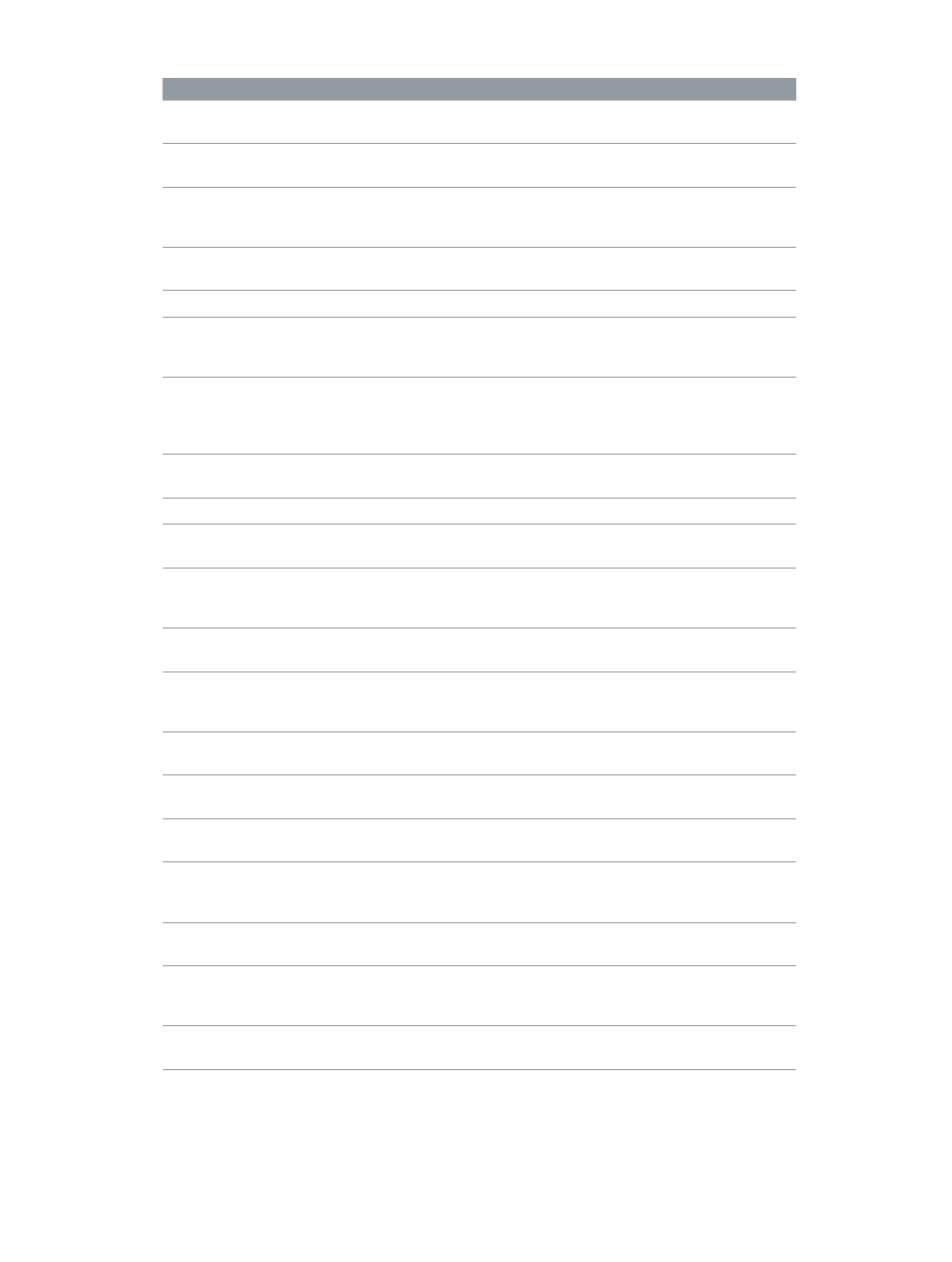
Chapter 16
Keyboard shortcuts and gestures
462
Command
Shortcut
Action
Previous Angle
Control–Shift–Left Arrow
Switch to the previous angle in the
multicam clip
Previous Audio Angle
Option–Shift–Left Arrow
Switch to the previous audio angle
in the multicam clip
Previous Pick
Control–Left Arrow
Select the previous clip in the
Audition window, making it the
audition pick
Previous Video Angle
Shift–Command–Left Arrow
Switch to the previous video angle
in the multicam clip
Raise Volume 1 dB
Control–Equal Sign (=)
Raise the audio volume by 1 dB
Replace
Shift-R
Replace the selected clip in
the Timeline with the Browser
selection
Replace from Start
Option-R
Replace the selected clip in
the Timeline with the Browser
selection, starting from its start
point
Replace with Gap
Shift-Delete
Replace the selected Timeline clip
with a gap clip
Select All
Command-A
Select all clips
Select Clip
C
Select the clip under the pointer in
the Timeline
Select Left Audio Edge
Shift–Left Bracket ([)
For audio/video clips in expanded
view, select the left edge of the
audio edit point
Select Left Edge
Left Bracket ([)
Select the left edge of the edit
point
Select Left and Right Audio Edit
Edges
Shift-Backslash (\)
For audio/video clips in expanded
view, select the left and right
edges of the audio edit point
Select Left and Right Edit Edges
Backslash (\)
Select the left and right edges of
the edit point
Select Next Angle
Control–Shift–Right Arrow
Switch to the next angle in the
multicam clip
Select Next Audio Angle
Option–Shift–Right Arrow
Switch to the next audio angle in
the multicam clip
Select Next Pick
Control–Right Arrow
Select the next clip in the Audition
window, making it the audition
pick
Select Next Video Angle
Shift–Command–Right Arrow
Switch to the next video angle in
the multicam clip
Select Right Audio Edge
Shift–Right Bracket (])
For audio/video clips in expanded
view, select the right edge of the
audio edit point
Select Right Edge
Right Bracket (])
Select the right edge of the edit
point
67% resize factor
