Add audio, Add music and sound, 165 add audio 165 – Apple Final Cut Pro X (10.1.2) User Manual
Page 165
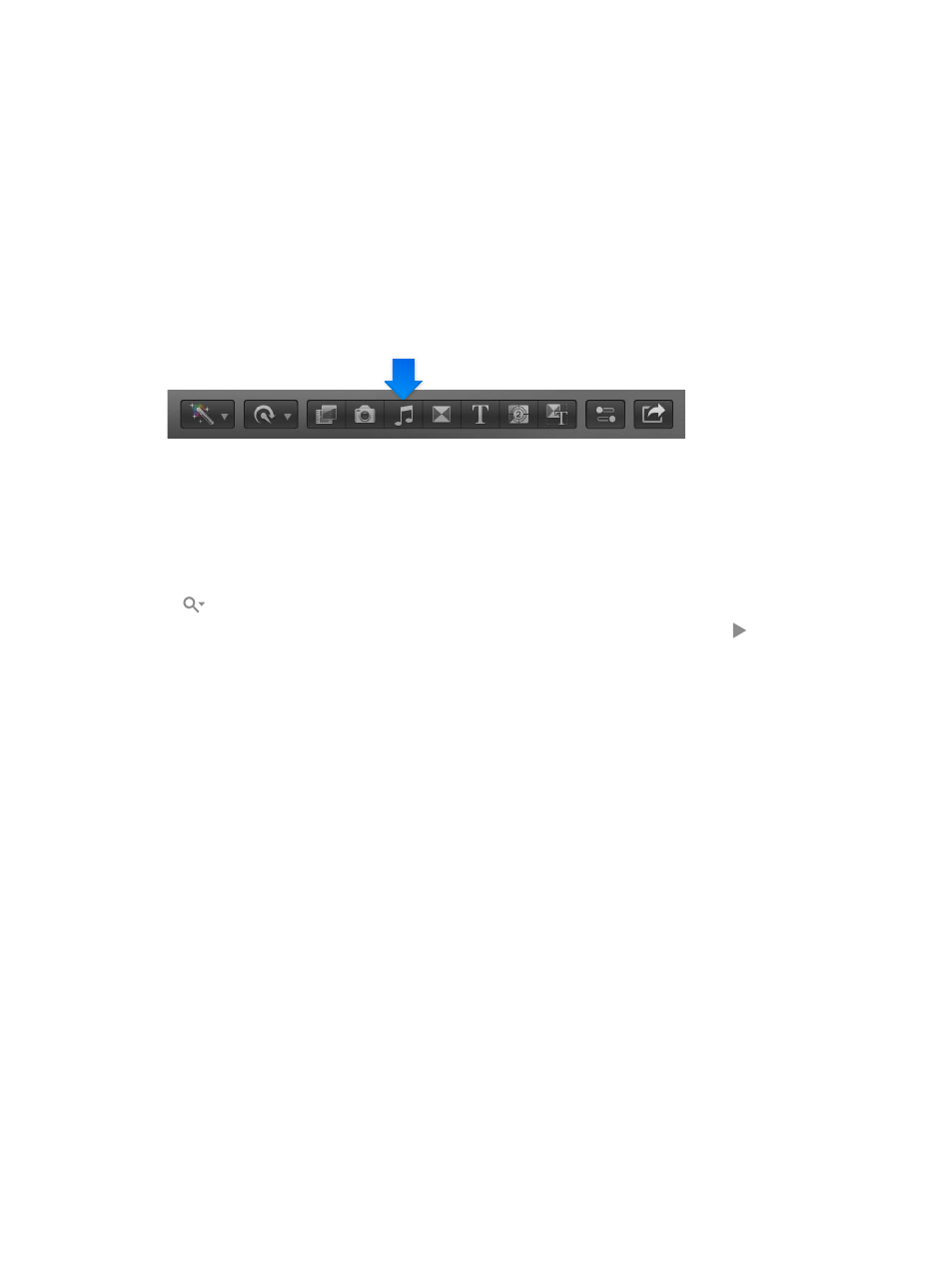
Chapter 8
Edit audio
165
Add audio
Add music and sound
You can add music and sound files directly to your project from your iTunes library or
other sources.
Final Cut Pro also includes a number of built-in Foley and other sound effects that you can insert
as connected audio clips.
If you have a clip that contains both audio and video, you can change the edit mode to audio
only to insert only the audio portion of the clip.
Add music and sound to a project in the Timeline
1
Click the Music and Sound button in the toolbar.
2
In the Music and Sound Browser, choose a source folder from the pop-up menu at the top. For
example, choose iTunes to browse your iTunes collection.
Tip: If the folder you’re looking for doesn’t appear, you can add it to the source list by dragging it
from the Finder or desktop to the Music and Sound Browser.
3
In the sound list that appears, find the sound or music you want:
•
To search for an item: Type text in the search field. To filter your search, click the Filter button
, and choose a filter.
•
To preview an item: Double-click the item, or select the item and click the Play button .
•
To select more than one item: Command-click each item.
4
Drag the sound file or files to the Timeline.
Note: For better import and playback performance, Final Cut Pro automatically transcodes
all MP3 audio files to WAV audio files and retains the original MP3 files for future use. For
information about where to find original and transcoded media files, see
on page 421.
67% resize factor
