Apply multiple color corrections – Apple Final Cut Pro X (10.1.2) User Manual
Page 388
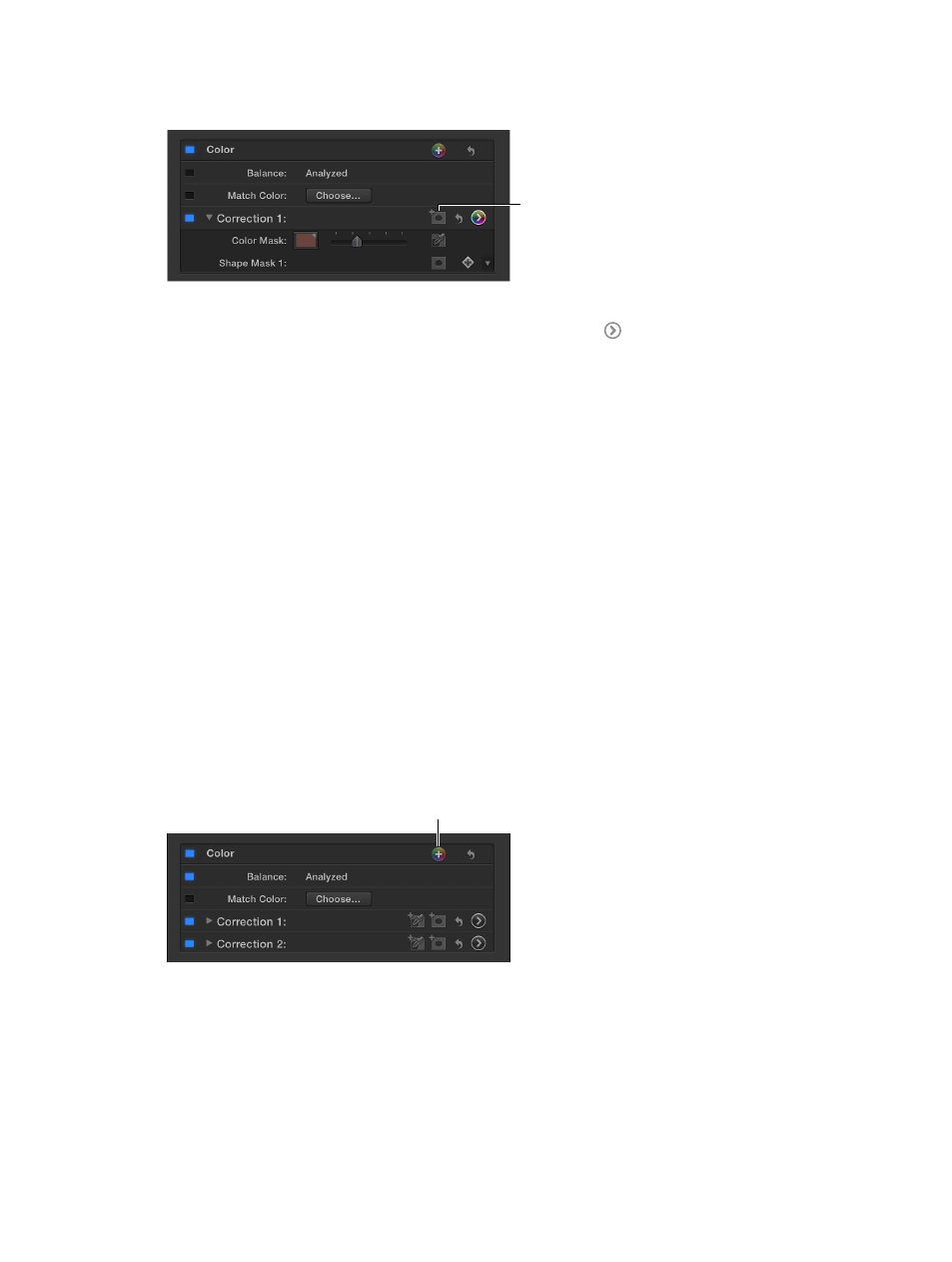
Chapter 12
Color correction
388
3
In the Video inspector, click the Add Shape Mask button in the correction that has the
color mask.
Click here to add
a shape mask
to the correction.
4
Adjust the shape mask so that it overlaps the part of the color mask you want to use.
5
To adjust the color correction settings, click the Color Board button in the Video inspector.
(After you make any Color Board adjustments, the button color changes.)
6
Do any of the following:
•
To make color correction adjustments that apply only to the areas of overlap between the color
mask and shape mask: Select Inside Mask, at the bottom of the Color Board.
•
To make color correction adjustments that apply outside the areas of overlap between the color
mask and shape mask: Select Outside Mask.
If necessary, you can add additional shape masks, and even animate them.
Apply multiple color corrections
You can apply multiple color corrections to a clip to target specific issues. For example, you could
have one color correction that mutes a bright orange shirt and a second one that enhances the
green in the lawn.
Color masks are created based on the original colors in the clip. For example, if the first color
correction removes all chroma from the clip, the second color correction can still create a color
mask based on a color originally in the clip.
Apply multiple color corrections to a clip
1
Select a clip in the Timeline.
2
To add an additional color correction item, click the Add Correction button in the
Video inspector.
Click here to add a correction.
By default, the Color section contains the first manual color correction item (Correction 1)
along with the Balance and Match Color items. Color correction items that you add are named
Correction 2, Correction 3, and so on. Each correction item has its own Color Board button—
clicking one of these opens the Color Board with that correction’s settings. You can also choose a
correction in the Color Board using the pop-up menu in the upper-right corner.
67% resize factor
