Apple Final Cut Pro X (10.1.2) User Manual
Page 466
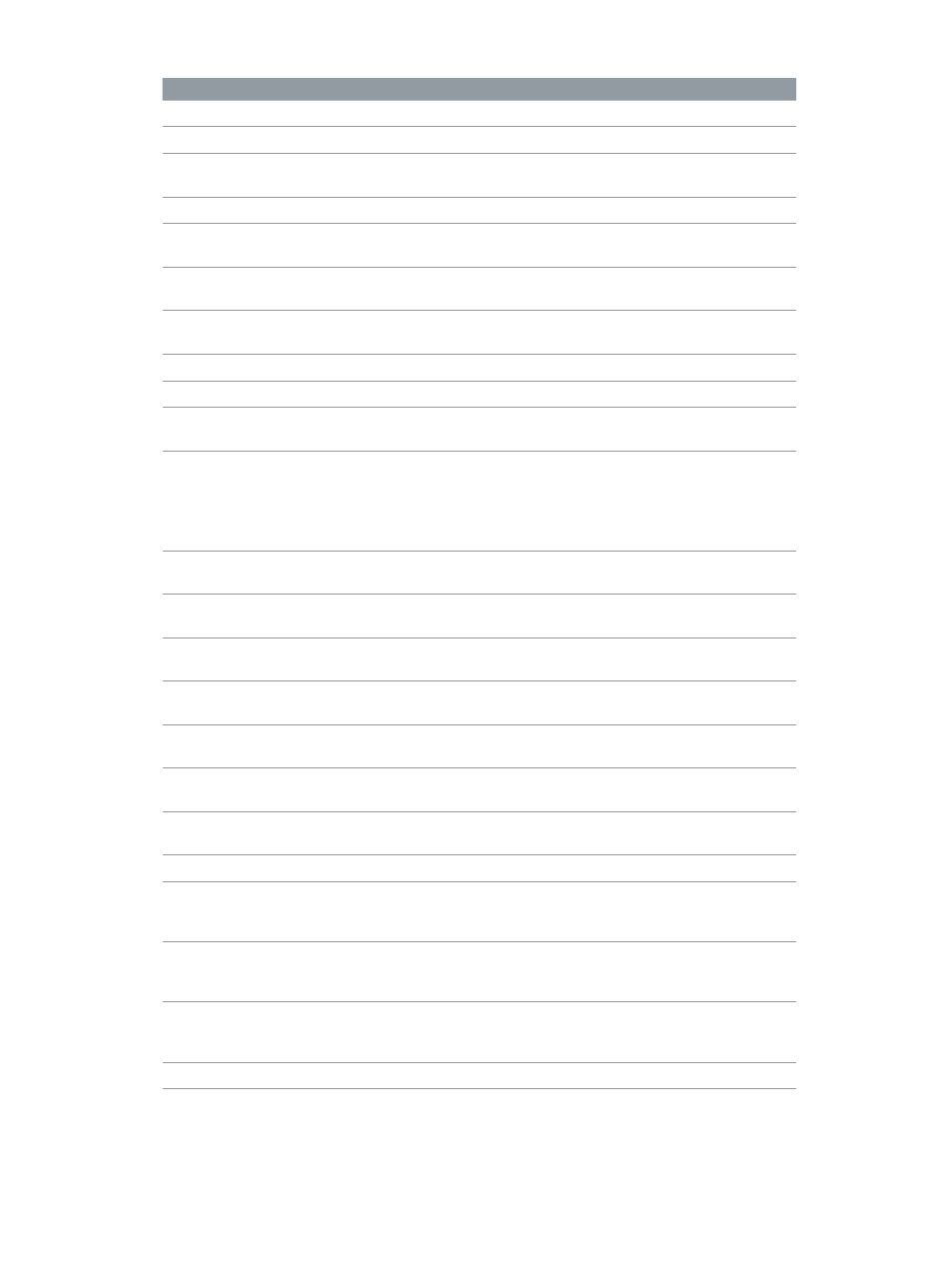
Chapter 16
Keyboard shortcuts and gestures
466
Command
Shortcut
Action
Clear Range Start
Option-I
Clear the range’s start point
Delete Marker
Control-M
Delete the selected marker
Delete Markers in Selection
Control-Shift-M
Delete all of the markers in the
selection
Deselect All
Shift-Command-A
Deselect all selected items
Favorite
F
Rate the Browser selection as
Favorite
Favorites
Control-F
Change the Browser filter settings
to show Favorites
Hide Rejected
Control-H
Change the Browser filter settings
to hide rejected clips
New Keyword Collection
Shift-Command-K
Create a new Keyword Collection
New Smart Collection
Option-Command-N
Create a new Smart Collection
Range Selection Tool
R
Make the Range Selection tool
active
Reject
Delete
Mark the current selection in the
Browser as rejected
Note: The Delete key will remove
selected items if the Timeline is
active instead of the Browser.
Rejected
Control-Delete
Change the Browser filter settings
to show rejected clips
Remove All Keywords From
Selection
Control-0
Remove all keywords from the
Browser selection
Roles: Apply Dialogue Role
Control-Option-D
Apply the Dialogue role to the
selected clip
Roles: Apply Effects Role
Control-Option-E
Apply the Effects role to the
selected clip
Roles: Apply Music Role
Control-Option-M
Apply the Music role to the
selected clip
Roles: Apply Titles Role
Control-Option-T
Apply the Titles role to the
selected clip
Roles: Apply Video Role
Control-Option-V
Apply the Video role to the
selected clip
Select All
Command-A
Select all clips
Select Clip Range
X
Set the range selection to match
the boundaries of the clip below
the skimmer or playhead
Set Additional Range End
Shift-Command-O
Set an additional range selection
end point at the playhead or
skimmer location
Set Additional Range Start
Shift-Command-I
Set an additional range selection
start point at the playhead or
skimmer location
Set Range End
O
Set the end point for the range
67% resize factor
