Apple Final Cut Pro X (10.1.2) User Manual
Page 459
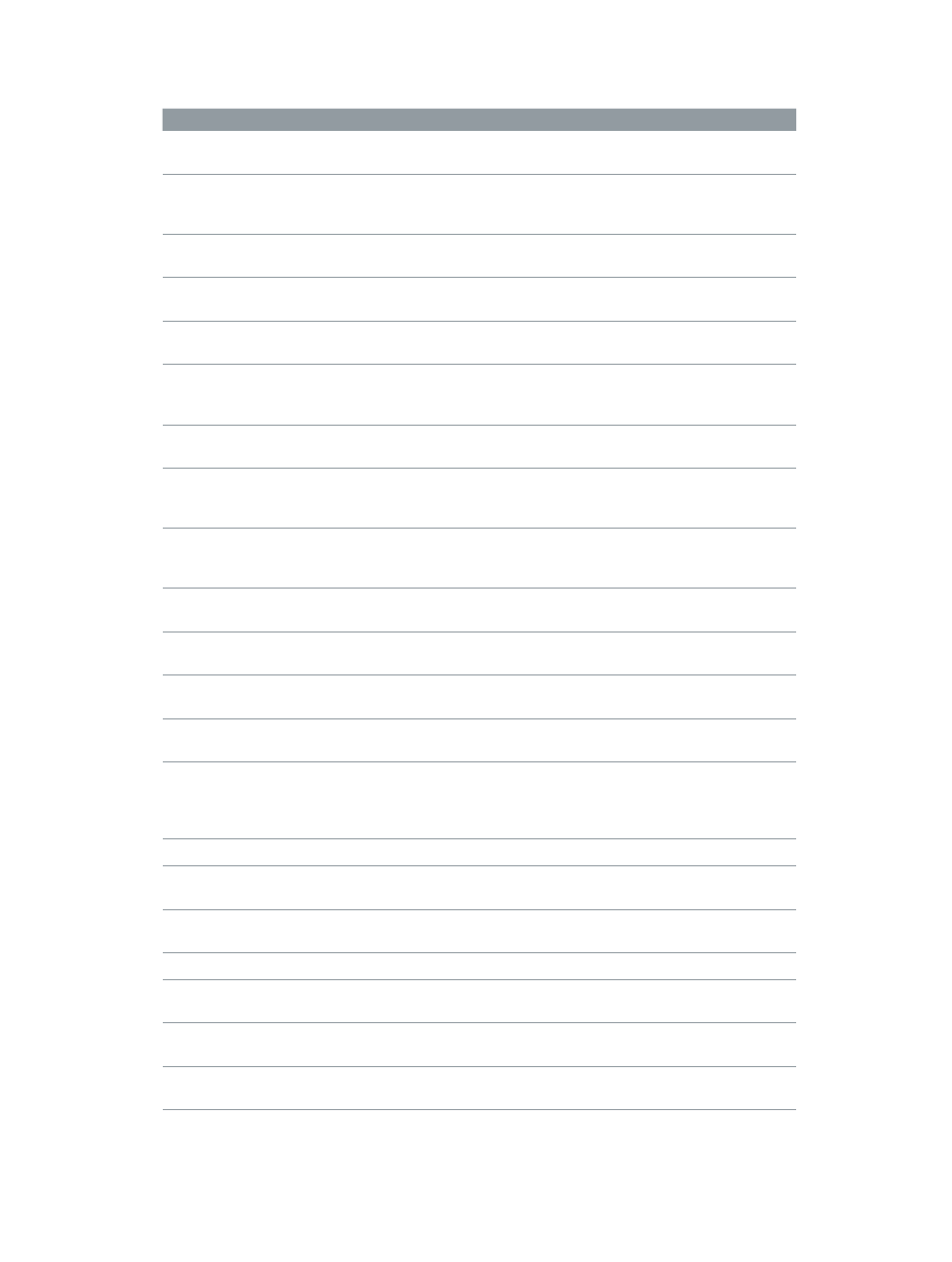
Chapter 16
Keyboard shortcuts and gestures
459
Editing
Command
Shortcut
Action
Adjust Volume Absolute
Control-Option-L
Adjust the audio volume across all
selected clips to a specific dB value
Adjust Volume Relative
Control-L
Adjust the audio volume across
all selected clips by the same dB
value
Append to Storyline
E
Add the selection to the end of the
storyline
Audition: Add to Audition
Control-Shift-Y
Add the selected clip to the
audition
Audition: Duplicate and Paste
Effects
Option-Command-Y
Duplicate clips in the audition and
add effects
Audition: Duplicate as Audition
Option-Y
Create an audition with a Timeline
clip and a duplicate version of the
clip, including applied effects
Audition: Duplicate from Original
Shift-Command-Y
Duplicate the selected audition
clip without applied effects
Audition: Replace and Add to
Audition
Shift-Y
Create an audition and replace
the Timeline clip with the current
selection
Blade
Command-B
Cut the primary storyline clip (or
the selection) at the skimmer or
playhead location
Blade All
Shift-Command-B
Cut all clips at the skimmer or
playhead location
Break Apart Clip Items
Shift-Command-G
Break the selected item into its
component parts
Change Duration
Control-D
Change the duration of the
selection
Connect to Primary Storyline
Q
Connect the selection to the
primary storyline
Connect to Primary Storyline
- Backtimed
Shift-Q
Connect the selection to the
primary storyline, aligning the
selection’s end point with the
skimmer or playhead
Copy
Command-C
Copy the selection
Create Audition
Command-Y
Create an audition from the
selection
Create Storyline
Command-G
Create a storyline from a selection
of connected clips
Cut
Command-X
Cut the selection
Cut and Switch to Viewer Angle 1
1
Cut and switch the multicam clip
to angle 1 of the current bank
Cut and Switch to Viewer Angle 2
2
Cut and switch the multicam clip
to angle 2 of the current bank
Cut and Switch to Viewer Angle 3
3
Cut and switch the multicam clip
to angle 3 of the current bank
67% resize factor
