Apple Final Cut Pro X (10.1.2) User Manual
Page 479
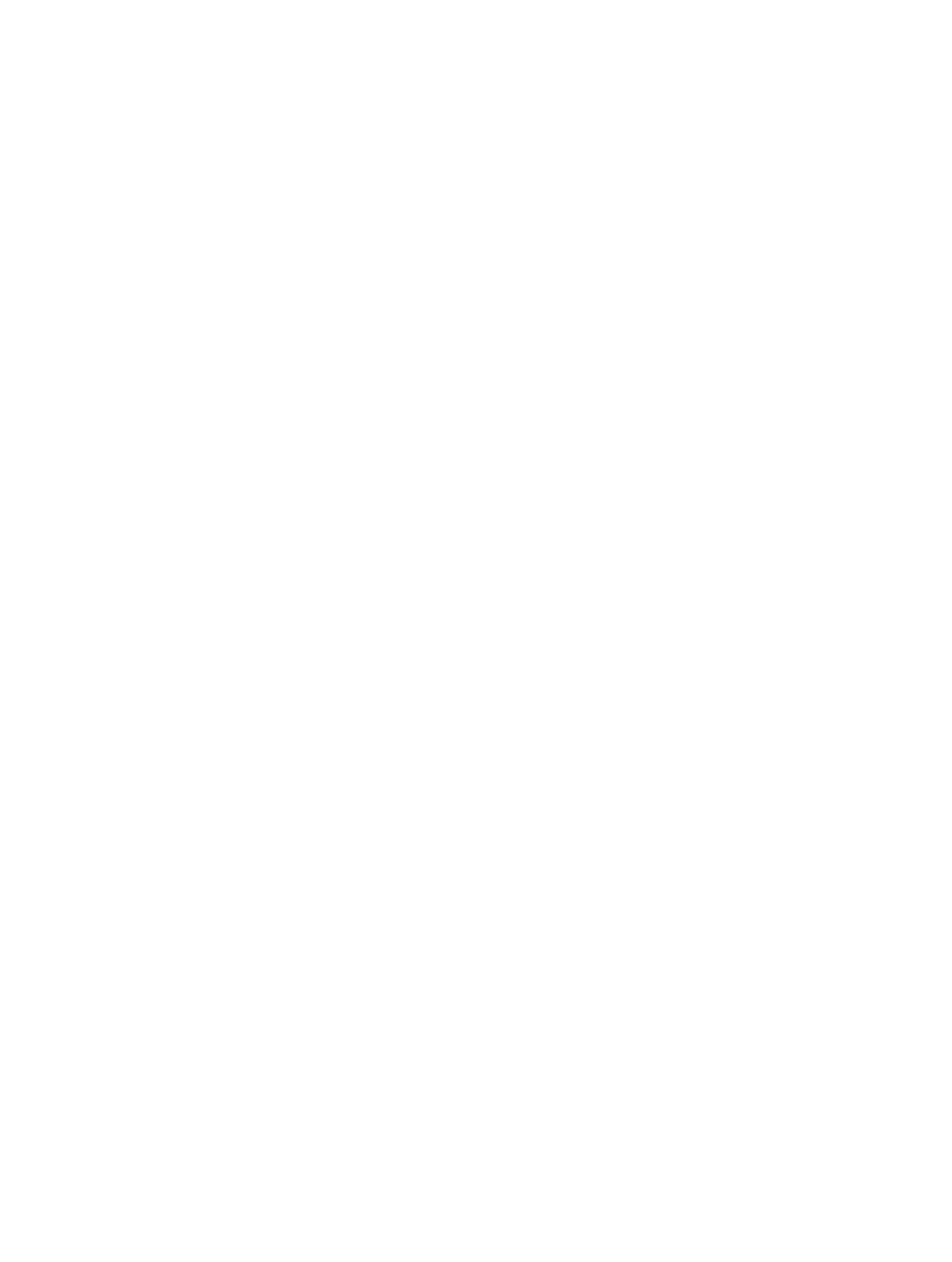
Glossary
479
audio sample rate The number of times an audio signal is measured, or sampled, per second. A
higher sample rate produces higher-quality audio and larger file sizes, and a lower sample rate
produces lower-quality audio and smaller file sizes.
Audio Units The standard real-time audio filter format for audio applications used with OS X.
audio waveforms Audio waveforms are visual representations of the actual sound. An audio
waveform’s amplitude and length change according to the underlying sound’s volume and
duration. A short, loud sound such as a drum beat has a sharp, peaked waveform, whereas low-
level crowd noise has a lower, more uniform waveform. These properties make it easier to find
specific edit points when trimming clips or keyframing effects.
audition In Final Cut Pro you can organize related clips into sets, called auditions, from which
you can choose one clip to use. You can create an audition composed of different clips to try out
multiple takes, or you can create an audition composed of multiple versions of the same clip to
preview different effects. Auditions appear in the Browser and Timeline as clips with an Audition
icon in the upper-left corner.
automatic audio sync The “Use audio for synchronization” option in the multicam clip creation
process makes precision sync adjustments using audio waveforms in the angles of a multicam
clip. This is the same audio sync technology that you can use to automatically analyze and sync
clips together into a compound clip.
AVCHD A high-definition (HD) video format that uses Advanced Video Coding (AVC)
compression (also known as MPEG-4 part 10 or H.264). Many Blu-ray players can play red laser
discs with AVCHD format content, making this a common way to distribute short HD video
projects using a standard red laser disc.
Background Tasks window The Background Tasks window shows the progress of importing,
transcoding, analysis, rendering, sharing, and other tasks.
batch Compressor uses a batch to contain one or more source media files that you want to
convert, or transcode, to another format. Each source media file creates its own job. This means
that a batch can contain multiple jobs, with each job based on its own source media file. Each
job also has at least one setting that defines the format of the transcoded file.
Bezier curves A parametric curve used to create smooth movement for keyframes and animated
objects in the Viewer. Bezier curves contain two kinds of points: smooth points with handles that
can be manipulated to curve the adjacent line segment, and corner points that have no handles
and therefore their adjacent line segments are straight (or linear).
bit rate The number of bits per second that makes up a digital video or audio asset. The higher
the bit rate, the better the quality. However, higher bit rates require larger file sizes.
Blade tool The editing tool that allows you to cut clips in the Timeline. You can select the Blade
tool by pressing the B key.
blue laser media Blu-ray burners and players use a blue laser when working with Blu-ray media.
The blue color has a shorter wavelength, making it possible to store more data on a disc when
compared to red lasers.
blue or green screening See chroma key.
67% resize factor
