Create variable speed effects – Apple Final Cut Pro X (10.1.2) User Manual
Page 304
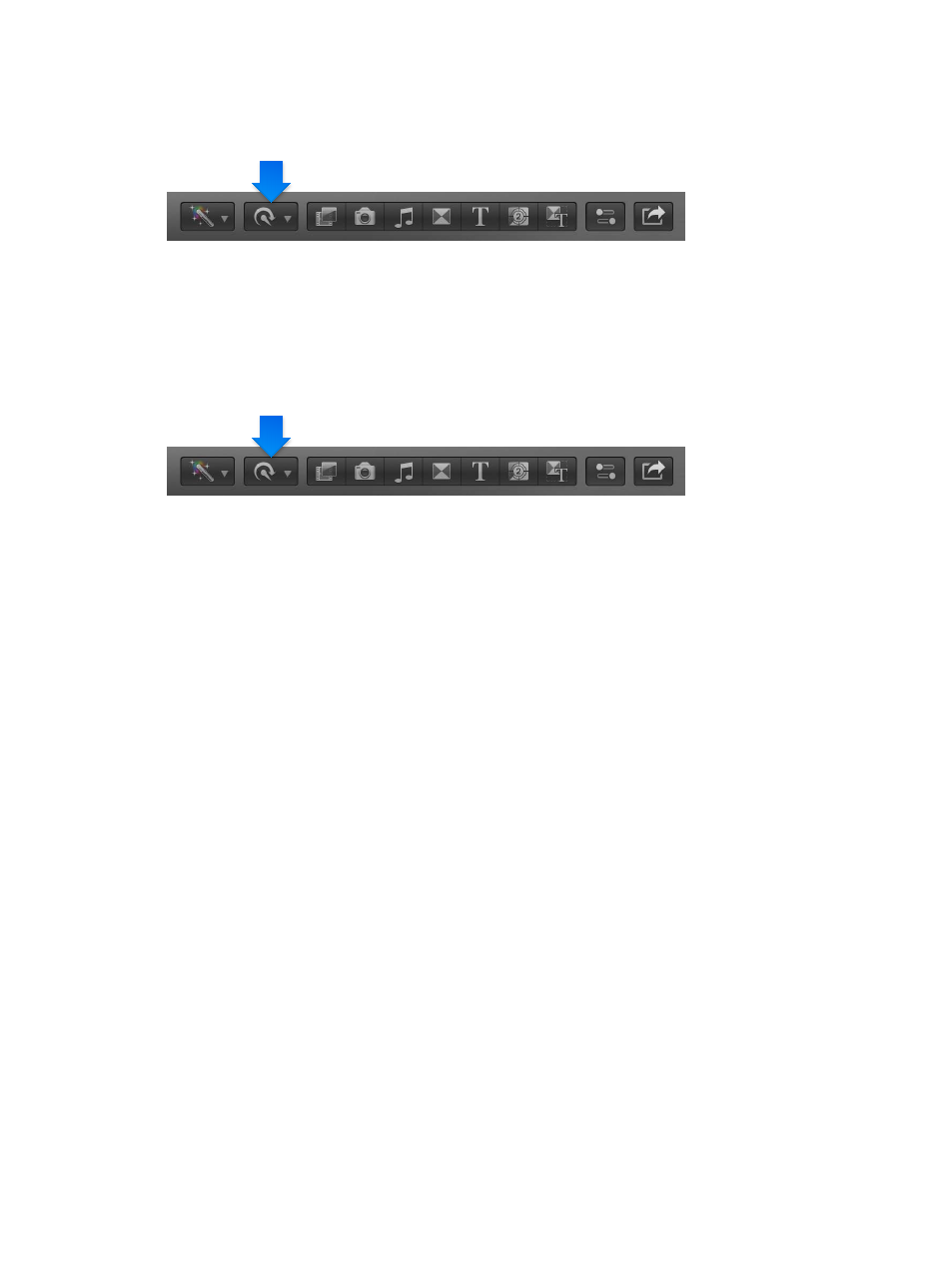
Chapter 10
Advanced editing
304
1
In the Timeline, select the clip whose speed you want to change to match the rest of the clips in
your project.
2
Choose Automatic Speed from the Retime pop-up menu in the toolbar.
Smooth out a slow-motion clip with video quality presets
To smooth out the apparent motion of a clip playing back in slow motion, you can apply frame
blending or optical flow analysis to the retimed clip.
1
In the Timeline, select a range, a whole clip, or a group of clips whose video quality you want
to change.
2
Choose a Video Quality setting from the Retime pop-up menu in the toolbar.
•
Normal: The default setting. Frames are duplicated, and no frame blending is applied to the
slow-motion clip. No rendering is required.
•
Frame Blending: Adds in-between frames by blending individual pixels of neighboring frames.
Slow-motion clips created with Frame Blending appear to play back more smoothly than
those created with the Normal (duplication) setting. Rendering is required.
•
Optical Flow: Adds in-between frames using an optical flow algorithm, which analyzes the clip
to determine the directional movement of pixels and then draws portions of the new frames
based on the optical flow analysis. Only the portion of the clip used in the project (the media
between the clip start and end points) is analyzed. Rendering is required.
Note: The more motion contained in a clip, the longer the analysis and rendering takes.
Create variable speed effects
In addition to constant speed changes, you can create variable speed effects in which the
playback speed of a clip changes dynamically. For example, a clip might start in slow motion,
speed up to fast motion, and then slow back down to regular speed. You create variable speed
changes by identifying ranges of a clip as speed segments, each with its own constant speed
setting. Speed segments can be set to any speed value, forward or backward, and you can create
abrupt shifts between speed segments, or gradual transitions (also called ramps).
Note: You can’t create smooth transitions between a speed segment set to a forward speed and
a speed segment set to reverse speed (and vice versa).
67% resize factor
