Solutions to common media management issues, Alert icons, 438 f – Apple Final Cut Pro X (10.1.2) User Manual
Page 438
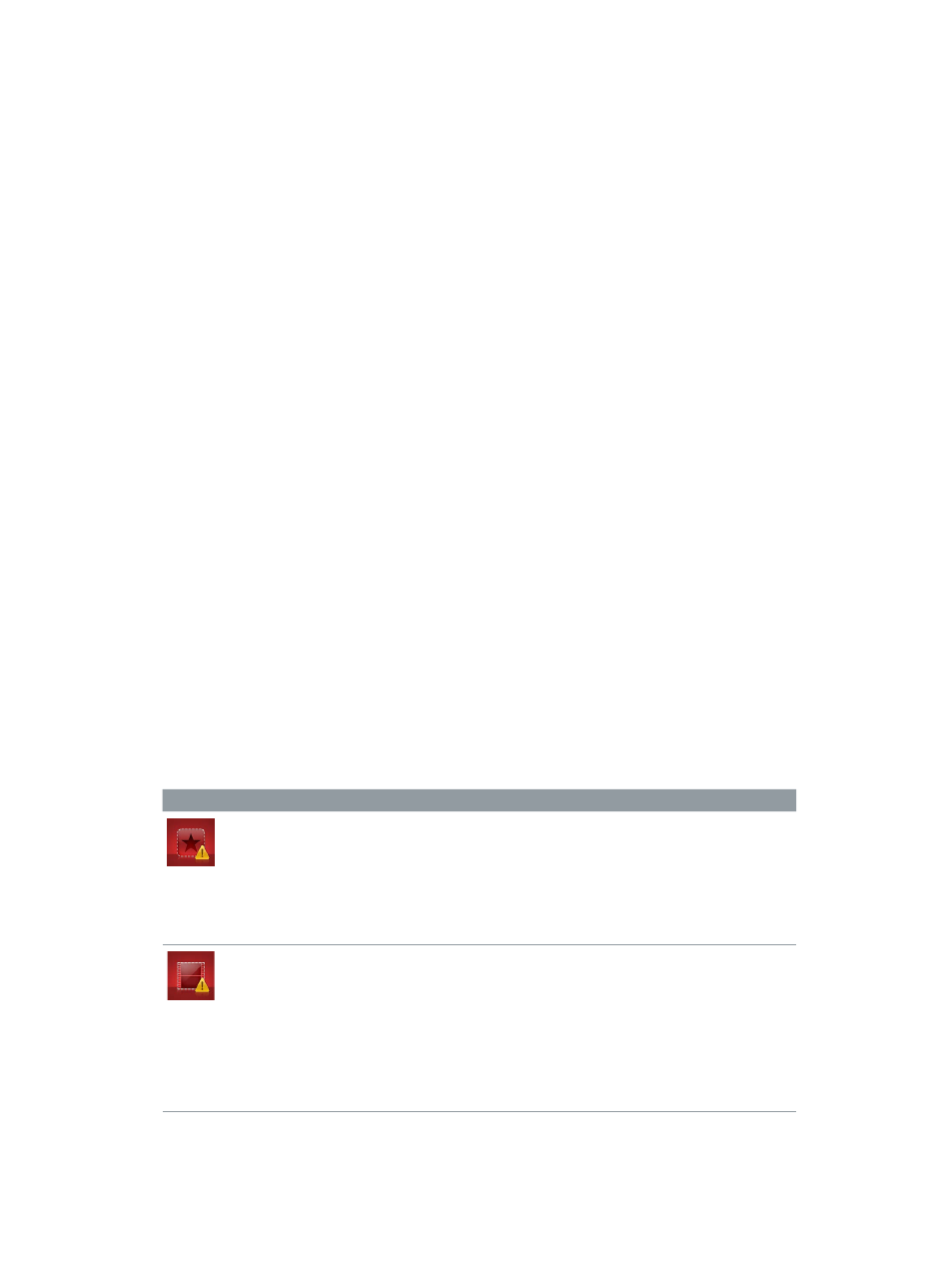
Chapter 14
Manage media, libraries, and archives
438
The camera archive is stored on your hard disk. You can mount the archive as if it were a file-
based camcorder and browse the archive’s contents, or import the media on the camera archive
into Final Cut Pro. For more information, see
Access media on an archive or disk image
on
page 41.
Move or copy a camera archive
1
In the Finder, select the camera archive that you want to move or copy.
2
Do one of the following:
•
To move the camera archive on your local disk: Drag the camera archive to a new location.
•
To copy the camera archive on your local disk: Hold down the Option key and drag the camera
archive to a new location on your local disk.
•
To copy the camera archive to an external storage device: Drag the camera archive to a location
on the external storage device.
Delete a camera archive
Camera archives are very small relative to other media files, and often don’t warrant being
deleted. However, you can delete a camera archive at any time.
1
In the Finder, select the camera archive.
2
Hold down the Control key and choose Move to Trash from the shortcut menu that appears.
3
Control-click or click and hold the Trash icon in your Dock, and choose Empty Trash from the
shortcut menu.
Important:
Emptying the Trash permanently deletes the camera archive.
Solutions to common media management issues
Alert icons
When you see red frames and a yellow alert triangle in the Timeline or an event, Final Cut Pro
is alerting you that part of your project or event is missing. There are many reasons that clips,
events, media files, and effects can be missing: moving projects, events, and files between
computers and actively managing your media using the Finder are two common reasons.
Final Cut Pro events and clips
Icon
Alert
Description
Missing Event
The event media is not available.
You may see this alert if you
moved an event to the Trash,
moved an event to another
location, moved a project to
another location, or moved
another project’s media.
Missing Clip
A clip used in a Final Cut Pro
project or in an event is not
available.
You may see this alert if you
moved the clip to the Trash,
moved a clip (or event), moved a
project to a different location, or
consolidated a different project’s
media.
67% resize factor
