Vectorscope display options – Apple Final Cut Pro X (10.1.2) User Manual
Page 396
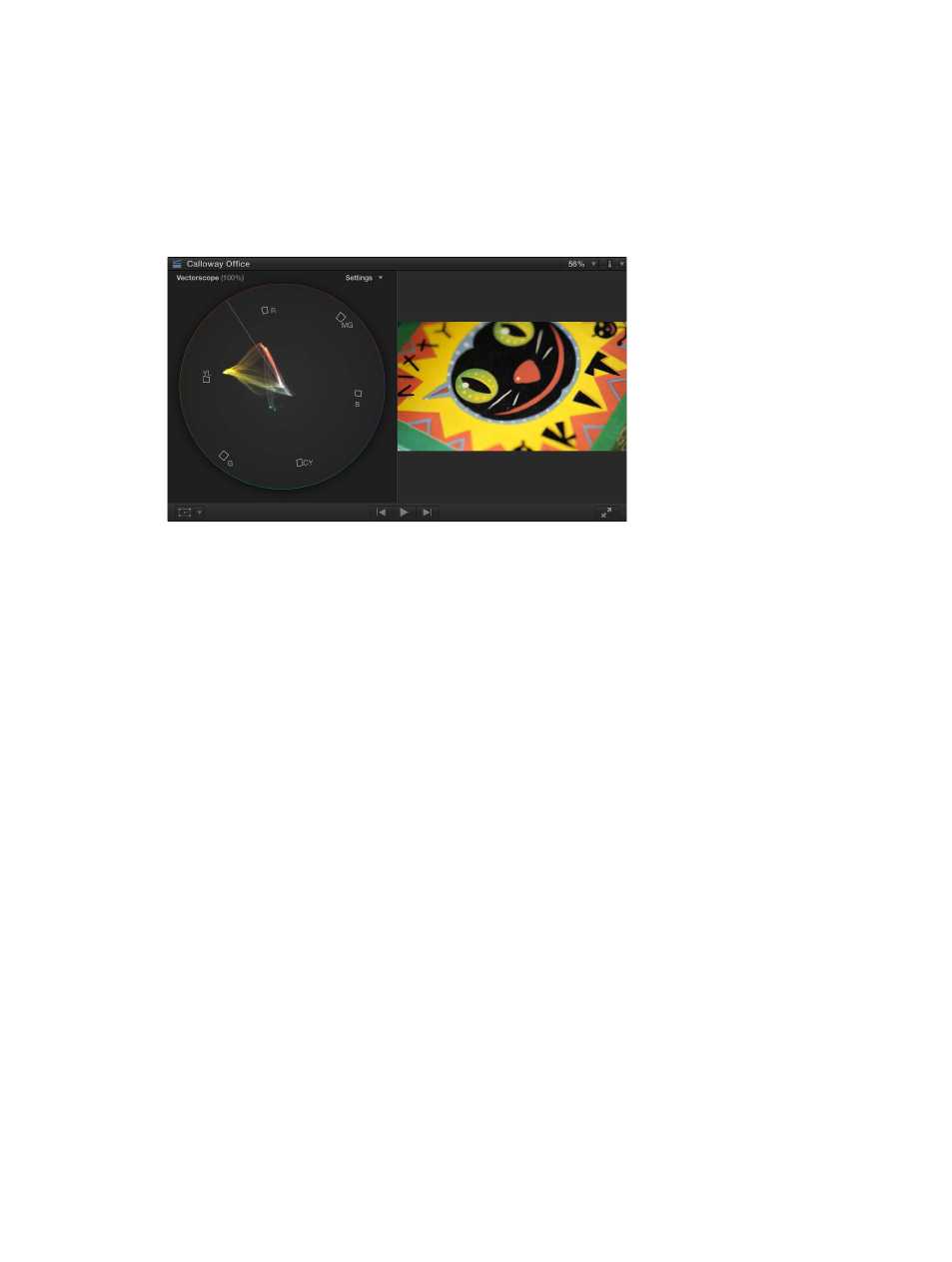
Chapter 12
Color correction
396
Vectorscope display options
The Vectorscope shows the distribution of color in your image on a circular scale. The color in
your video is represented by a series of connected points that fall somewhere within this scale.
The angle around the scale represents the hue displayed, with targets indicating the primary
colors of red, green, and blue and the secondary colors of yellow, cyan, and magenta. The
distance from the center of the scale to the outer ring represents the saturation of the color
being displayed. The center of the scale represents zero saturation, and the outer ring represents
maximum saturation.
The Vectorscope shows you, at a glance, the hue and intensity of the various colors in your
image. Once you learn to identify the colors in your clips using the Vectorscope, you can more
easily see where two images differ and correct them so that they match as closely as possible.
The Settings pop-up menu in the upper-right corner of the Vectorscope provides a variety of
display options:
•
100%: Sets the reference chroma level for the color bar targets (the squares representing each
color in a standard color bar test signal) at 100 percent saturated chroma. Use this when your
source media uses 100 percent color bars as its reference.
•
133%: Sets the reference chroma level for the color bar targets at 75 percent saturated chroma.
Use this when your source media uses 75 percent color bars as its reference.
•
Vector: Uses a normal chroma hue reference, with red near the top.
•
Mark3: Uses a 90-degree rotated chroma hue reference, with red on the right side.
•
Show/Hide Skin Tone Indicator: Shows or hides the diagonal line that represents the human skin
tone chroma phase, which is between the yellow and red color bar targets.
•
Monochrome: Dims and desaturates the scope display to prevent visual distractions and color
perception issues in your color-finishing suite.
•
Brightness: Sets the relative lightness or darkness of the scope display.
67% resize factor
