Apple Final Cut Pro X (10.1.2) User Manual
Page 362
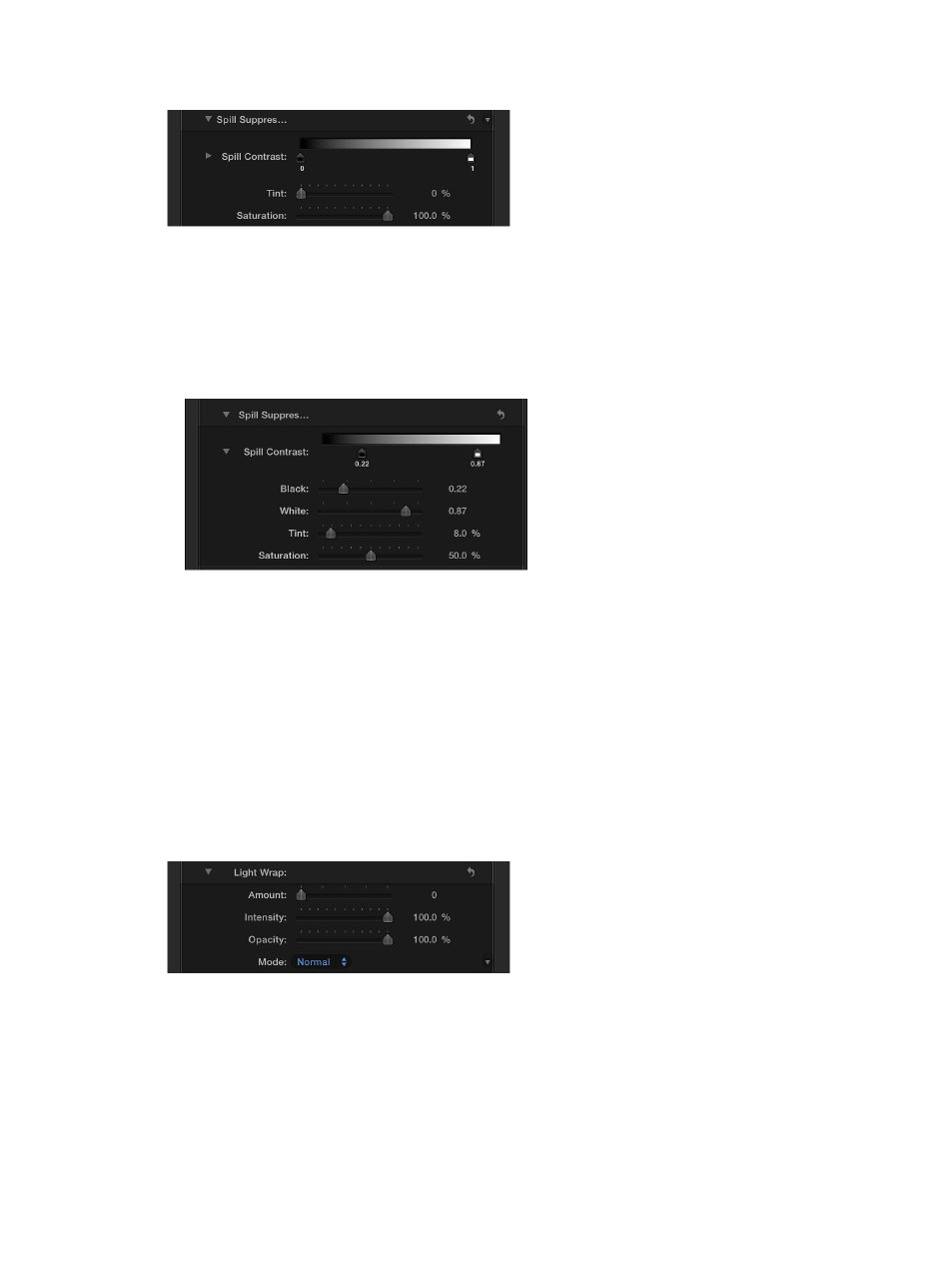
Chapter 11
Keying and compositing
362
4
Click Spill Suppression to reveal the following controls:
•
Spill Contrast: Use this grayscale gradient to adjust the contrast of the color being suppressed,
using Black and White point handles (and corresponding sliders). Modifying spill contrast can
reduce the gray fringing surrounding a foreground subject. The Black point handle (on the left
side of the gradient control) lightens edge fringing that is too dark for a successful composite.
The White point handle (on the right side of the gradient control) darkens edge fringing that
is too light. Depending on how much spill is neutralized by the Spill Level slider, these controls
may have a greater or lesser effect on the subject.
•
Black, White: Click the disclosure triangle in the Spill Contrast row to reveal sliders for the
Black and White point parameters. These sliders, which mirror the settings of the Spill
Contrast handles described above, allow you to keyframe the Black point and White point
parameters (via the Add Keyframe button to the right of each slider).
•
Tint: Use this slider to restore the natural color of the keyed foreground subject. Because the
Spill Suppression controls eliminate blue or green spill by desaturating subtle blue or green
fringing and reflection on the subject, the Tint slider lets you add hues to restore the natural
color of the subject. Overdoing this parameter results in over-tinting the subject with the
complementary color of the hue being suppressed—magenta if green, and orange if blue.
•
Saturation: Use this slider to alter the range of hues introduced by the Tint slider (when the
Tint slider is used at moderate levels).
5
Click Light Wrap to reveal the following controls:
•
Amount: Use this slider to control the overall light wrap effect, setting how far into the
foreground the light wrap extends.
•
Intensity: Use this slider to adjust gamma levels to lighten or darken the interaction of wrapped
edge values with the keyed foreground subject.
•
Opacity: Use this slider to fade the light wrap effect up or down.
67% resize factor
