Chapter 5: organize your library, Organizing libraries overview, 56 organizing libraries overview – Apple Final Cut Pro X (10.1.2) User Manual
Page 56: Organize your library
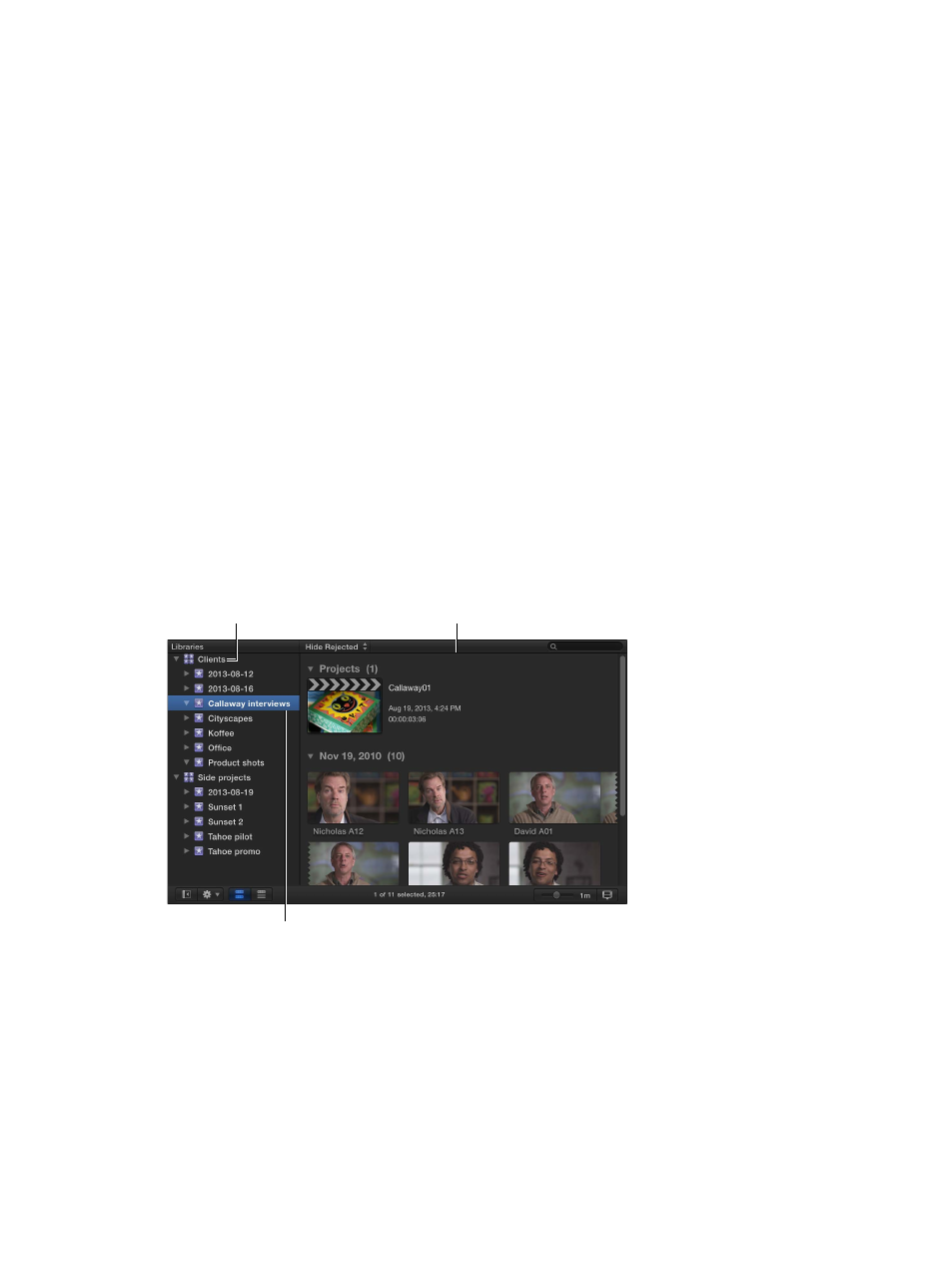
56
Organizing libraries overview
A library contains multiple events and projects in the same location. When you import video,
audio, and still images, or record directly into Final Cut Pro, the source media files (your raw
footage) appear as clips in one or more events in the library. An event is similar to a folder that
can hold projects as well as dozens, hundreds, or even thousands of video clips, audio clips, and
still images. Each event in the library refers to media on your hard disk, and a database file keeps
track of where everything is.
As your library grows, you can rename, copy, move, and delete your clips, events, and projects as
necessary. You can have multiple libraries open at the same time, and you can easily copy events
and projects between these libraries. You can open and close libraries as needed. For more
information about managing multiple libraries, see
on page 431.
When you select an event in the library, the media it contains appears as clips in the Browser.
You select clips or portions of clips in the Browser to work with them. You can sort clips in the
Browser by creation date, as well as by date imported, reel, scene, clip duration, and file type.
Select an event
in the Libraries list.
The Browser displays clips and
projects in the selected event.
Click the disclosure
triangle for a library to
show or hide its events.
When you import video into a new event, you name the event. By giving your events meaningful
names, such as “Smith Wedding 2013,” you can organize all of your media so that it’s readily
accessible. You can organize your libraries in other ways, and you can also hide the Libraries list
to give yourself more room to work. The Libraries list is also the home for Final Cut Pro Keyword
Collections and Smart Collections, which provide a powerful way to organize your video editing
projects using keywords and persistent search filters.
Organize your library
67% resize factor
5
