Create a new library, Open and close libraries, Copy – Apple Final Cut Pro X (10.1.2) User Manual
Page 432: Or move items between libraries and hard disks, Copy or move items between libraries and, Hard disks
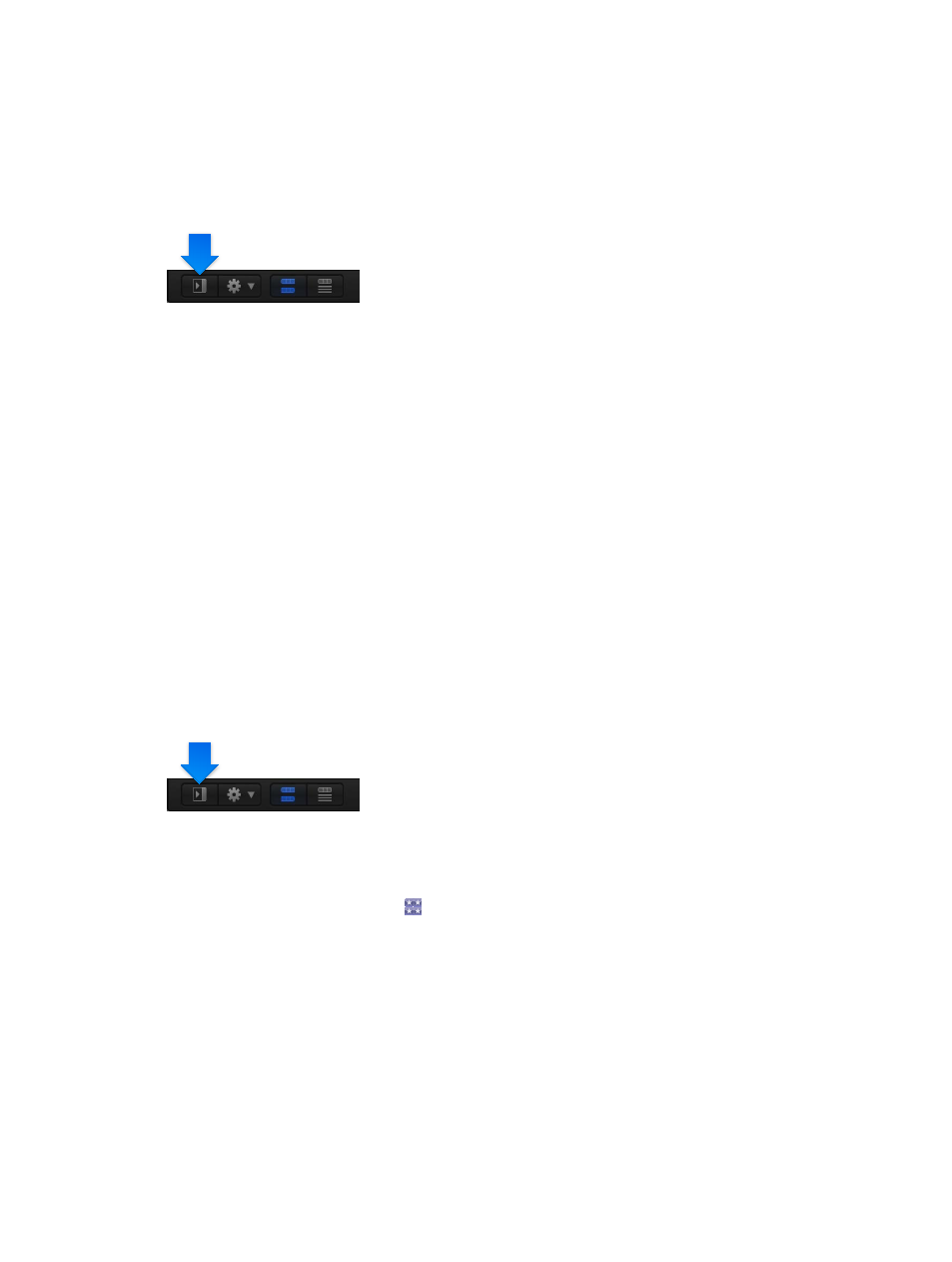
Chapter 14
Manage media, libraries, and archives
432
Create a new library
You can create new (empty) libraries, or you can create libraries from existing events. For
example, you can select multiple events and copy them all to a single new library by choosing
File > Copy Events to Library > New Library.
Create a library
1
If you don’t see the Libraries list, click the button at the bottom-left corner of the Browser.
2
Do one of the following:
•
To create an empty library: Choose File > New > Library, and navigate to a location on your hard
disk where you want to save the library.
•
To create a library from existing events: Select one or more events in an existing library, and
choose File > Copy Events to Library.
The new library appears in the Libraries list.
Open and close libraries
You can open and close libraries in the Libraries list as needed, so that you never have too many
libraries open at once.
The Close Library command is particularly important if you want to disconnect an external hard
disk containing an open library.
Tip: To open specific libraries open when you open Final Cut Pro, option-click the Final Cut Pro
application icon in the Dock, then select one or more libraries in the list and click Choose. To
select more than one library: Command-click the libraries in the list.
To open or close libraries in the Libraries list
1
If you don’t see the Libraries list, click the button at the bottom-left corner of the Browser.
2
Do any of the following:
•
To open an existing library: Choose File > Open Library and choose a library from the submenu,
or double-click a library file in the Finder.
•
To close a library: Select the library in the Libraries list and choose File > Close Library.
Copy or move items between libraries and hard disks
You can copy or move clips, projects, or entire events between libraries on the same hard disk or
on different hard disks. When you copy an item from one library to another, the corresponding
files are duplicated on the disk that contains the receiving library. When you move an item from
one library to another, the corresponding files are moved from one library file to the other
on disk.
For information about copying and moving items between events in the same library, see
or move clips and projects between events in the same library
on page 64.
67% resize factor
