Turn log processing on or off, 391 turn log processing on or off – Apple Final Cut Pro X (10.1.2) User Manual
Page 391
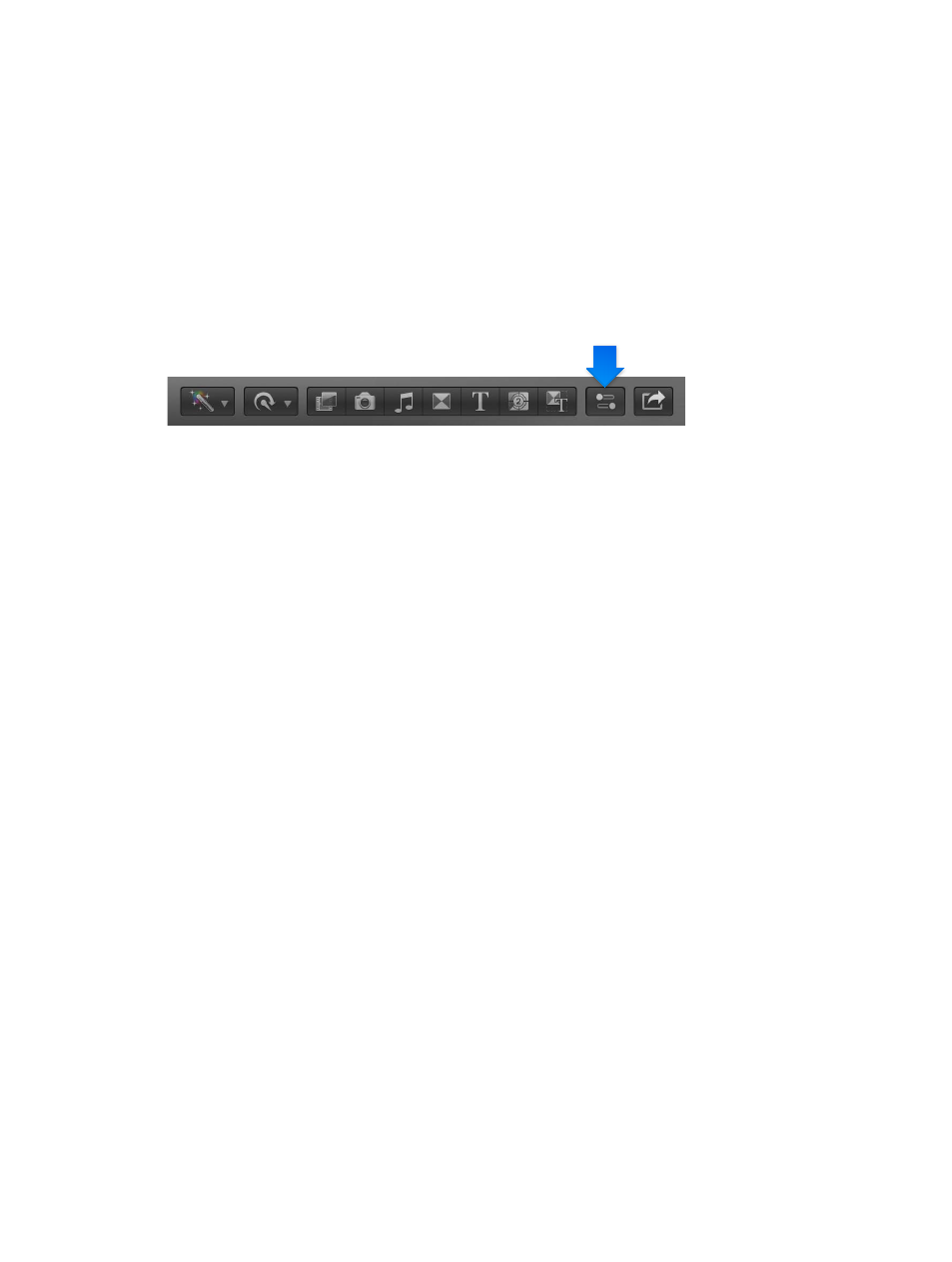
Chapter 12
Color correction
391
Turn log processing on or off
Many modern cameras have a log or wide-dynamic-range recording option that provides more
f-stops of exposure latitude in the image. You can apply log processing to this footage to convert
its appearance to a standard broadcast look. Some cameras embed metadata in the media file
that enables Final Cut Pro to turn on the appropriate log processing setting automatically. Many
cameras do not embed this metadata, and sometimes the metadata may simply be lost if the
material is transcoded. In any case, you can change this setting at any time.
Turn a clip’s log processing on or off
1
Select a clip recorded with the log option.
2
To open the Info inspector, click the Inspector button in the toolbar (shown below), and click the
Info button at the top of the pane that appears.
3
In the Info inspector, choose Settings View from the Metadata View pop-up menu.
4
In the Log Processing pop-up menu, choose an option for converting the appearance of your footage:
•
None: Turns off log processing.
•
ARRI Log C: Applies ARRI Log C linearization with a default tone mapping.
•
ARRI Log C (3DLUT): Uses the 3DLUT embedded in the media to apply a custom look.
•
BMD Film: Applies the appropriate linearization for the Blackmagic Cinema Camera and the
Blackmagic Pocket Cinema Camera.
•
BMD Film 4K: Applies the appropriate linearization for the Blackmagic Production Camera 4K.
•
Canon Log: Applies the appropriate linearization for Canon Log.
•
Sony S-Log2: Applies the appropriate linearization and 709(800%) MLUT tone mapping for
footage shot with the S-Log2/S-Gamut setting on Sony cameras such as the F5 and F55.
•
Sony S-Log3: Applies the appropriate linearization and 709(800%) MLUT tone mapping for
footage shot with the S-Log3/S-Gamut3.Cine setting on Sony cameras such as the F5 and F55.
Note: Final Cut Pro properly displays Apple ProRes media captured with the ARRI ALEXA camera
Log C recording option and imported with Final Cut Pro X 10.0.8 or later. If Log C media was
imported into an earlier version of Final Cut Pro X, Log C processing is disabled by default for
that media.
67% resize factor
