Parameter settings (ethernet port), Pm designer operation manual – B&B Electronics WOP-2121V-N4AE - Manual User Manual
Page 88
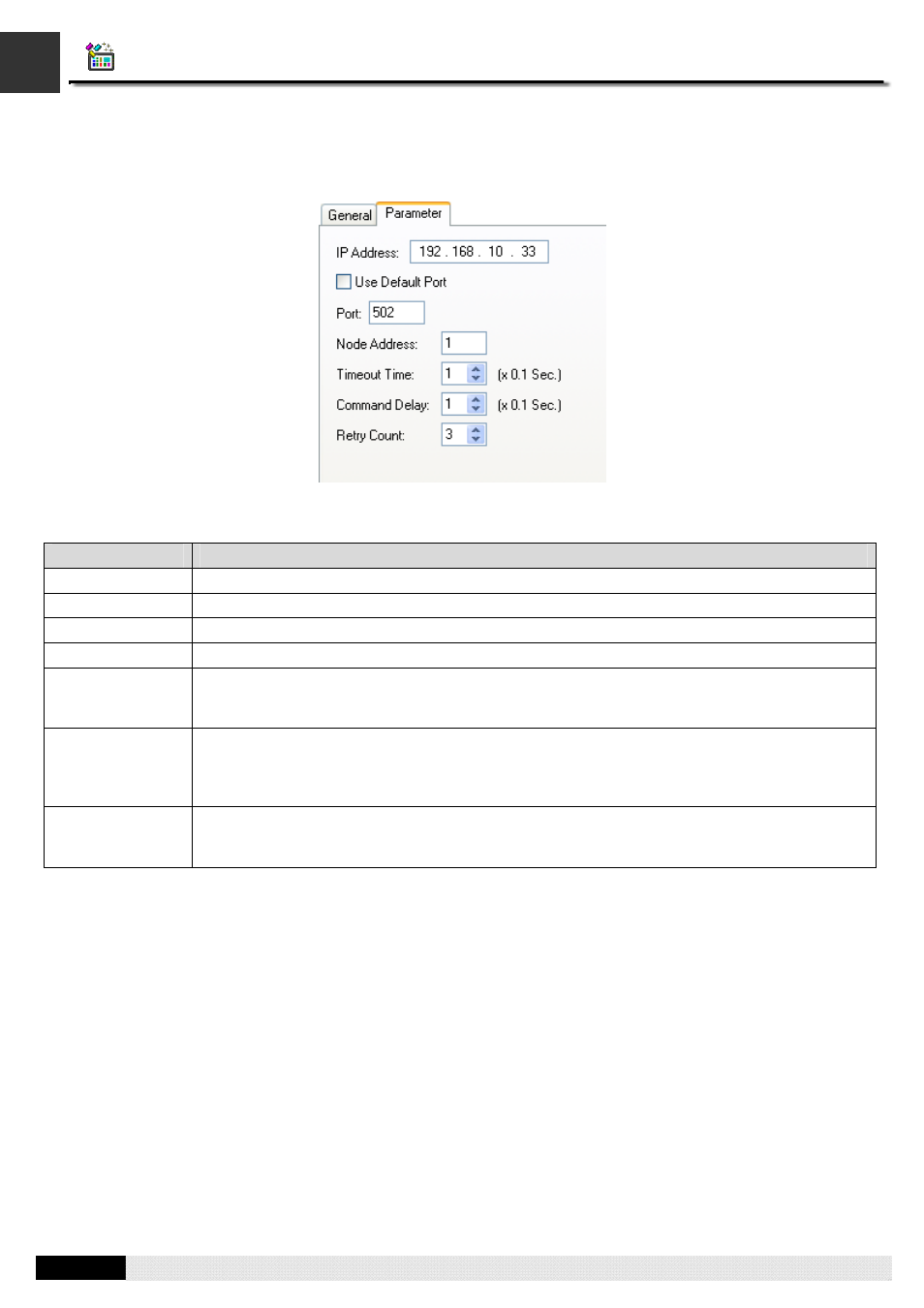
4
3
PM Designer Operation Manual
3-27
CHAPTER 3 CREATING PANEL APPLICATIONS
3.4.4. Parameter Settings (Ethernet Port)
This section describes how to set up the communication parameters for the Ethernet links using the Parameter page of the
Link Properties dialog box. The following is an example of the Parameter page for an Ethernet direct link.
The following table describes each property in the Parameter page of the Link Properties dialog box for an Ethernet link.
Property
Description
IP Address
The IP address of the connected device.
Use Default Port
Check this option if the default IP port is used
Port
Specifies the IP port used
Node Address
Specifies the node address of the connected device.
Timeout Time
The maximum time allowed for the communication driver to wait for the reply from the connected
device. When the elapsed time exceeds the Timeout Time, the communication driver assumes
the communication failed.
Command Delay
If the Command Delay is 0, the communication driver sends the next request immediately to the
connected device after it received the reply of the last request. If the Command Delay is
nonzero, the communication driver delays the specified time before sending the next request to
the connected device.
Retry Count
The number of times that the communication driver will retry to get a successful reply from the
connected device for each request. If the number is zero, the communication driver will use a
default retry count.
