General settings, Pm designer operation manual – B&B Electronics WOP-2121V-N4AE - Manual User Manual
Page 295
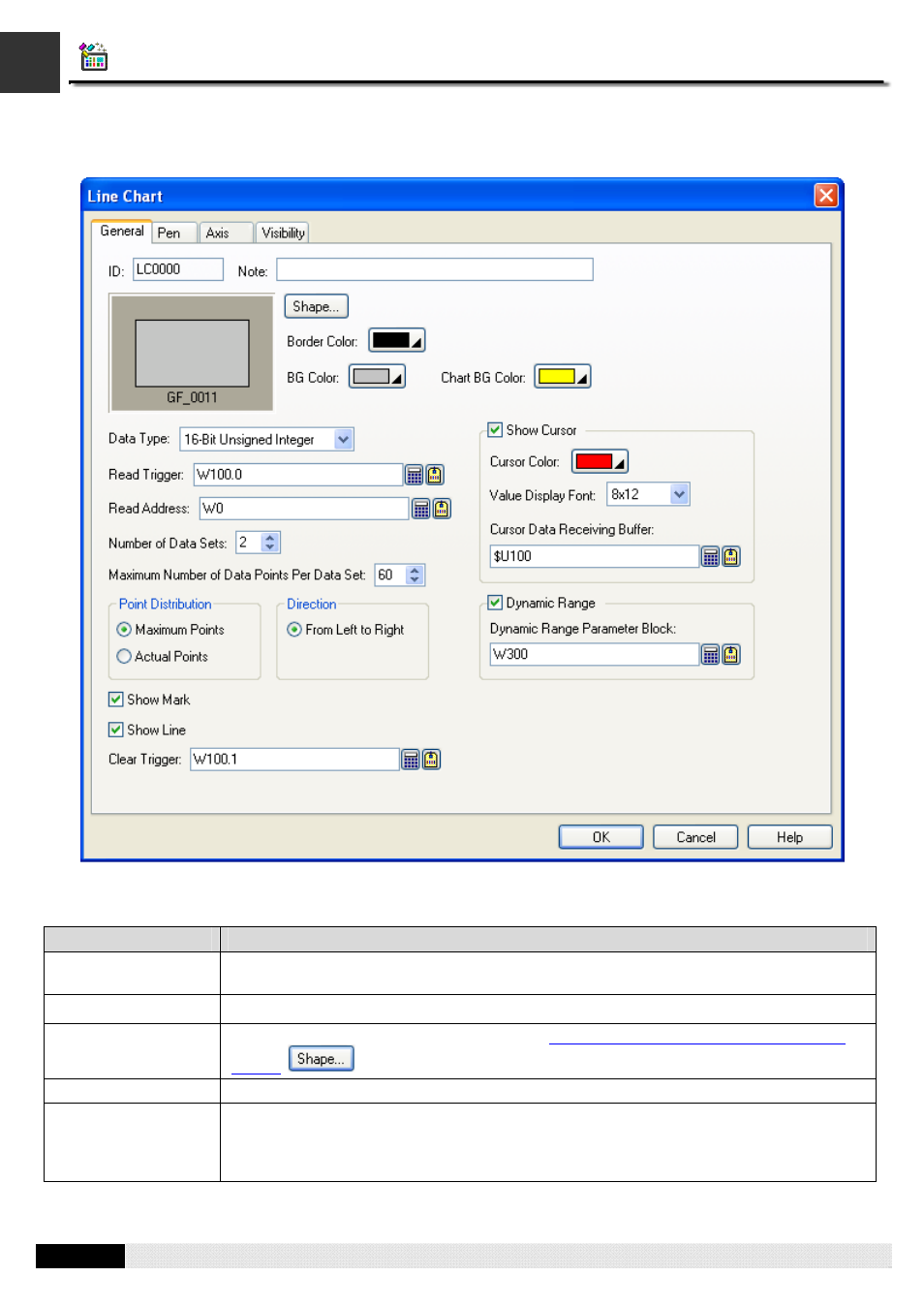
4
8
PM Designer Operation Manual
8-19
8.4.4. General Settings
This section describes how to define the general settings for a line chart. The following is an example of the General page
of the Line Chart property sheet.
The following table describes each property in the General page.
Property
Description
ID
The object’s identifier. It is generated when the object is created. The identifier is unique
within the screen where the object is on. The format of the ID’s for the line charts is LCnnnn.
Note
You can type a note for the object.
Shape settings
For details about the following properties, see
Section 4.3.1.4 Setting up the Shape of an
Object.
, Border Color, BG Color
Chart BG Color
Select a color for the background of the chart.
Data Type
The type of the data that the line chart will display. The supported data types include: 16-Bit
Unsigned Integer, 32-Bit Unsigned Integer, 16-Bit Signed Integer, 32-Bit Signed Integer,
16-Bit BCD, 32-Bit BCD, 32-Bit Floating Point, 16-Bit Signed BCD (LMB), 32-Bit Signed BCD
(LMB), 16-Bit Signed BCD (LMD), and 32-Bit Signed BCD (LMD).
Continued
CHAPTER 8 GRAPHS AND CHARTS
