Pm designer operation manual – B&B Electronics WOP-2121V-N4AE - Manual User Manual
Page 396
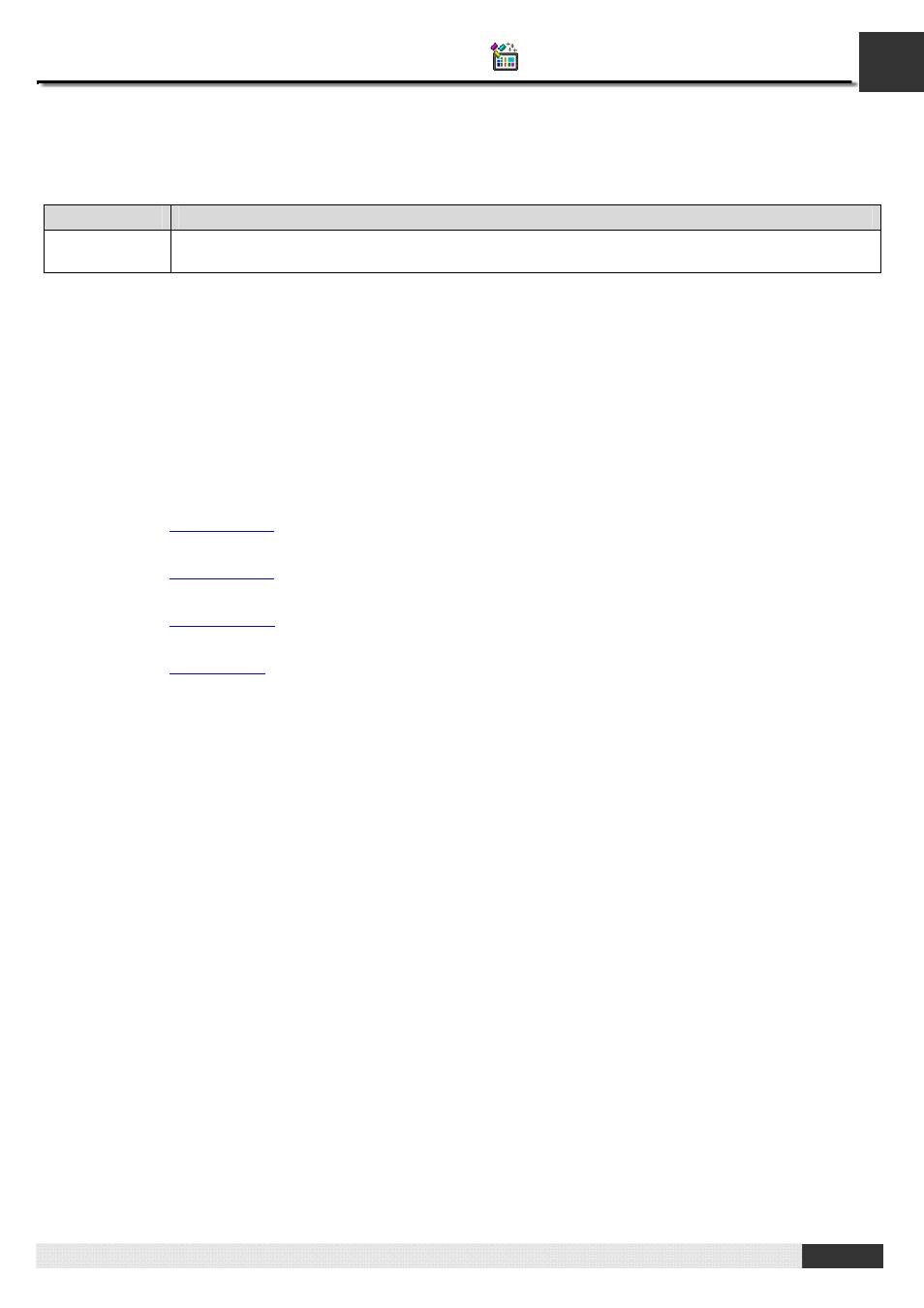
12
PM Designer Operation Manual
12-24
CHAPTER 12 DATA COLLECTION AND HISTORIC DISPLAYS
12.5.2. Operation Options
The following operation option can be added to a historic trend graph. Select and set the option in the Historic Trend Graph
dialog box.
Options
Description
Visibility
Control
You can show and hide a historic trend graph by a specified bit or the current user level. Select and
set this option in the Visibility page.
12.5.3. Settings
You can set up a single record line chart with the Single Record Line Chart dialog box. There are three ways to open the
dialog box of an object:
1) Double-click the object.
2) Right-click the object to bring up the Object pop-up menu. Select Properties in the pop-up menu.
3) In the Object List window, double-click the row that displays the information of the object.
The Single Record Line Chart dialog box contains the following four pages:
■ General
Described in
Section 12.5.2.
■ Pen
Described in
Section 12.5.3.
■ Axis
Described in
Section 12.5.4.
■ Visibility
Described in
Section 4.3.4.
