Numeric entries, Pm designer operation manual – B&B Electronics WOP-2121V-N4AE - Manual User Manual
Page 245
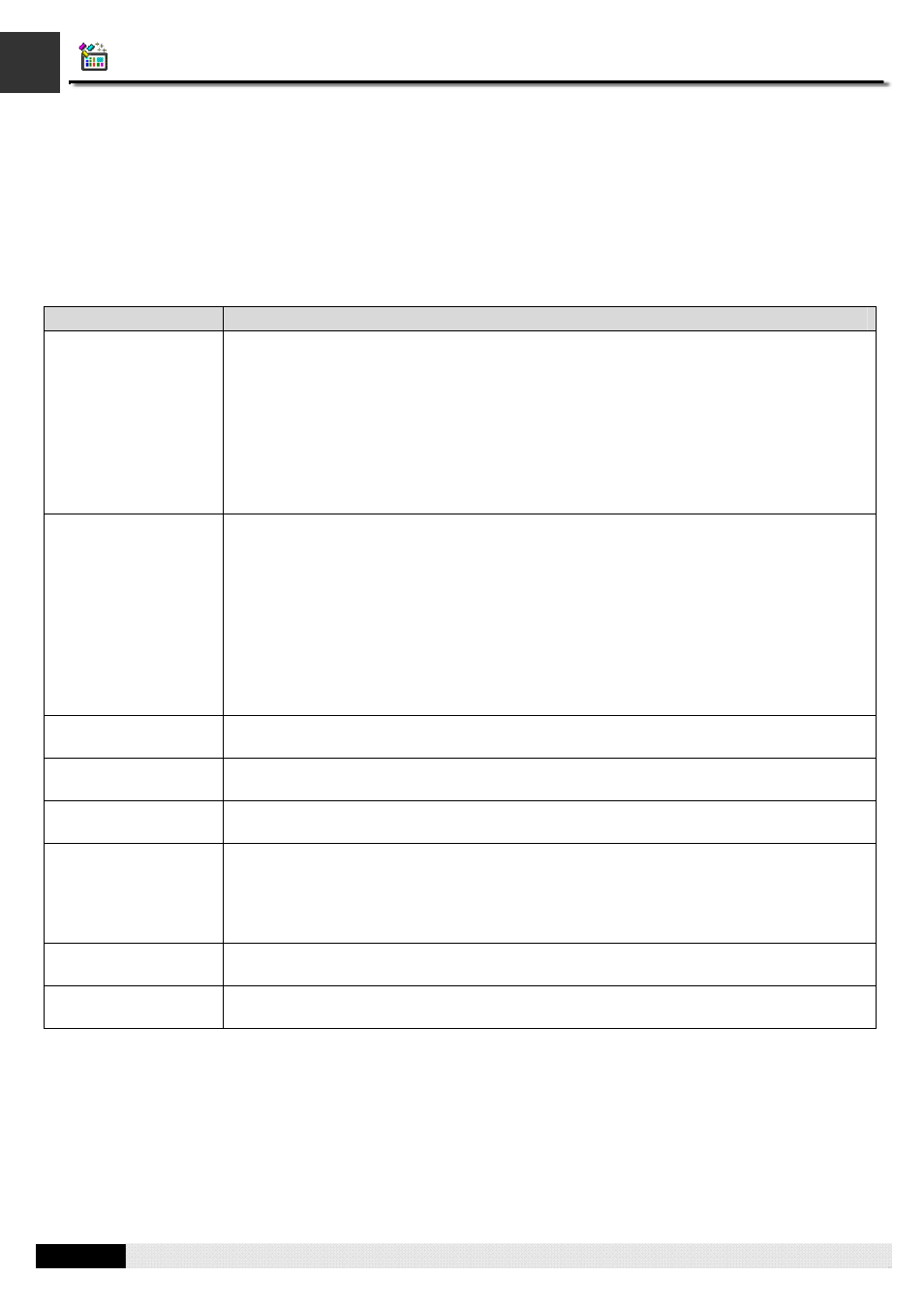
4
7
PM Designer Operation Manual
7-1
CHAPTER 7 DISPLAYING AND INPUTTING DATA
7.1. Numeric Entries
You can enter a value and change the specified variable using a numeric entry.
7.1.1. Operation Options
The following operation options can be added to a numeric entry. Select and set up the options in the Numeric Entry
property sheet.
Options
Description
Scaling
The value of the monitored variable will be displayed in a scaled manner. The following is
the scaling formula.
DisplayedValue = MonitoredValue * Gain + Offset
If the option is selected, the entered value will be scaled by the following formula with the
same coefficients (Gain and Offset) before it is output.
OutputValue = (EnteredValue – Offset) / Gain
Select and set this option in the Advanced page.
Note: The Gain and Offset are 32-bit floating point numbers. They have at most 6 significant
digits. The rounding and truncation errors may happen.
Range Check
The numeric entry will verify the entered value according to the specified maximum and
minimum. If the entered value is not within the allowable range, the value will not be output.
Select and set this option in the Advanced page.
Note 1: When the scaling option is selected, the output value instead of the entered value is
verified.
OutputValue = (EnteredValue – Offset) / Gain
Note 2: When the scaling option is selected, the allowable maximum and minimum shown
on the numeric keypad are the scaled version of the specified maximum and minimum.
ScaledMaximum = Maximum * Gain + Offset
ScaledMinimum = Minimum * Gain + Offset
Touch Operation
Control
You can enable or disable the touch operation of the object by the specified bit or by the
current user level. Select and set up this option in the Advanced page.
Timeout
If the keypad for the data entry receives no input for the specified time period, the data entry
operation will be cancelled.
Notification
The Object will notify the specified bit of a successful data entry operation. Select and set up
this option in the Advanced page.
Operator Confirmation
When a value is entered by the operator, the Confirmation box will display for the operator
confirmation. If the operator selects “Yes”, the object will write the entered data to the
specified variable. If the operator selects “No” or the operator does not respond within the
specified time period (Maximum Waiting Time), the data entry operation will be cancelled.
Select and set up this option in the Advanced page.
Operation Logging
The entered value and the time of the data entry will be recorded. Select and set up this
option in the Advanced page.
Visibility Control
You can show or hide the object by the specified bit or by the current user level. Select and
set up this option in the Visibility page.
