Pm designer operation manual – B&B Electronics WOP-2121V-N4AE - Manual User Manual
Page 308
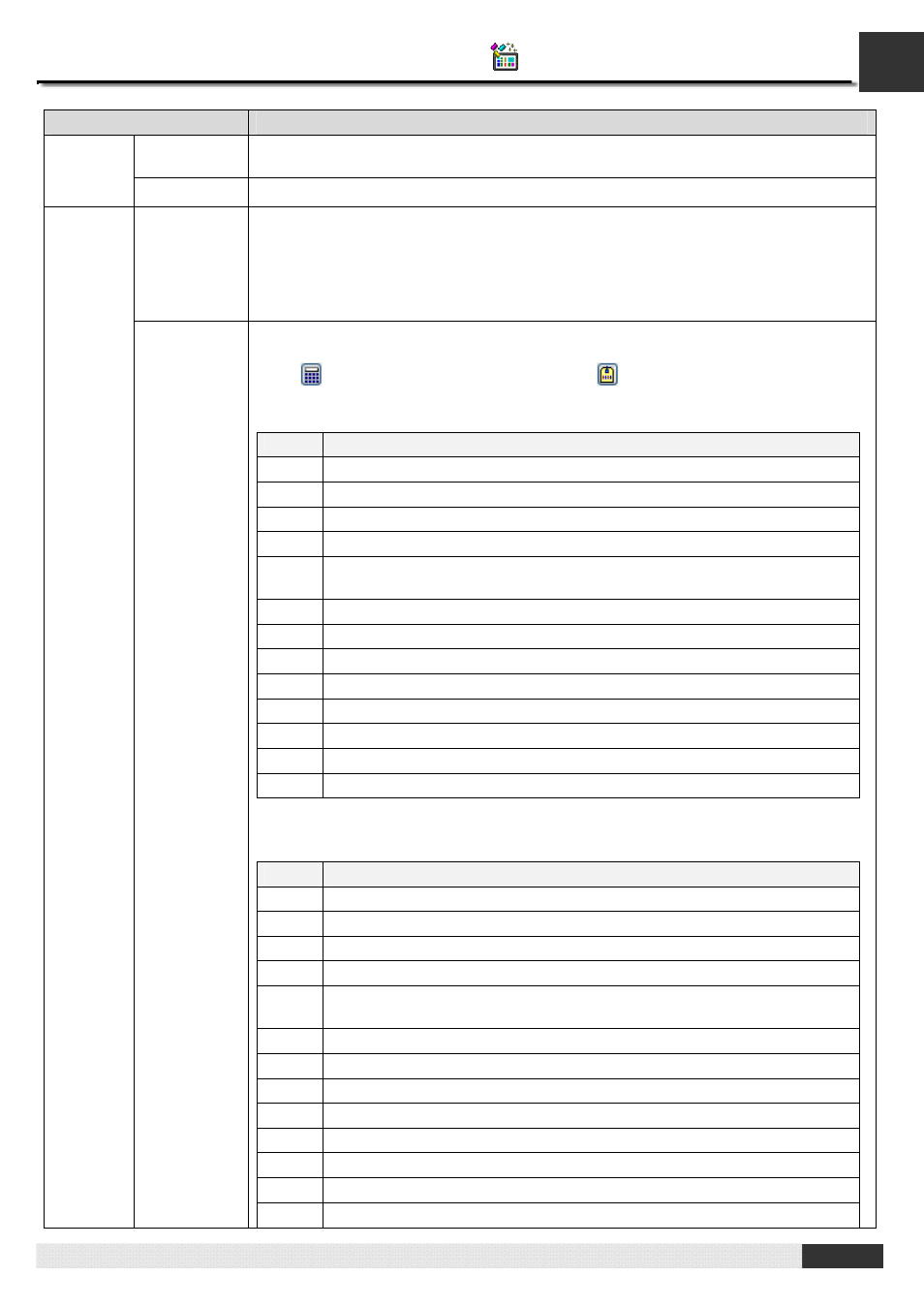
8
PM Designer Operation Manual
8-32
Property
Description
Show Cursor
Check this option so the scatter chart will display a cursor. You can touch and drag the
cursor within the chart.
Cursor
Cursor Color
Select a color for the cursor.
Dynamic
Range
Check this option so the minimum and the maximum for the X and Y values of each data
set can be specified at runtime. When this option is selected, the minimum and
maximum of the marks for the X axis and Y axis can be specified at runtime too. The
data that specifies the above two ranges should be set and arranged correctly in a
memory block called the dynamic range parameter block. You need to specify the
dynamic range parameter block in the Dynamic Range Parameter Block field.
Dynamic
Range
Dynamic
Range
Parameter
Block
Specifies the variable that stores the dynamic range parameter block for the line chart
when the Dynamic Range is selected.
Click
to enter an address for this field. Click
to select a tag for this field.
The following table shows the data arrangement of the parameter block when the data
type is 16-bit.
Word
Description
0,1
The minimum of the mark for the X axis; 32-bit integer number
2,3
The maximum of the mark for the X axis; 32-bit integer number
4,5
The minimum of the mark for the Y axis; 32-bit integer number
6,7
The maximum of the mark for the Y axis; 32-bit integer number
8
The minimum of X values for pen #1; 16-bit integer number or 16-bit
unsigned integer number
9
The maximum of X values for pen #1; (Same as above)
10
The minimum of Y values for pen #1; (Same as above)
11
The maximum of Y values for pen #1; (Same as above)
12
The minimum of X values for pen #2; (Same as above)
13
The maximum of X values for pen #2; (Same as above)
…
…
38
The minimum of Y values for pen #8; (Same as above)
39
The maximum of Y values for pen #8; (Same as above)
The following table shows the data arrangement of the parameter block when the data
type is 32-bit.
Word
Description
0,1
The minimum of the mark for the X axis; 32-bit integer number
2,3
The maximum of the mark for the X axis; 32-bit integer number
4,5
The minimum of the mark for the Y axis; 32-bit integer number
6,7
The maximum of the mark for the Y axis; 32-bit integer number
8,9
The minimum of X values for pen #1; 32-bit integer number, 32-bit
unsigned integer number, or 32-bit floating point number
10,11
The maximum of X values for pen #1; (Same as above)
12,13
The minimum of Y values for pen #1; (Same as above)
14,15
The maximum of Y values for pen #1; (Same as above)
16,17
The minimum of X values for pen #2; (Same as above)
18,19
The maximum of X values for pen #2; (Same as above)
…
…
64,65
The minimum of Y values for pen #8; (Same as above)
66,67
The maximum of Y values for pen #8; (Same as above)
CHAPTER 8 GRAPHS AND CHARTS
