Pm designer operation manual – B&B Electronics WOP-2121V-N4AE - Manual User Manual
Page 170
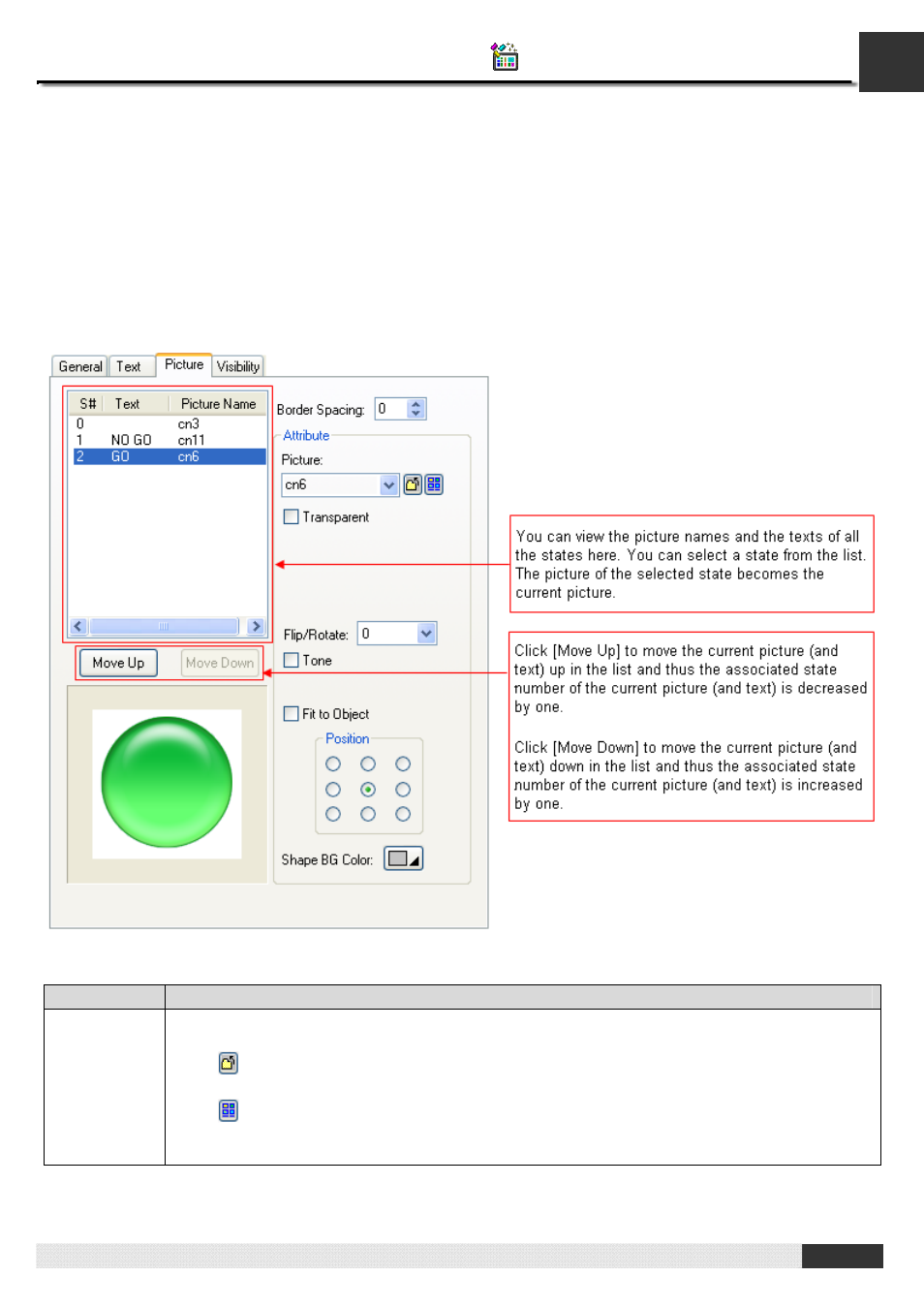
4
PM Designer Operation Manual
4-48
CHAPTER 4 DESIGNING SCREENS
4.3.1.7. Picture Settings
This section describes how to define the picture settings for the following types of objects:
Multi-state Switch, Radio Button Group, Step Button, Page Selector, Multi-state Lamp, Picture Display, and Animated
Graphic.
The property sheets of the above mentioned objects provide you the Picture page to define the picture settings of the
objects. The following is an example of the Picture page.
The following table describes each property in the Picture page.
Property
Description
Picture
The name of the current picture. You can use the drop-down list to select a picture from the picture
database.
Click
to select a picture from a file as the current picture. After the selection, PM Designer imports
the picture of the selected file and saves the picture in the picture database.
Click
to bring up the Select/Import from Library dialog box. Select a picture from a picture library
file as the current picture. After the selection, PM Designer imports the selected picture from the
selected library and saves the picture in the picture database.
Continued
