Pm designer operation manual – B&B Electronics WOP-2121V-N4AE - Manual User Manual
Page 16
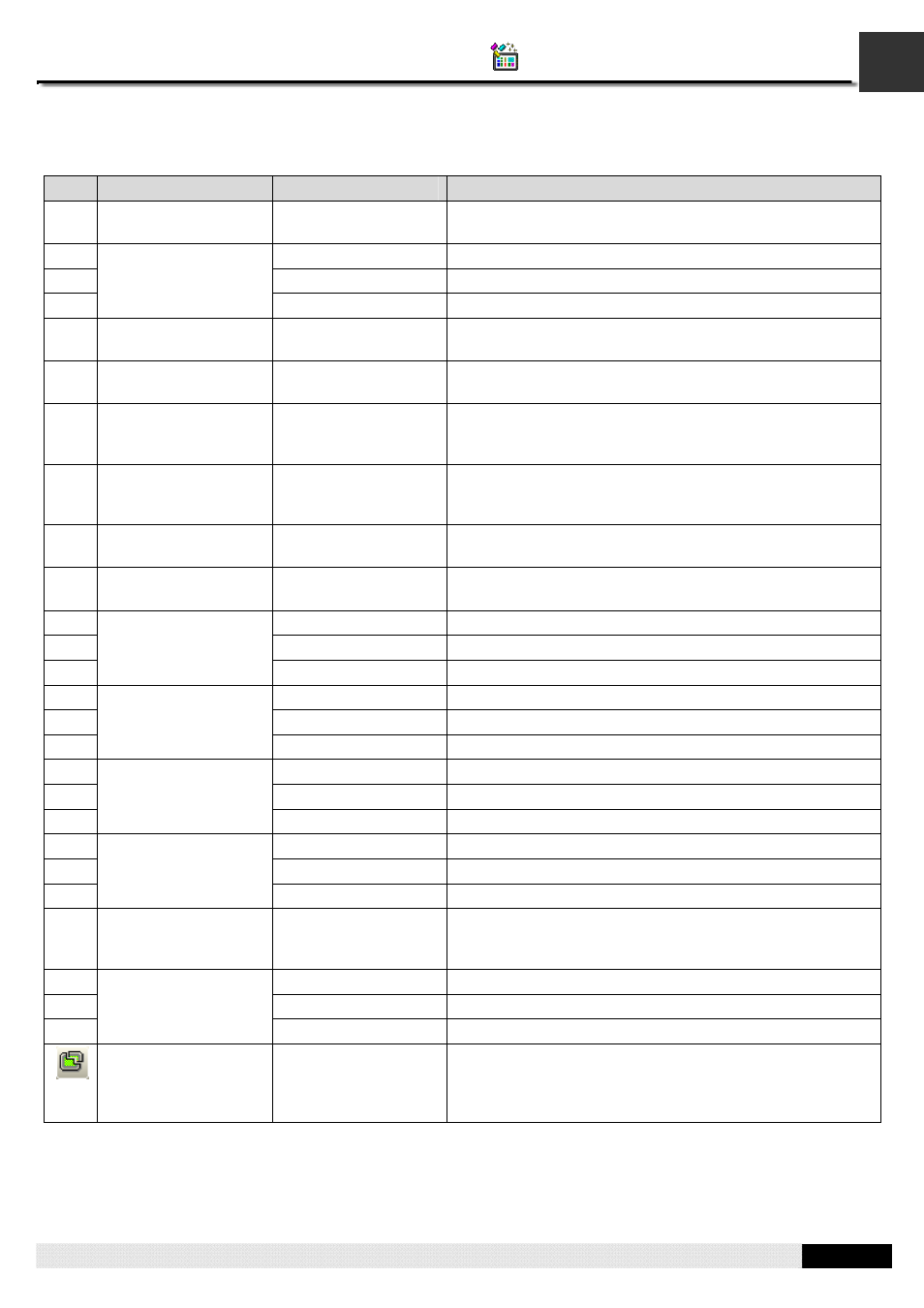
1
PM Designer Operation Manual
1-14
CHAPTER 1 INTRODUCTION
1.4.1.8. Panel Menu
Icon Menu Item
Popup Menu Item
Description
Current
Panel
Select a panel application as the current application
Add...
Add a new communication link to the current application.
Properties
Select a communication link to open its property sheet.
Link
Delete
Select a communication link to delete.
Tags...
Open the Tags window of the current application. You can
define tags for the application in this window.
Sound
Table...
Open the Sound Table (dialog box). You can collect sounds
for the current application in this dialog box.
General
Setup...
Open the Panel General Setup dialog box. You can define
the general settings for the current application in this dialog
box.
Command & Status...
Open the Command & Status dialog box. You can define the
command block and the status words for the current
application in this dialog box.
Clock...
Open the Clock dialog box. You can define the clock
operations for the current application in this dialog box.
Passwords...
Open the Passwords dialog box. You can define passwords
and related settings for the application in this dialog box.
Add
Add a new discrete alarm block to the current application.
Properties
Select a discrete alarm block to open its property sheet.
Discrete Alarm Block
Delete
Select a discrete alarm block to delete.
Add
Add a new analog alarm block to the current application.
Properties
Select an analog alarm block to open its property sheet.
Analog Alarm Block
Delete
Select an analog alarm block to delete.
Add
Add a new recipe block to the current application.
Properties
Select a recipe block to open its property sheet.
Recipe Block
Delete
Select a recipe block to delete.
Add
Add a new data logger to the current application.
Properties
Select a data logger to open its property sheet.
Data Logger
Delete
Select a data logger to delete.
Operation
Logging...
Open the Operation Logging dialog box. You can define the
settings of operation logging for the current application in
this dialog box.
Add...
Add a new macro to the current application.
Edit
Select a macro of the current application to edit.
Macro
Delete
Select a macro of the current application to delete.
Compile...
Compile the current application to build the runtime data.
You can download the runtime data to the target panel. With
the runtime data the target panel can perform exactly what
you programmed for the application.
Continued
