Pm designer operation manual, Calculation – B&B Electronics WOP-2121V-N4AE - Manual User Manual
Page 425
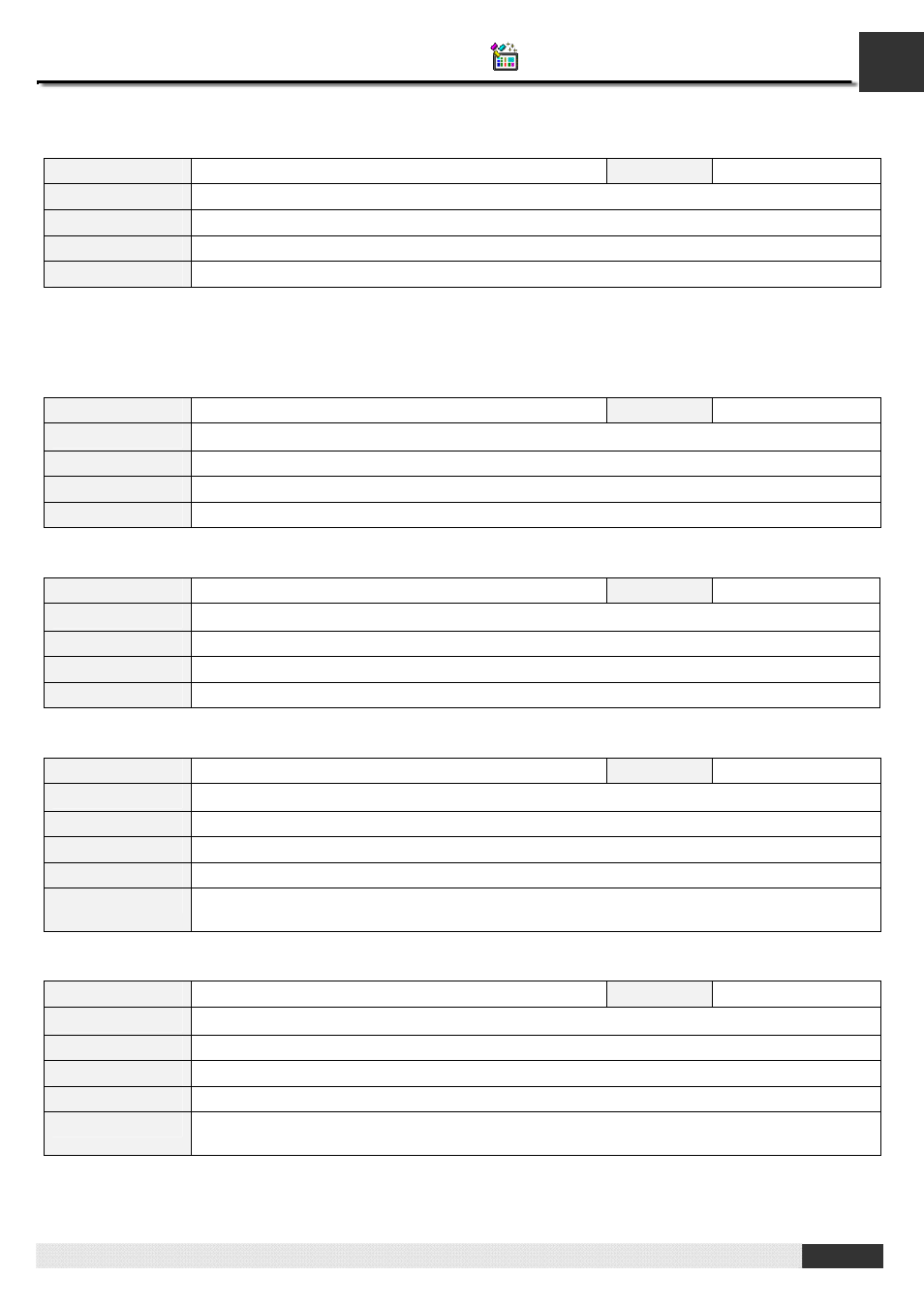
14
PM Designer Operation Manual
14-16
CHAPTER 14 USING MACROS
Logical OR ( || )
Format
P1
= P2 || P3
Data Type
B
Function
Saves 1 in P1 if either or both P2 and P3 are 1, otherwise saves 0 in P1.
P1 (I/E)
The bit to save the result.
P2,P3(I/E/C) The
operands.
Example 1
$U100.0
=
$U101.0
||
$U101.1
(B)
14.4.5. Calculation
MAX
Format
P1
= MAX(P2,P3)
Data Type
U/S/UD/SD/F
Function
Sets P1 to the larger value of P2 and P3.
P1 (I/E)
The location to save the result.
P2,P3(I/E/C) The
operands.
Example 1
$U100
= MAX(
100
,
200
)
/* Set $U100 to 200 */
MIN
Format
P1
= MIN(P2,P3)
Data Type
U/S/UD/SD/F
Function
Sets P1 to the smaller value of P2 and P3.
P1 (I/E)
The location to save the result.
P2,P3(I/E/C) The
operands.
Example 1
$U100
= MIN(
100
,
200
)
/* Set $U100 to 100 */
BMAX
Format
P1
= BMAX(P2,P3)
Data Type
U/S/UD/SD/F
Function
Finds the maximum in an array starting from P2 with P3 elements and saves the result in P1.
P1 (I)
The location to save the result.
P2 (I)
The starting location of the array.
P3 (I/C)
The size of the array.
Example 1
$U100
= BMAX(
$U200
,
16
) (F)
/* Find the maximum among 16 floating point numbers starting
from $U200 and save the result in $U100 */
BMIN
Format
P1
= BMIN(P2,P3)
Data Type
U/S/UD/SD/F
Function
Finds the minimum in an array starting from P2 with P3 elements and saves the result in P1.
P1 (I)
The location to save the result.
P2 (I)
The starting location of the array.
P3 (I/C)
The size of the array.
Example 1
$U100
= BMIN(
$U200
,
60
) (F)
/* Find the minimum among 60 floating point numbers starting from
$U200 and save the result in $U100 */
