Operation options, Settings, Pm designer operation manual – B&B Electronics WOP-2121V-N4AE - Manual User Manual
Page 290
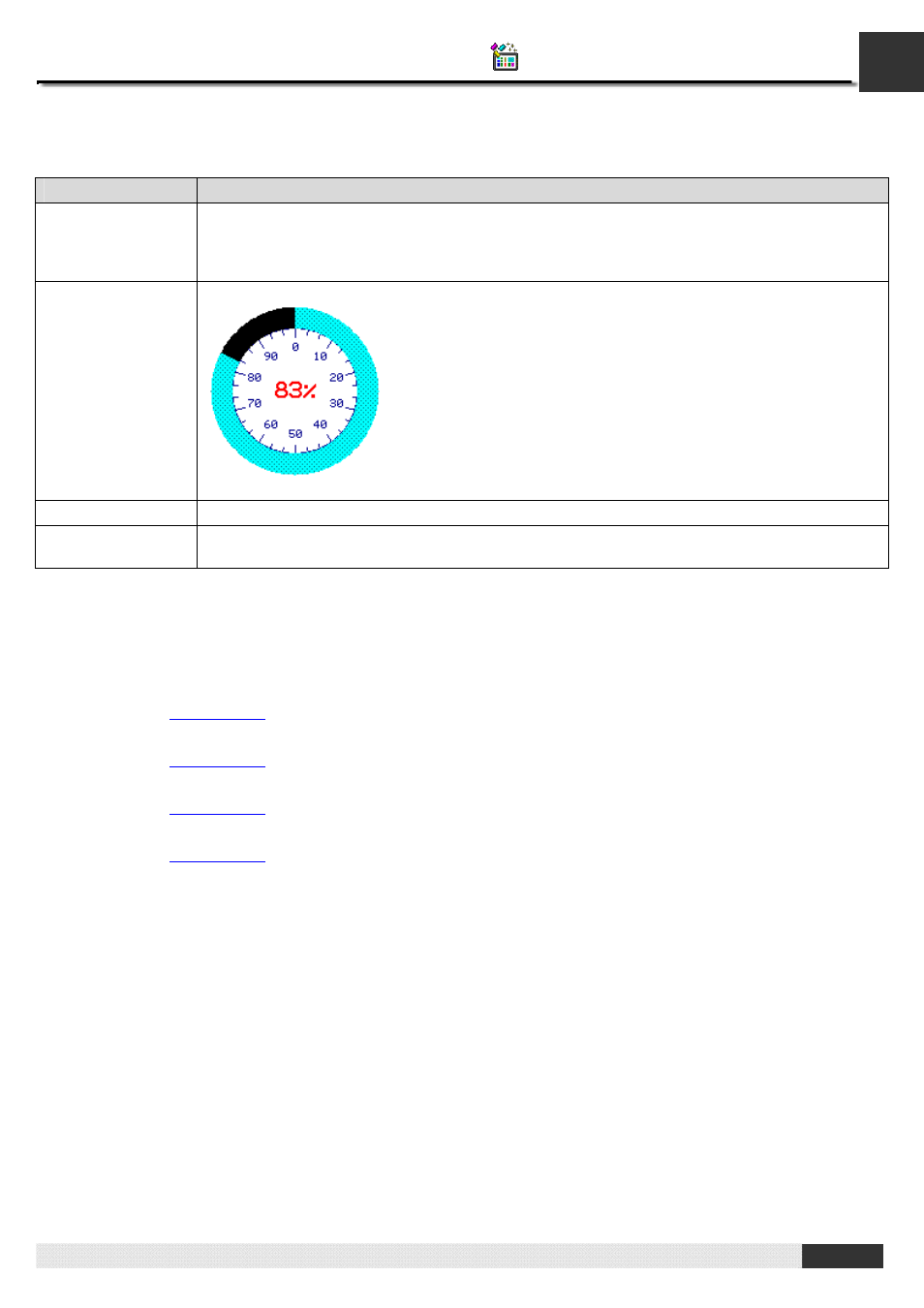
8
PM Designer Operation Manual
8-14
8.3.2. Operation Options
The following operation options can be added to a circular bar graph to make it more informative. You need to select and
set up these options in the Circular Bar Graph property sheet.
Options
Description
Range Display
You can specify a low limit and a high limit for the object. The limits can be constants or variables.
At runtime, when the monitored value is below the low limit, the object shows the bar with the FG
color and the BG color set for the low limit. When the monitored value is over the high limit, the
object shows the bar with the FG color and the BG color set for the high limit.
Percentage Display
The object can show the percentage of the current bar length versus the full bar length.
Select and set up this option in the Advanced page.
Scale
The circular bar graph can have a circular scale. Select and set up this option in the Scale page.
Visibility Control
The object can be shown or hidden either by a specified bit or by the current user level. Select and
set up this option in the Visibility page.
8.3.3. Settings
You can complete all the settings of a circular bar graph in the Circular Bar Graph property sheet. This sheet contains the
following four pages.
■ General
Described in
■ Scale
Described in
Section 4.3.2.
■ Advanced
Described in
Section 4.3.3.
■ Visibility
Described in
Section 4.3.4.
CHAPTER 8 GRAPHS AND CHARTS
