Pm designer operation manual – B&B Electronics WOP-2121V-N4AE - Manual User Manual
Page 195
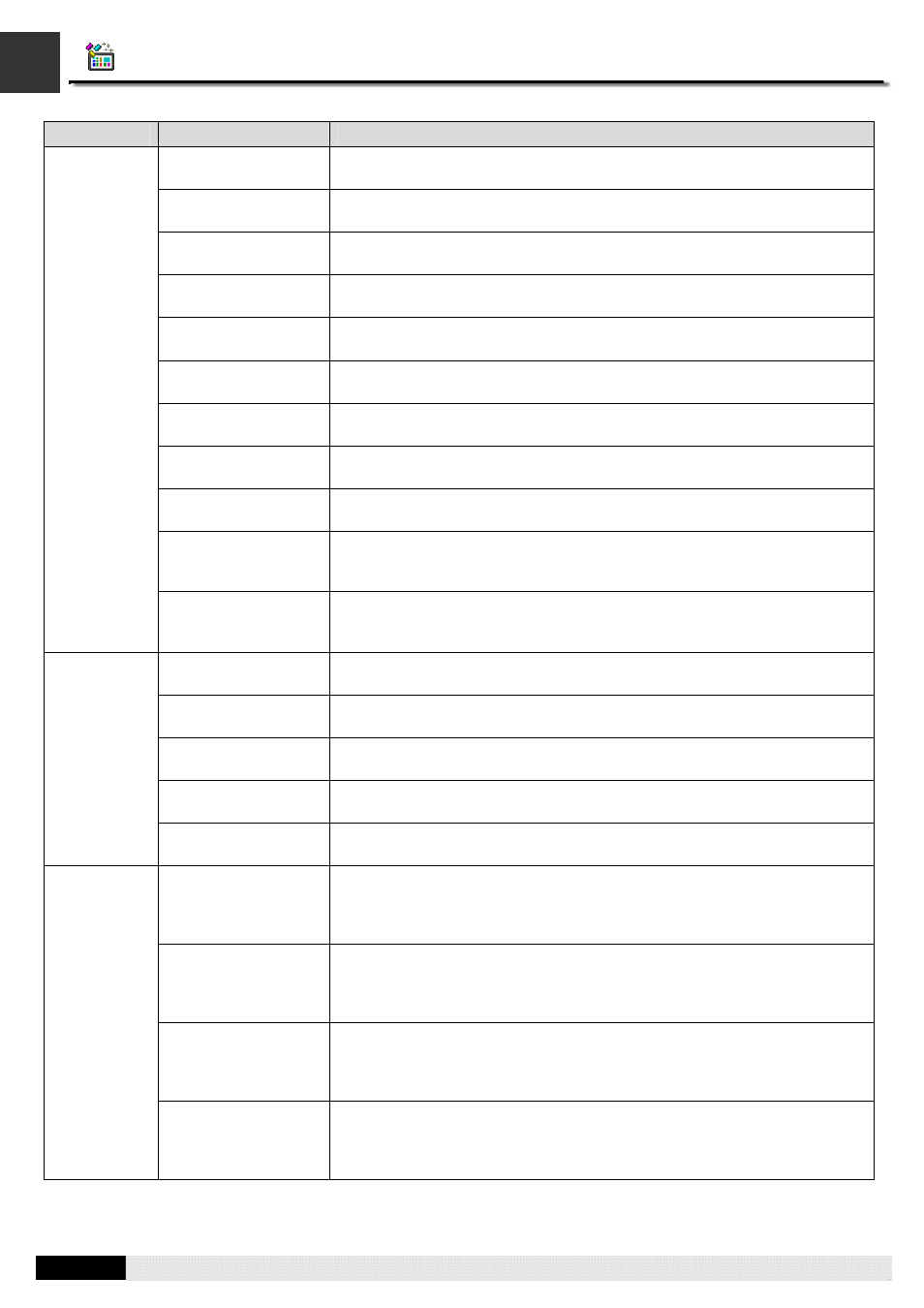
4
5
PM Designer Operation Manual
5-15
CHAPTER 5 BUTTONS AND SWITCHES
Continued
Category
Operation
Description
Save Recipe Data
(.txt file)
Saves the data of the specified recipe block in a text file. The file can be read
by any text editor, Microsoft Excel, and the target panel.
Save Recipe Data
(.dat file)
Saves the data of the specified recipe block in a file using the DAT format.
The file can be read by the PM RecipeEditor and the target panel.
Save Logged Data
(.txt file)
Saves the data collected by the specified data logger in a text file. The file
can be read by any text editor, Microsoft Excel, and the target panel.
Save Logged Data
(.ldf file)
Saves the data collected by the specified data logger in an LDF file. The file
can be read by the target panel only.
Save Alarm History
(.txt file)
Saves the alarm history in a text file. The file can be read by any text editor,
Microsoft Excel, and the target panel.
Save Alarm Counts
(.txt file)
Saves the alarm counts in a text file. The file can be read by any text editor,
Microsoft Excel, and the target panel.
Save Operation
History (.txt file)
Saves the operation history in a text file. The file can be read by any text
editor, Microsoft Excel, and the target panel.
Save Line Chart Data
(.txt file)
Saves the data collected by the specified line chart in a text file. The file can
be read by any text editor, Microsoft Excel, and the target panel.
Save Scatter Chart
Data (.txt file)
Saves the data collected by the specified scatter chart in a text file. The file
can be read by any text editor, Microsoft Excel, and the target panel.
Save Application
Configuration Data
(.plf file)
Saves the application configuration data that was downloaded to the target
panel before in a PLF file. The file can be used by PM Designer.
Saving Data
to File
Save System and
Application to File
(.prp file)
Saves the system programs and the application runtime data in a PRP file.
The file can be used by PM Designer and compatible PM panels.
Load Recipe Data
(.txt file)
Loads the data of the specified recipe block from a text file.
Load Recipe Data
(.dat file)
Loads the data of the specified recipe block from a DAT file.
Load Logged Data
(.ldf file)
Loads the data of the specified data logger from a LDF file.
Load Line Chart Data
(.txt file)
Loads the data of the specified line chart from a text file.
Loading
Data from
File
Load Scatter Chart
Data (.txt file)
Loads the data of the specified scatter chart from a text file.
Write Recipe to
Controller
Writes the current recipe, which is determined by the current recipe block
and the current recipe number, to the specified controller. The controller and
the destination address are specified in the settings of the recipe block. For
details, see ?, ?.
Read Recipe from
Controller
Updates the current recipe, which is determined by the current recipe block
and the current recipe number, by reading a recipe from the specified
controller. The controller and the source address are specified in the settings
of the recipe block. For details, see ?, ?.
Save Recipe Data to
Flash ROM
Saves the data of the specified recipe block to the target panel’s flash ROM.
The option “Need space in flash ROM to save backup” must be selected in
the settings of the recipe block to make this operation available. For details,
see ?, ?.
Transferring
Data
Load Recipe Data
from Flash ROM
Loads the data of the specified recipe block from the target panel’s flash
ROM. The option “Need space in flash ROM to save backup” must be
selected in the settings of the recipe block to make this operation available.
For details, see ?, ?.
Continued
