Setting up operation log displays, Basic operations, Operation options – B&B Electronics WOP-2121V-N4AE - Manual User Manual
Page 406: Settings, General settings, Pm designer operation manual
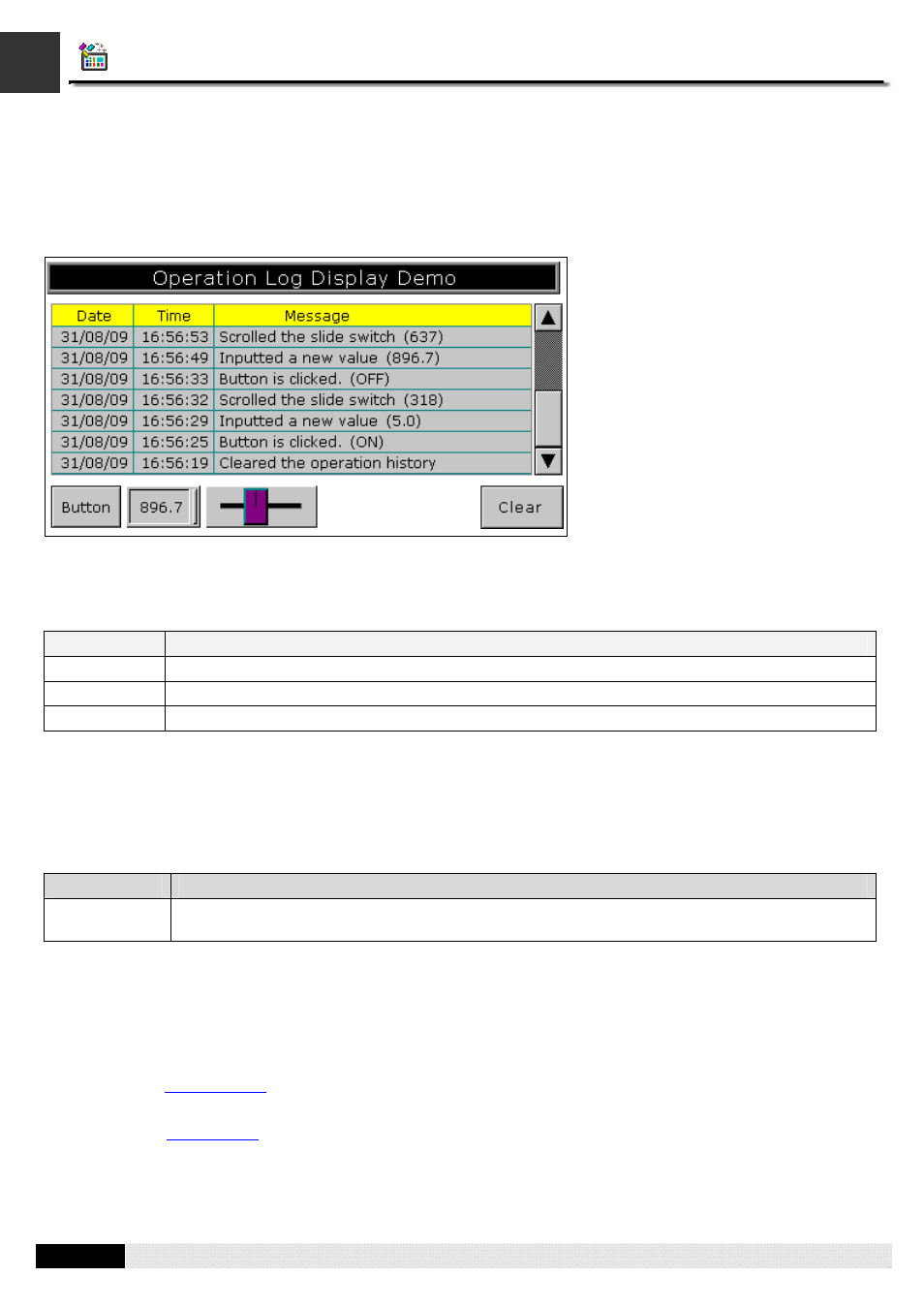
4
13
PM Designer Operation Manual
13-3
13.3. Setting up Operation Log Displays
13.3.1.
Basic Operations
You can display a list of operation logs by using an operation log display.
The above is an example of the operation log display. The first row is the title row. It displays the title of each column. The
other rows display one operation per row. You can create scroll button groups or scroll bars to scroll the contents. An
operation log display can have three columns. The following table describes the content of each column for an operation
log display.
Column
Description
Date
The date when the record is created. This column is optional.
Time
The time when the record is created. This column is optional.
Message
The message of the associated operation. This column is optional.
The text color and font of a row is determined by the settings in the General Page.
13.3.2. Operation Options
The following operation option can be added to an alarm display. Select and set the option in the Operation Log Display
dialog box.
Options
Description
Visibility
Control
You can show and hide an operation log display by a specified bit or the current user level. Select
and set this option in the Visibility page.
13.3.3. Settings
You can complete all the settings of an operation log display in the Operation Log Display dialog box. This dialog box
contains the following two pages.
■ Visibility
Described in
Section 4.4.6.
CHAPTER 13 OPERATION LOGGING
