Recipes, Pm designer operation manual – B&B Electronics WOP-2121V-N4AE - Manual User Manual
Page 336
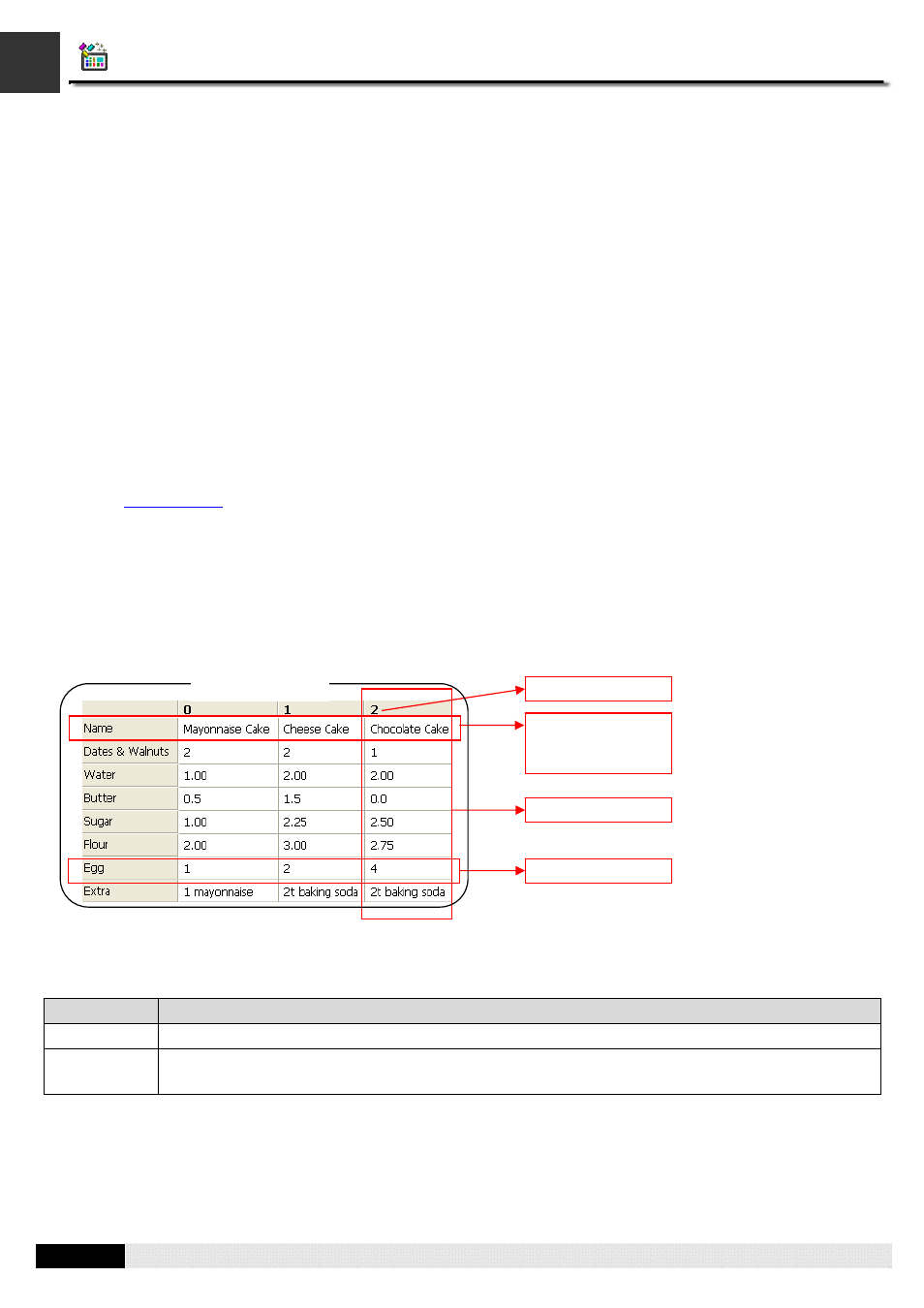
4
10
PM Designer Operation Manual
10-1
CHAPTER 10 RECIPES AND RECIPE OBJECTS
In this chapter we will explain how recipes in PM Designer can be set up, stored and transferred. We also describe how to
configure the basic functions and recipe objects (recipe selector and recipe table) used for recipes.
10.1. Recipes
■ Recipe
Block
A recipe block is a memory block stored recipe data as a two dimensional array in the panel. The memory size of each
recipe block is the size of a recipe * number of recipes in word. You can create up to 16 recipe blocks for your application.
Each recipe block can contain at most 65535 recipes. Each recipe can have as many as 4096 words of data.
■ Recipe
A recipe is a group of data items. You can use a recipe number or a recipe name to index a recipe in the corresponding
recipe block.
The recipe number is a sequence number between 0 and number of recipes. It is unique among all recipes of the recipe
block. The current recipe number of the recipe block m is saved in the current recipe number register $RNm (m: The recipe
block ID).
The recipe name can be represented by a specified ASCII or Unicode String data item of the recipe. To specify an ASCII or
Unicode String data item as the recipe name, you need to open the dialog box of a recipe block and set the data type of the
related data item into ASCII String or Unicode String in the data item page. For details about recipe data item settings,
please see
Section 10.5.2
.
■
Recipe Data Item
A data item is a word or words of data used to represent an application related data or a machine setup parameter used in
process and production control. You can specify the format such as name, data type, size, scaling and range check for
each data item in recipe block dialog box.
The following is a sample of a recipe block with 3 recipes and each recipe has 8 data items.
■ Recipe
Data
There are two types of recipe data: TXT Data and PRD Data. These recipes can be transferred between PC and HMI or
between HMI and USB Memory Stick/Micro SD card directly.
Recipe Data
Description
TXT Data
z
Can be created and edited in Microsoft Excel or text editor software (e.g., Notepad)
PRD Data
z
Binary Data created in PM Designer
z
Can be edited in RecipeEditor
A recipe
Recipe Number
A data item used to
represent the recipe
name
A data Item
A recipe block
