Pm designer operation manual – B&B Electronics WOP-2121V-N4AE - Manual User Manual
Page 266
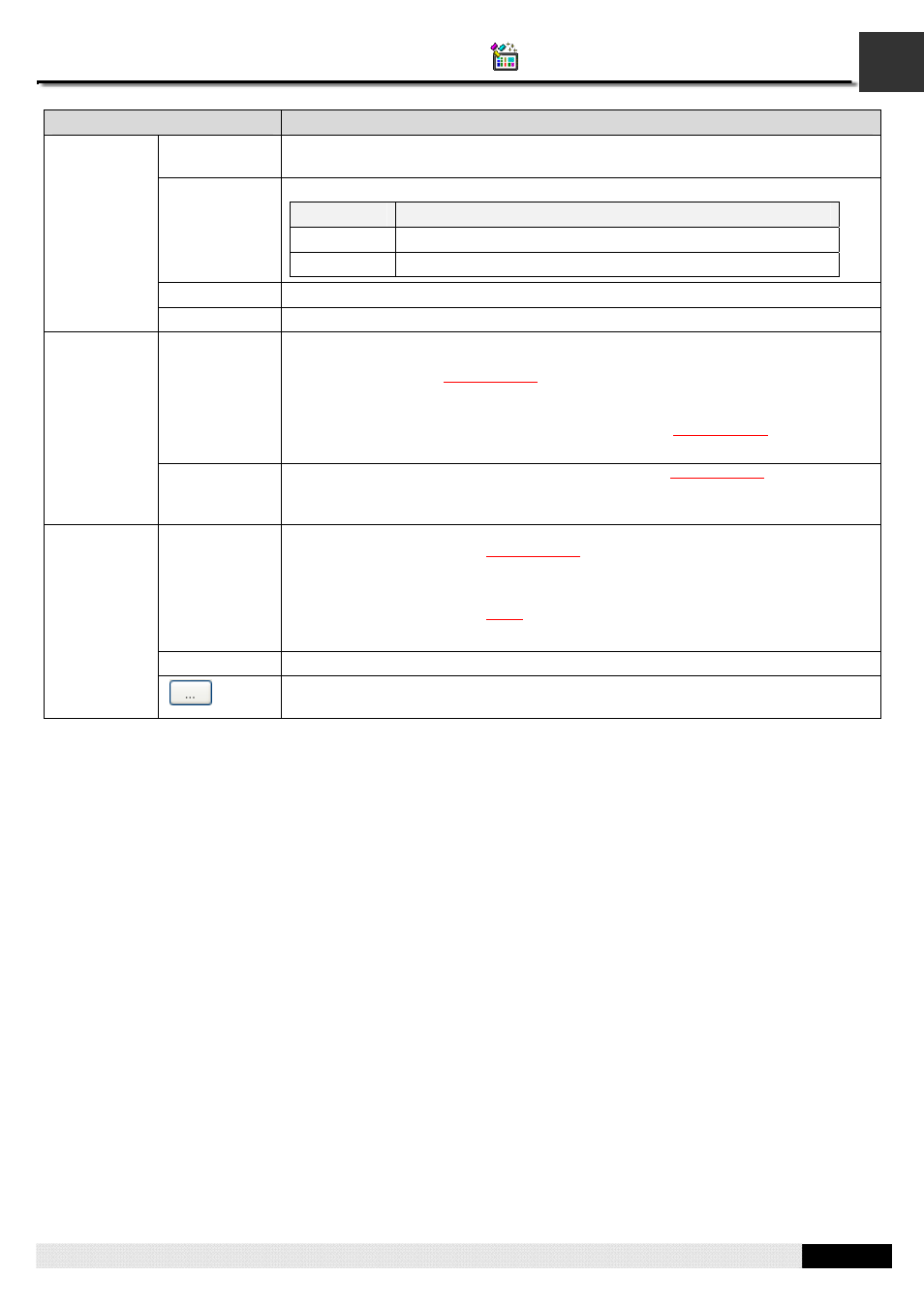
7
PM Designer Operation Manual
7-22
CHAPTER 7 DISPLAYING AND INPUTTING DATA
Property
Description
Notification
Check this option so the ASCII string entry will notify the specified bit after it finishes
outputting the entered value to the destination variable.
Signal
Select one of the following signal for the notification:
Signal
Description
Level
Set the specified bit to the specified state.
Pulse
Send a positive pulse to the specified bit.
Bit
Specifies the bit that receives the notification.
Notification
State
Specifies the state (On or Off) that is used for the notification.
Operator
Confirmation
Check this option if you want the operator to confirm what he/she enters for the
numeric entry. The Confirmation box will be displayed when a value is entered for
the ASCII string entry
numeric entry
. If the operator selects “Yes” in the Confirmation
box, the numeric entry will write the entered value to the specified variable. If the
operator selects “No” or the operator does not respond within the specified time
period (Maximum Waiting Time), the ASCII string entry
numeric entry
will cancel the
data entry operation.
Operator
Confirmation
Maximum
Waiting Time
Specifies the maximum time that the ASCII string entry
numeric entry
will wait for the
operator’s confirmation. The data entry will be cancelled if the operator does not
respond within this time.
Operation
Logging
Check this option so the following three items will be recorded in the operation log
when the ASCII string entry
numeric entry
outputs the entered value.
There are three recorded items:
1) The time when the operation is performed
2) The entered ASCII string
value
3) The predefined operation message
Message
Enter the operation message of the first language here.
Operation
Logging
Click this button to bring up the Operation Message dialog box that you can edit the
operation message for all the languages.
