Working with recipes, Pm designer operation manual – B&B Electronics WOP-2121V-N4AE - Manual User Manual
Page 338
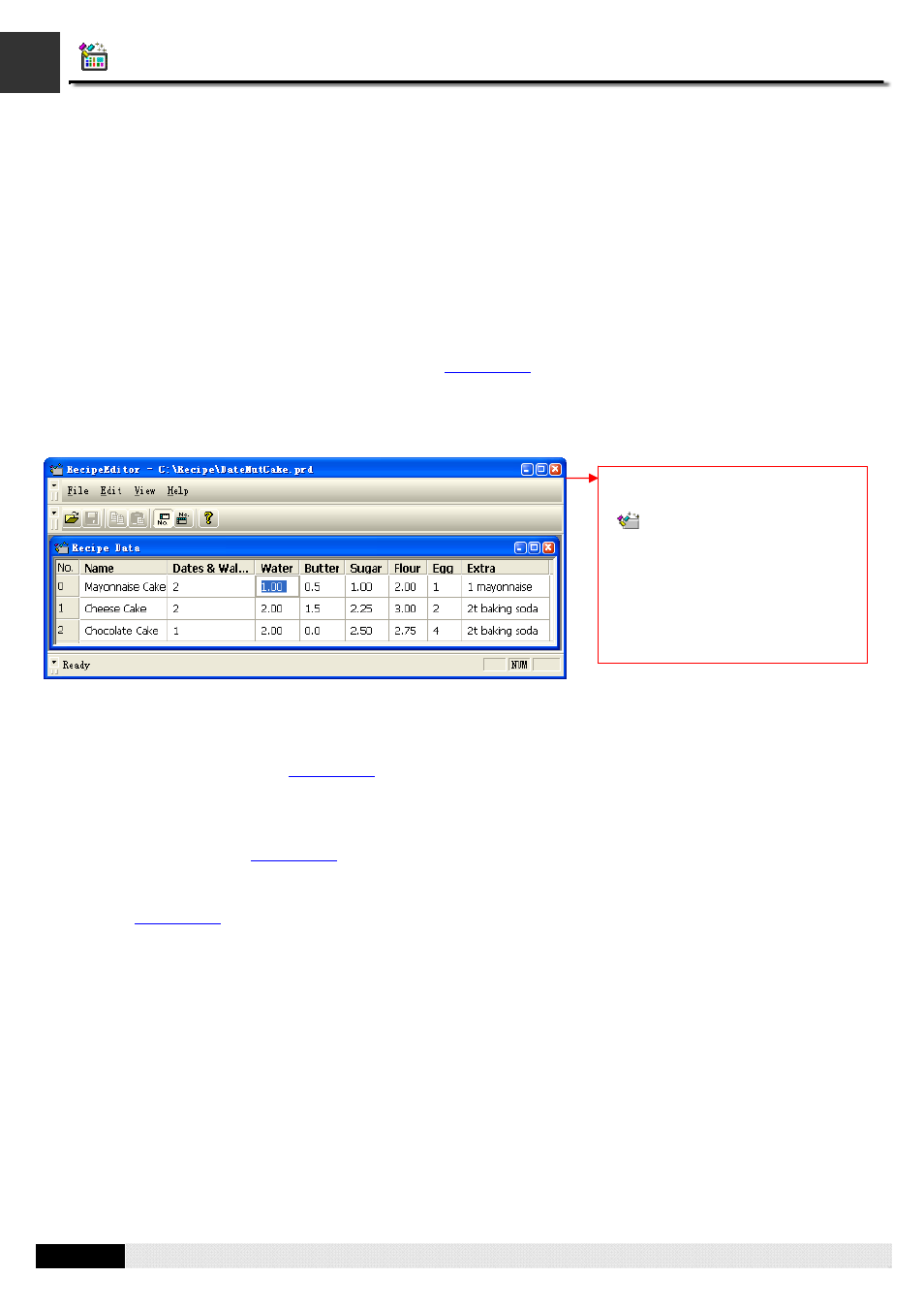
4
10
PM Designer Operation Manual
10-3
CHAPTER 10 RECIPES AND RECIPE OBJECTS
10.3. Working with Recipes
To work with recipes, you may needs to do the followings:
■
Create and set up a recipe block
To create a recipe block, you may do one of the followings:
1) In the PM Designer's Project Manager tool window, right-click the Recipes node of the concerned panel application
and select Add Recipe Block.
2) In the PM Designer's menu bar, click Panel to bring up the Panel sub-menu. Click Recipe Block in the Panel
sub-menu to bring up the Recipe Block pop-up menu. Select Add in the pop-up menu.
For details about how to set up a recipe block, please see
Section 10.5
.
■
View and edit recipe data on PC
On PC, you can use RecipeEditor to view and edit recipe data saved in *.prd file. The following is an example of
RecipeEditor.
■
View and edit recipe data on PM (HMI)
On PM (HMI), you can use a recipe table to view and edit recipe data. For details about how to create and set up a recipe
table for an application, please see
Section 10.7
.
■
Select a recipe on PM (HMI)
On PM (HMI), you can select a recipe by using recipe selector. For details about how to create and set up a recipe selector
for an application, please see
Section 10.6
.
■ Transfer
recipes
Described in
Section 10.4
To run the RecipeEditor, choose
Start > Programs > PM Designer >
RecipeEditor.
To edit recipe data directly in the
cell, right click the cell and key in
the value you want. Note that any
value unmatched the predefined
format will cause an error when
using the recipe at the runtime.
